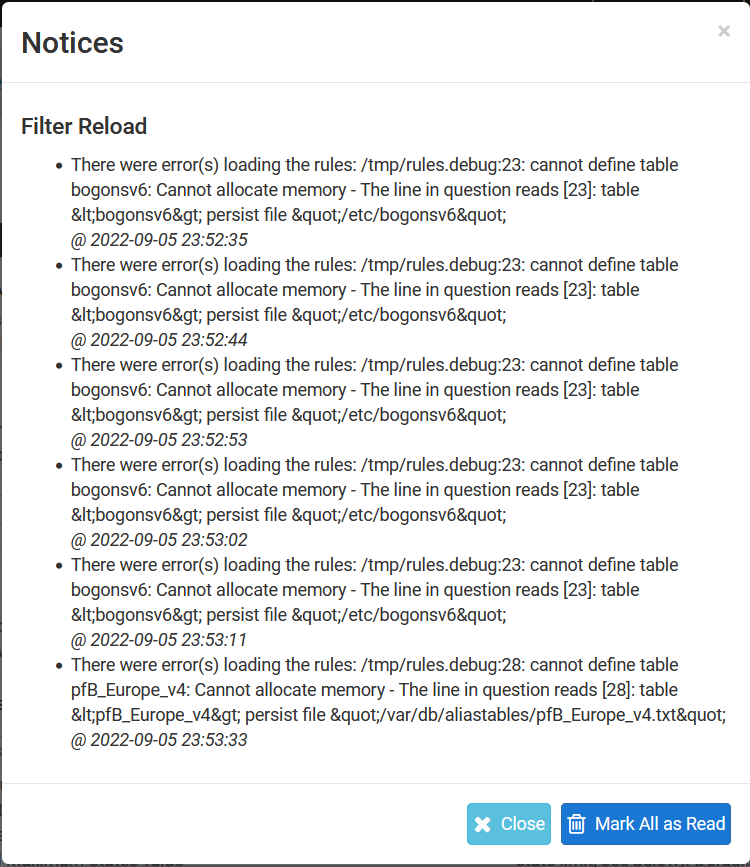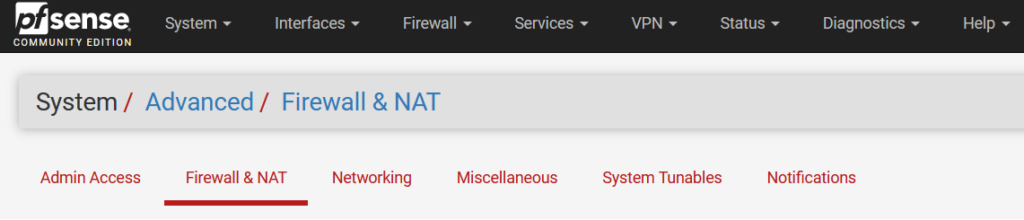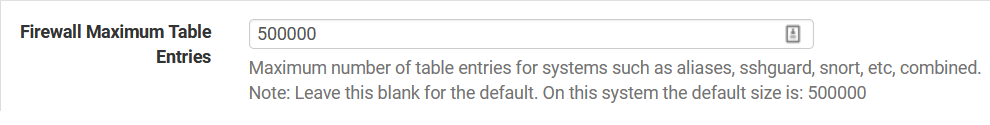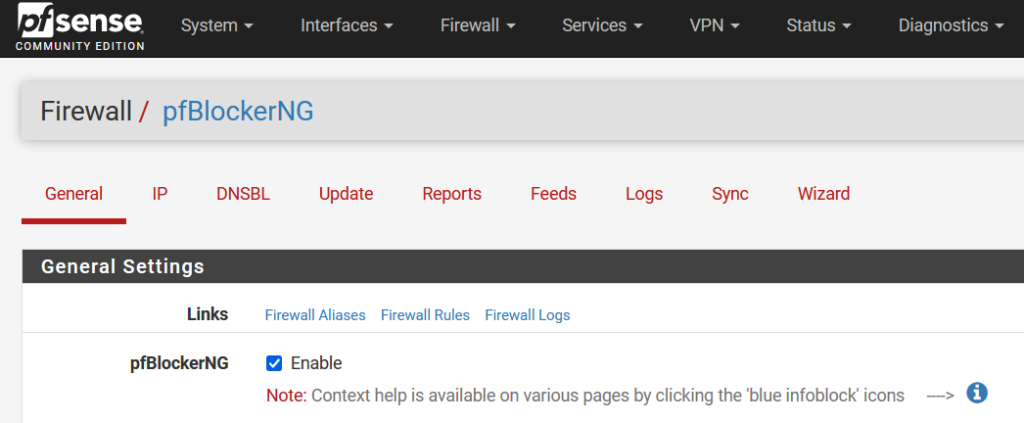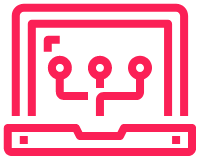My pfSense firewall has been constantly running for over a year with no problems. However I noticed that the VMs in my lab were not able to connect to the internet. these devices connect via a VPN that is a rule on the pfSense.
This was very odd as nothing had changed. Turns out I had 30 plus memory errors for a my rules table. After a little searching I see this is a known bug dating from 2018.
The fix is very simple to change the Firewall Maximum Table Entries, from default to 500k.
I have had this for a second time and the original fix of changing Firewall Maximum Table Entries, from default to 500k did not work as it was already set.
I am running pfBlocker, I disabled this rebooted and re-enabled pfBlocker.
This worked, hopefully there won’t be a third time that requires a different fix.