As I didn’t explain the functionality of the feedback form and login on the main project page I thought I would put it as a post and add in the details behind the downloading of the feedback table as a CSV format.
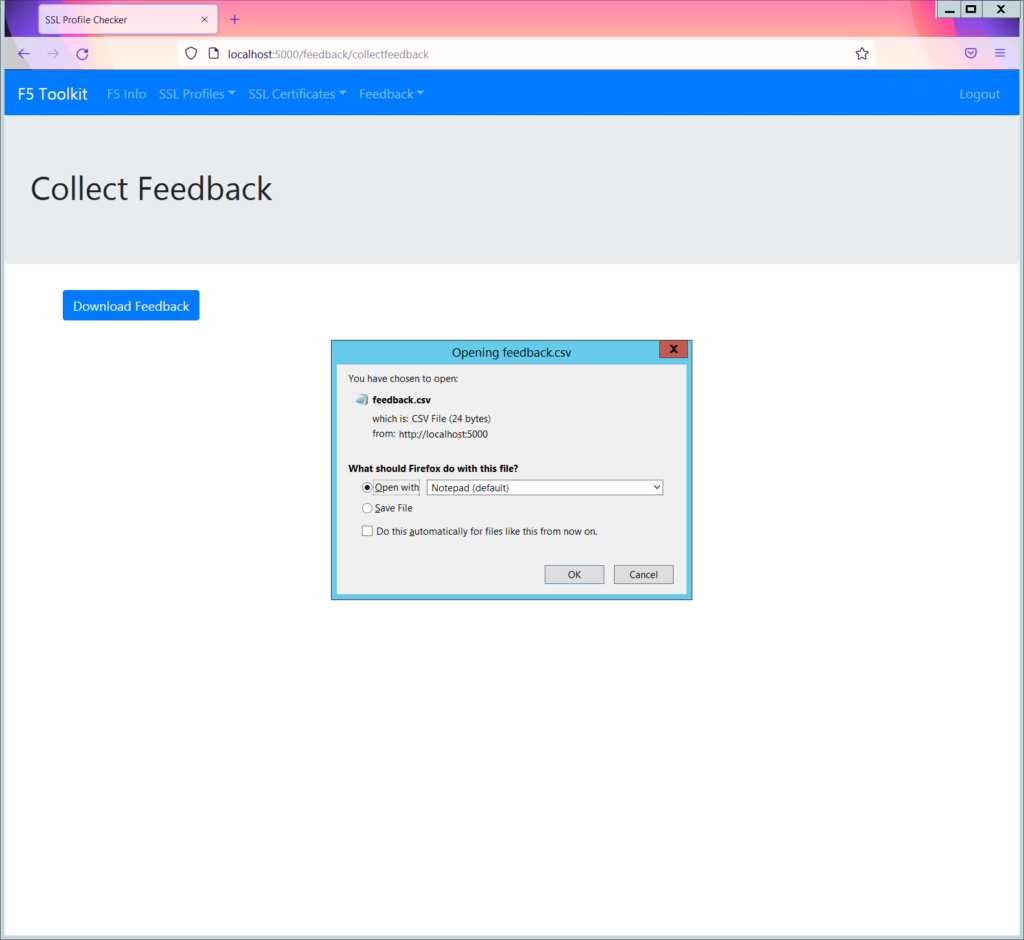
The Process
I have not made the option to download the csv available to any user. The user must have an account and be logged in. Even if the URL is known a user that is not logged in will not be able to download the csv. There will be a redirect to the login page, as shown below.
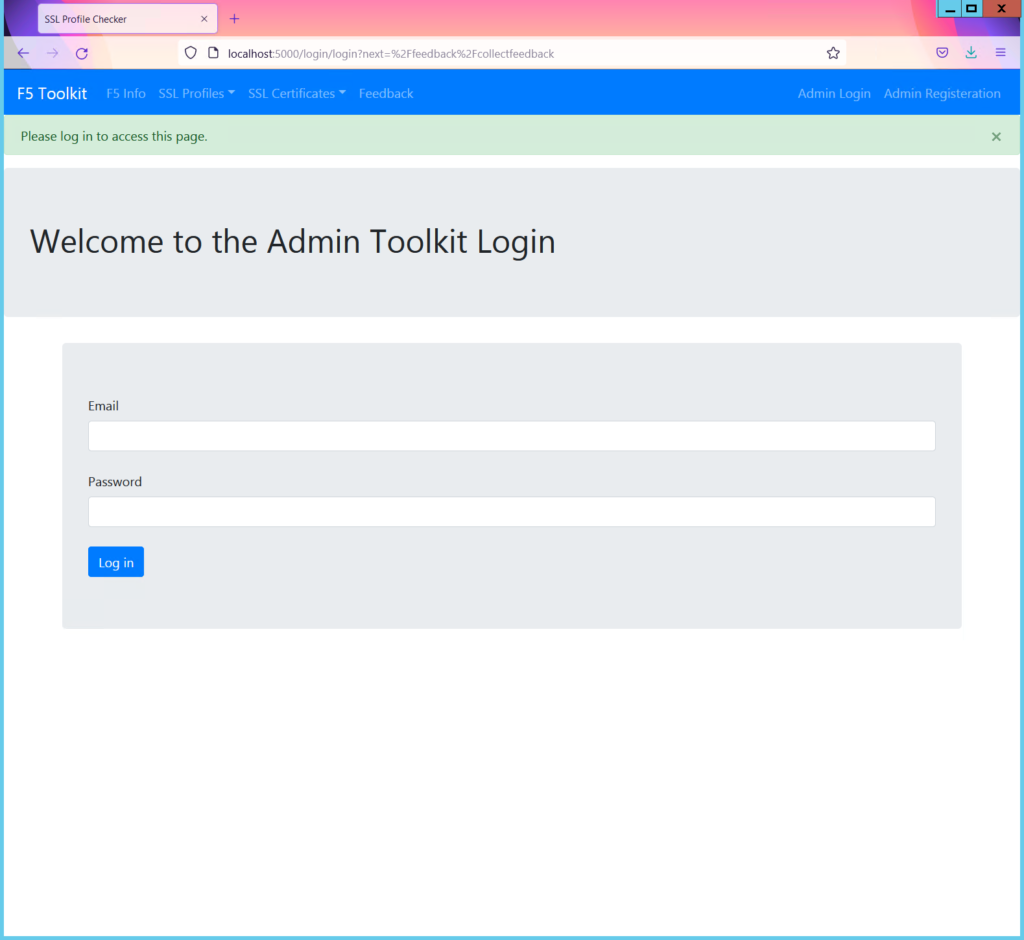
HTML
|
0 1 2 3 4 5 6 7 8 9 10 11 12 13 14 15 |
{% extends "base.html" %} {% block content %} <div class="jumbotron"> <h1>Collect Feedback</h1> </div> <div class='container'> <!-- <h3>Click to download feedback csv</h3> --> <a href="#" id="link"><button class="btn btn-primary ">Download Feedback</button></a> </div> <script src="{{ url_for('static', filename='js/feedback.js')}}"></script> {% endblock %} |
jQuery
|
0 1 2 3 4 5 6 7 8 9 |
$(document).ready(function () { $("#link").click(function (e) { e.preventDefault(); window.location.href = "download"; }); }); |
Python
|
0 1 2 3 4 5 6 7 8 9 10 11 12 13 14 15 16 17 |
@feedback_blueprint.route('/collectfeedback') @login_required def collectfeedback(): download_feedback = DBcontroller() download_feedback.download_feedback() return render_template('collectfeedback.html') @feedback_blueprint.route('/download') @login_required def downloadFile (): #For windows you need to use drive name [ex: F:/Example.pdf] path = "feedback.csv" return send_file(path, as_attachment=True) |
