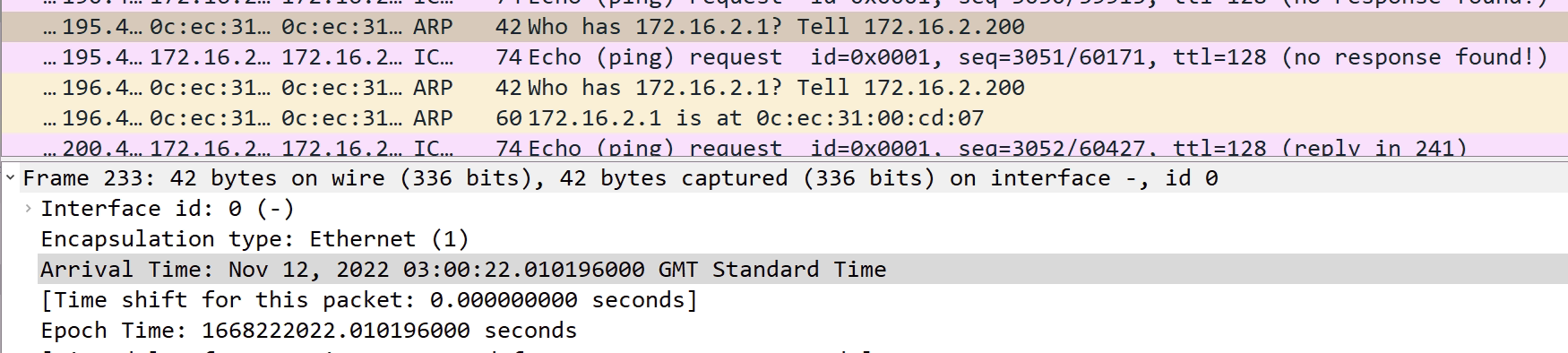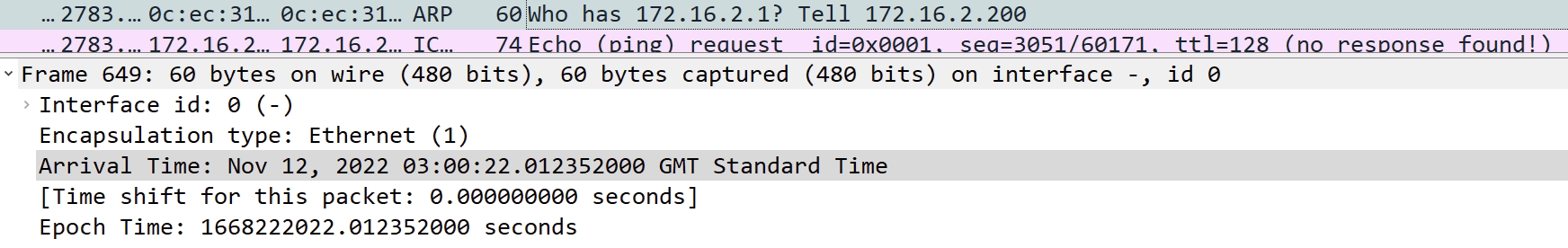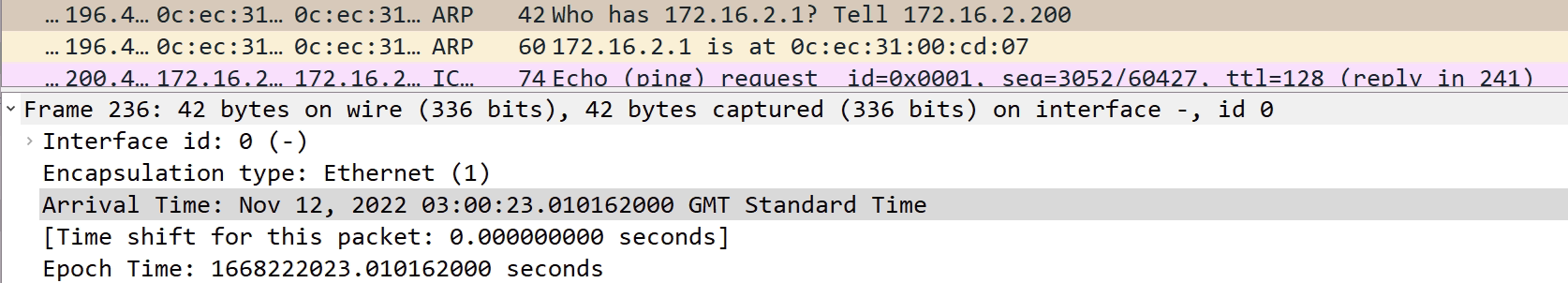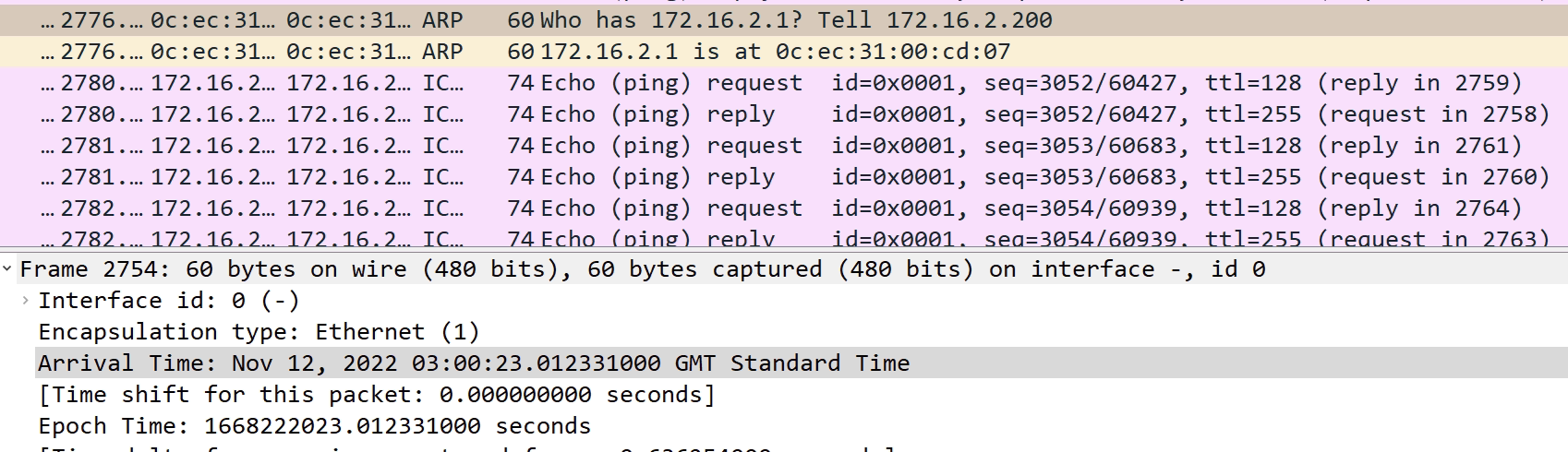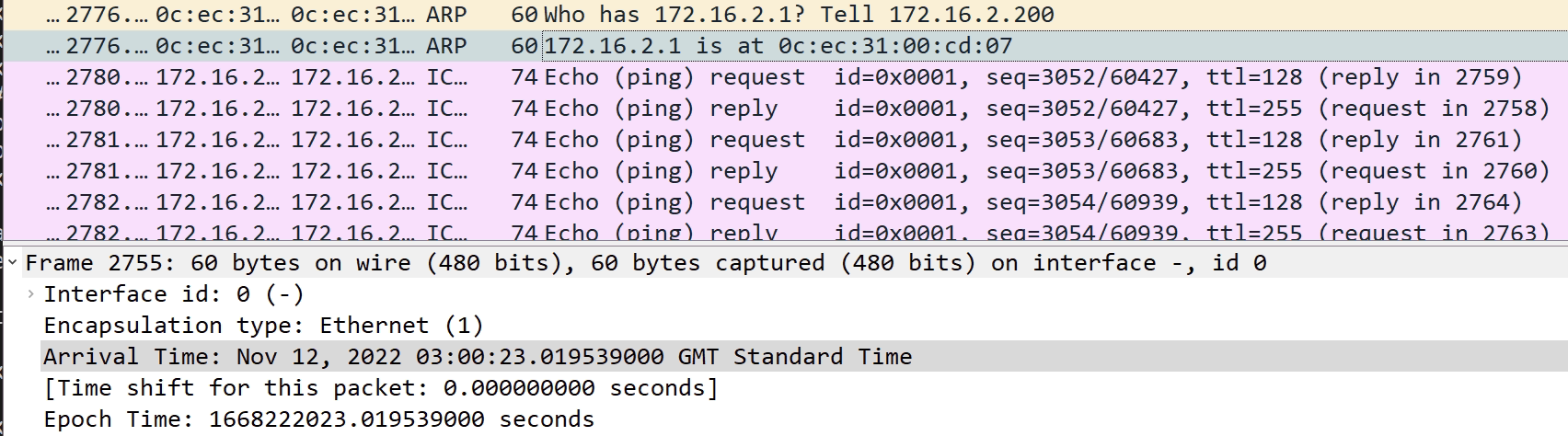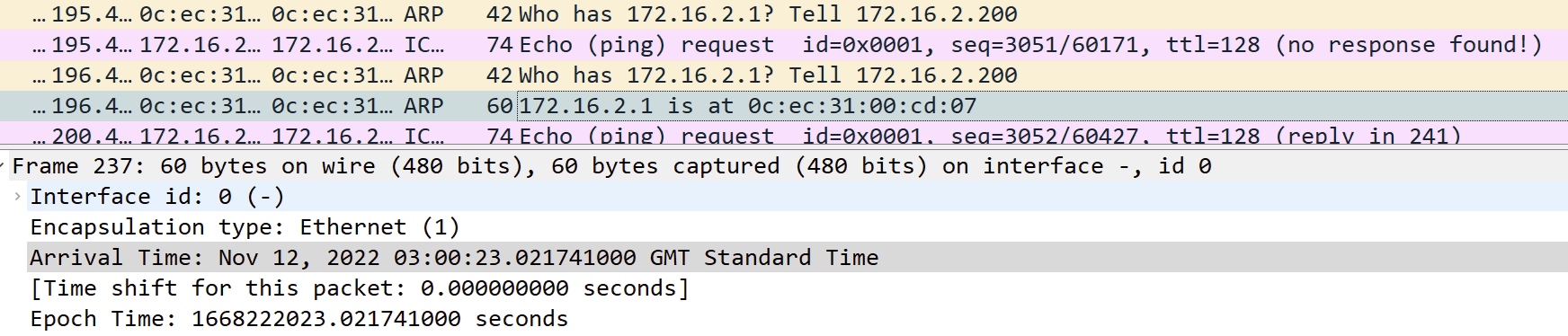This is to configure vPCs on Nexus 9000s in GNS3. For this lab I will repurpose my Nexus Multicast Lab.
I will need to add some extra links between mcast_nexus1 and 2 switches to accommodate the port-channel vPC link and the vPC keepalive link.
My topology is going to be a basic topology of four Nexus switches that will follow the Cisco configuration guide.
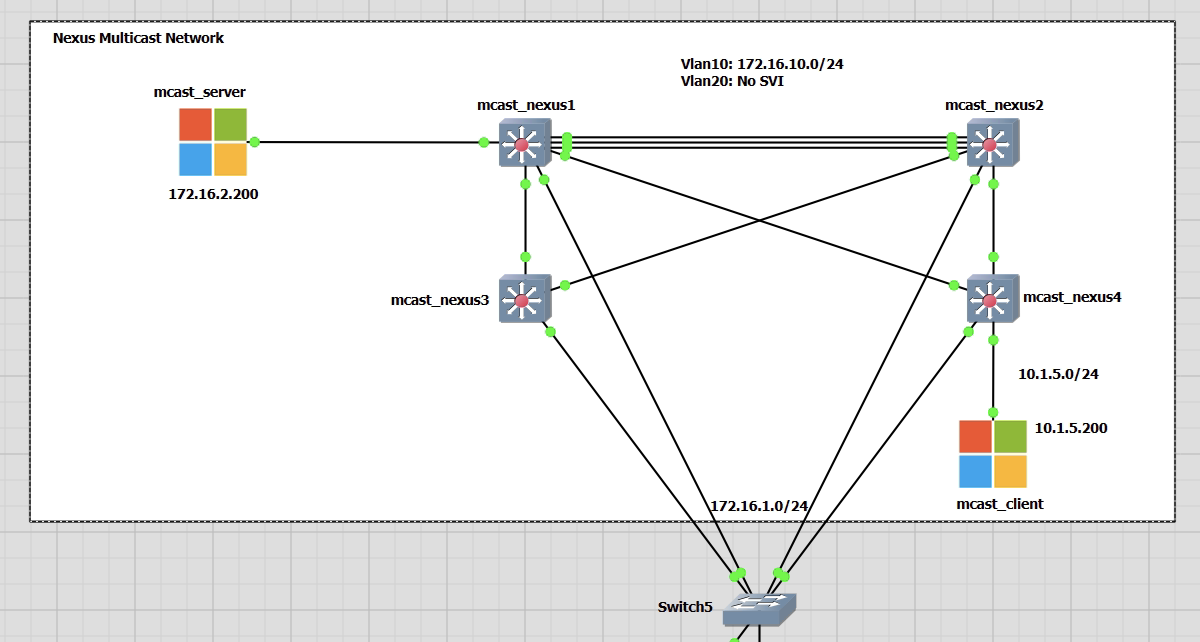
Configuring the vPC
For the configuration of the vPC there will be three links between Nexus1 and Nexus2.
1 is for the keepalive link
2 are a port channel for the peer link
The other links between Nexus1 and 2 down to Nexus3 and 4 will be the vPC downstream links.
I also have a generic GNS3 switch that is used as my management and will not be any part of the VPC. This is for SSH connectivity only.
Keepalive Configuration
Configured on both Nexus1 and 2 switches
|
0 1 2 3 4 5 6 7 8 9 10 11 12 13 14 15 16 |
feature interface-vlan vlan 10 name keepalive vrf context keepalive int vlan 10 vrf member keepalive no shut ip add 172.16.10.1/24 !(172.16.10.2/24) int eth1/1 switchport switchport mode access switchport access vlan 10 no shut |
Testing the new link from both Nexus1 and 2
|
0 1 2 3 |
ping 172.16.10.1 vrf keepalive ping 172.16.10.2 vrf keepalive |
Base vPC Configuration
To be applied on both Nexus1 and 2 switches
|
0 1 2 3 |
feature vpc vpc domain 1 |
Next we can see the vPC role status. Currently nothing has been extablished as the peer links have not been configured. Below is output from Nexus1 to demonstrate the output.
|
0 1 2 3 4 5 6 7 8 9 10 11 12 13 14 |
mcast_nexus1(config-vpc-domain)# show vpc role vPC Role status ---------------------------------------------------- vPC role : none established Dual Active Detection Status : 0 vPC system-mac : 00:00:00:00:00:00 vPC system-priority : 32667 vPC local system-mac : 0c:ec:31:00:cd:07 vPC local role-priority : 0 vPC local config role-priority : 32667 vPC peer system-mac : 00:00:00:00:00:00 vPC peer role-priority : 0 vPC peer config role-priority : 0 |
Next apply the configuration to each switch, Nexus1 and 2 to create the vPC domain.
|
0 1 2 3 |
peer-keepalive destination 172.16.10.2 source 172.16.10.1 vrf keepalive peer-keepalive destination 172.16.10.1 source 172.16.10.2 vrf keepalive |
Now check the keepalive status. This brings up the first link that was configured. An example output is shown from Nexus1. Similar output will be on Nexus2
|
0 1 2 3 4 5 6 7 8 9 10 11 12 13 14 15 16 17 18 19 20 |
mcast_nexus1(config-vpc-domain)# show vpc peer-keepalive vPC keep-alive status : peer is alive --Peer is alive for : (58) seconds, (727) msec --Send status : Success --Last send at : 2022.11.10 15:25:14 223 ms --Sent on interface : Vlan10 --Receive status : Success --Last receive at : 2022.11.10 15:25:14 296 ms --Received on interface : Vlan10 --Last update from peer : (0) seconds, (681) msec vPC Keep-alive parameters --Destination : 172.16.10.2 --Keepalive interval : 1000 msec --Keepalive timeout : 5 seconds --Keepalive hold timeout : 3 seconds --Keepalive vrf : keepalive --Keepalive udp port : 3200 --Keepalive tos : 192 |
Peer Link Configuration
The peer link configuration is the port channel link between Nexus1 and 2. It creates the illusion of a single control plane between the two switches. This is interface is used for; vPC control traffic, orphaned port traffic and FHRP traffic. It is the single most important part of the vPC topology. There can be upto 32 active links and 8 in standby with LACP.
During my configuration in GNS3 I encountered an error when with either bringing up the vPC. If the interface speeds were left to auto, then the port channel wouldn’t fail to negotiate correctly and be in suspended mode.
If I hard set the interfaces to 100, 1000 or 10000 I would have an error such as the one below when configuring the port channel config on the physical ports.
|
0 1 2 3 4 5 6 7 |
mcast_nexus1(config-if)# interface ethernet 1/5-6 mcast_nexus1(config-if-range)# channel-group 20 mode active command failed: port not compatible [speed] ** You can use force option to override the port's parameters ** (e.g. "channel-group X force") ** Use "show port-channel compatibility-parameters" to get more information on failure |
To fix this I used the “force” command. This worked and allowed the configuration to be successfully applied. Seen below for my full configuration.
|
0 1 2 3 4 5 6 7 8 9 10 11 12 13 14 15 16 17 |
feature lacp interface ethernet 1/5-6 speed 1000 duplex full vlan 20 name peerlink interface port-channel 20 switchport mode trunk switchport trunk allowed vlan 20 vpc peer-link spanning-tree port type network interface ethernet 1/5-6 channel-group 20 force mode active |
The output of show vpc now has has details!
|
0 1 2 3 4 5 6 7 8 9 10 11 12 13 14 15 16 17 18 19 20 21 22 23 24 25 26 |
mcast_nexus1# show vpc Legend: (*) - local vPC is down, forwarding via vPC peer-link vPC domain id : 1 Peer status : peer adjacency formed ok vPC keep-alive status : peer is alive Configuration consistency status : success Per-vlan consistency status : success Type-2 consistency status : success vPC role : primary Number of vPCs configured : 0 Peer Gateway : Disabled Dual-active excluded VLANs : - Graceful Consistency Check : Enabled Auto-recovery status : Disabled Delay-restore status : Timer is off.(timeout = 30s) Delay-restore SVI status : Timer is off.(timeout = 10s) Operational Layer3 Peer-router : Disabled Virtual-peerlink mode : Disabled vPC Peer-link status --------------------------------------------------------------------- id Port Status Active vlans -- ---- ------ ------------------------------------------------- 1 Po20 up 20 |
|
0 1 2 3 4 5 6 7 8 9 10 11 12 13 14 15 16 17 18 19 20 21 22 23 24 25 26 |
mcast_nexus2# show vpc Legend: (*) - local vPC is down, forwarding via vPC peer-link vPC domain id : 1 Peer status : peer adjacency formed ok vPC keep-alive status : peer is alive Configuration consistency status : success Per-vlan consistency status : success Type-2 consistency status : success vPC role : secondary Number of vPCs configured : 0 Peer Gateway : Disabled Dual-active excluded VLANs : - Graceful Consistency Check : Enabled Auto-recovery status : Disabled Delay-restore status : Timer is off.(timeout = 30s) Delay-restore SVI status : Timer is off.(timeout = 10s) Operational Layer3 Peer-router : Disabled Virtual-peerlink mode : Disabled vPC Peer-link status --------------------------------------------------------------------- id Port Status Active vlans -- ---- ------ ------------------------------------------------- 1 Po20 up 20 |
Downstream Configuration
This next part is to configure the Nexus1 and 2 switches to allow individual network devices (routers/switches) to connect to the Nexus1 and 2 switches as part of a vPC. The downstream devices are unaware they are part of a vPC.
In this example the ports are configured for the downstream switch of mcast_nexus3.
mcast_nexus1
|
0 1 2 3 4 5 6 7 8 9 |
int Eth1/2 switchport access vlan 20 speed 1000 channel-group 10 interface port-channel10 switchport access vlan 20 vpc 10 |
mcast_nexus2
|
0 1 2 3 4 5 6 7 8 9 |
int Eth1/4 switchport access vlan 20 speed 1000 channel-group 10 interface port-channel10 switchport access vlan 20 vpc 10 |
Once setup we should see the vPC up on both Nexus1 and 2. Below is the output from Nexus1. Nexus2 is in the same state.
|
0 1 2 3 4 5 6 7 |
mcast_nexus1(config-if)# show vpc | begin "vPC status" vPC status ---------------------------------------------------------------------------- Id Port Status Consistency Reason Active vlans -- ------------ ------ ----------- ------ --------------- 10 Po10 up success success 20 |
mcast_nexus3 now needs to be configured.
|
0 1 2 3 4 5 6 7 8 |
int Eth1/2, Eth1/4 switchport access vlan 20 speed 1000 channel-group 2 interface port-channel2 switchport access vlan 20 |
The port channel is now up for all three switches. There is no protocol on these port channels. The mode is just on.
Below is output from Nexus1. Nexus2 and 3 are similar.
|
0 1 2 3 4 5 6 7 8 9 10 11 12 13 14 15 |
mcast_nexus1# show port-channel summary interface port-channel 10 Flags: D - Down P - Up in port-channel (members) I - Individual H - Hot-standby (LACP only) s - Suspended r - Module-removed b - BFD Session Wait S - Switched R - Routed U - Up (port-channel) p - Up in delay-lacp mode (member) M - Not in use. Min-links not met -------------------------------------------------------------------------------- Group Port- Type Protocol Member Ports Channel -------------------------------------------------------------------------------- 10 Po10(SU) Eth NONE Eth1/2(P) |
Enable Peer Gateway
The peer gateway is configured on both peer switches. Nexus1 and 2.
The feature optimises the peer link and avoid the loss of FHRP traffic in a failure situation and forces the vPC peers to act as a gateway for packets destined to the peer’s MAC address.
|
0 1 2 3 |
vpc domain 1 peer-gateway |
Testing
For the testing I have moved mcast_server to be connected to Nexus3. There is also an SVI on VLAN 20 now that is configured on only Nexus1. No FHRPs are being used. The gateway is only on Nexus1 to begin with. I will run a series of tests that have mcast_server trying to reach the gateway in a working environment and in a failure environment.
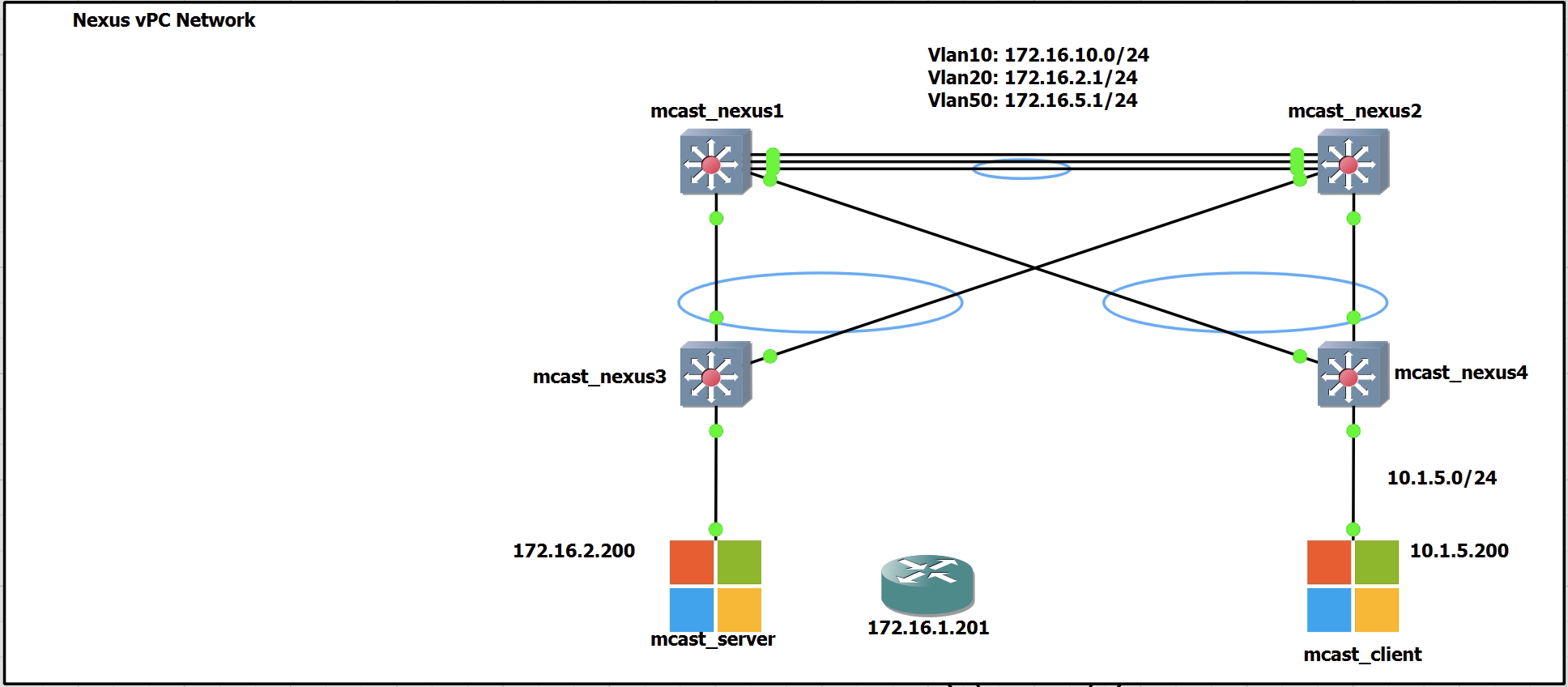
No Port-channel Protocol – On
This example is not using LACP. The port channel is mode is “On”. There are no control message passing between the peer switches and Nexus3. Every switchport assumes that the port channel is up and functioning all of the time.
|
0 1 2 3 4 5 6 7 8 9 10 11 12 13 14 15 16 17 18 19 20 21 22 23 24 25 26 27 28 29 30 31 32 |
mcast_nexus1(config-if)# sh port-channel summary interface port-channel 10 Flags: D - Down P - Up in port-channel (members) I - Individual H - Hot-standby (LACP only) s - Suspended r - Module-removed b - BFD Session Wait S - Switched R - Routed U - Up (port-channel) p - Up in delay-lacp mode (member) M - Not in use. Min-links not met -------------------------------------------------------------------------------- Group Port- Type Protocol Member Ports Channel -------------------------------------------------------------------------------- 10 Po10(SU) Eth NONE Eth1/2(P) mcast_nexus1(config-if)# mcast_nexus2(config-if)# sh port-channel summary interface port-channel 10 -------------------------------------------------------------------------------- Group Port- Type Protocol Member Ports Channel -------------------------------------------------------------------------------- 10 Po10(SU) Eth NONE Eth1/4(P) mcast_nexus3(config-if-range)# sh port-channel summary interface port-channel 2 -------------------------------------------------------------------------------- Group Port- Type Protocol Member Ports Channel -------------------------------------------------------------------------------- 2 Po2(SU) Eth NONE Eth1/2(P) Eth1/4(P) |
When all physical ports are in a working state there are no issues. mcast_server can reach the gateway all of the time via the link between Nexus3 and 1.
Shutting Down Nexus1 Eth1/2
This is the port that connect Nexus1 and Nexus3. It is the preferred path for the traffic going to the VLAN20 gateway.
With Eth1/2 on Nexus1 shutdown only, Nexus3 doesn’t see this from the port channel perspective as there is no negotiation protocol. There are no problems with the port channel.
This causes problem as I see it still sending frames down the link towards Nexus1.
What happens is;
- An ARP request goes out for 172.16.2.1 from the Windows mcast_server
- Nexus3 forwards this over to Nexus1, where nothing is heard back
- The ARP request is sometimes sent 2/3 more times towards Nexus1
- Nothing is returned as expected
- The link is physically down on Nexus1, but logically up for port channel on Nexus3
- The last ARP request is sent via Nexus2 on the functioning port channel link
- An ARP response form 172.16.2.1, the gateway on Nexus1 is received
- ICMP traffic then works.
- But only for a few seconds until another ARP request is sent, repeating the process
Below are screenshots to explain the above. Note the timestamps that confirms the order.
I’m not sure why Windows is asking for the MAC address of the gateway every few seconds. I checked my own laptop and this is not sending ARP requests for the gateway every minute.
I have tried the same with a Cisco router just acting as a client. I found similar behaviour in the fact that traffic was sent straight to Nexus1 about half the time. I didn’t see the same ARP requests.
I’m not looking into this any further as I know the fix is to use LACP.
Port-channel Protocol – LACP
As show in the previous section, not using a port channel negotiation protocol can cause all sorts of issues that aren’t worth troubleshooting.
Using LACP will resolve the problems described in the previous section.
New Config to be applied to each switch vPC
|
0 1 2 3 4 5 6 7 8 9 10 11 12 13 14 15 16 17 18 19 20 21 22 23 24 25 26 27 28 29 30 31 |
!!!mcast_Nexus1!!! no int po 10 int Eth1/2 channel-group 10 mode active interface port-channel10 switchport access vlan 20 vpc 10 !!!mcast_Nexus2!!! no int po 10 int Eth1/4 channel-group 10 mode active interface port-channel10 switchport access vlan 20 vpc 10 !!!mcast_Nexus3!!! no interface port-channel2 int Eth1/2, Eth1/4 channel-group 2 mode active interface port-channel2 switchport access vlan 20 |
Now all port channels are reconfigured and are using LACP
|
0 1 2 3 4 5 6 7 8 9 10 11 12 13 14 15 16 17 18 19 20 21 22 23 24 25 26 27 28 29 30 31 |
mcast_nexus1# sh port-channel summary interface port-channel 10 Flags: D - Down P - Up in port-channel (members) I - Individual H - Hot-standby (LACP only) s - Suspended r - Module-removed b - BFD Session Wait S - Switched R - Routed U - Up (port-channel) p - Up in delay-lacp mode (member) M - Not in use. Min-links not met -------------------------------------------------------------------------------- Group Port- Type Protocol Member Ports Channel -------------------------------------------------------------------------------- 10 Po10(SU) Eth LACP Eth1/2(P) mcast_nexus2(config-if)# sh port-channel summary interface port-channel 10 -------------------------------------------------------------------------------- Group Port- Type Protocol Member Ports Channel -------------------------------------------------------------------------------- 10 Po10(SU) Eth LACP Eth1/4(P) mcast_nexus3# show port-channel summary interface port-channel 2 -------------------------------------------------------------------------------- Group Port- Type Protocol Member Ports Channel -------------------------------------------------------------------------------- 2 Po2(SU) Eth LACP Eth1/2(P) Eth1/4(P) |
The same ping test to the gateway will be performed. Then shutting down Eth1/2 on Nexus1 switch to simulate a failure. As LACP is configured there should be a failure detected and the port channel between Nexus1 and 3 should be down.
As expected all traffic is fine when all interfaces are up.
When I shutdown Eth1/2 there is some traffic loss as the port channel on Nexus3 took around 30 seconds to go down. Then traffic was passed via Nexus2 with no issues.
Re-enabling the port causing no loss of traffic and caused the traffic to go the shortest path straight to Nexus1.
The reason that the port channel took 30 seconds to go down and caused traffic loss was due to the LACP rate which by default is 30 seconds.
I have changed this setting from “normal” to “fast” which reduces this to 1 second on both Nexus1 and Nexus3 interfaces
|
0 1 2 3 4 5 6 |
mcast_nexus1(config-if)# lacp rate ? fast Specifies that LACP control packets are transmitted at the fast rate, once every 1 second normal Specifies that LACP control packets are transmitted at the normal rate, every 30 seconds after the link is bundled |
There are now a lot more LACP frames in the Wireshark captures. However I only lost one ICMP frame on the switch and the port channel on Nexus3 was down immediately.
Complete Configuration
As the configuration has been split up in a step by step guide I have added a full config. In this I have used trunk mode on the port channels instead of access mode.
Nexus 1
|
0 1 2 3 4 5 6 7 8 9 10 11 12 13 14 15 16 17 18 19 20 21 22 23 24 25 26 27 28 29 30 31 32 33 34 35 36 37 38 39 40 41 42 43 44 45 46 47 48 49 50 51 52 53 54 55 56 57 58 59 60 61 62 63 64 65 66 67 68 69 70 71 72 73 74 75 76 77 78 79 80 81 82 83 84 85 |
feature interface-vlan feature hsrp feature lacp feature vpc vlan 1,10,20 vlan 10 name keepalive vlan 20 name peerlink spanning-tree vlan 1,10,20 priority 24576 spanning-tree vlan 2-9,11-19,21-3967 priority 0 vrf context keepalive vpc domain 1 role priority 100 peer-keepalive destination 172.16.10.2 source 172.16.10.1 vrf keepalive peer-gateway interface Vlan1 no ip redirects no ipv6 redirects interface Vlan10 no shutdown vrf member keepalive no ip redirects ip address 172.16.10.1/24 no ipv6 redirects interface Vlan20 no shutdown no ip redirects ip address 172.16.2.2/24 no ipv6 redirects hsrp version 2 hsrp 2 preempt delay minimum 10 priority 110 ip 172.16.2.1 interface port-channel10 switchport mode trunk switchport trunk allowed vlan 20 speed 1000 vpc 10 interface port-channel20 switchport mode trunk switchport trunk allowed vlan 20 spanning-tree port type network vpc peer-link interface Ethernet1/1 description Nexus2-Keepalive switchport access vlan 10 interface Ethernet1/2 description Nexus3 switchport mode trunk switchport trunk allowed vlan 20 speed 1000 channel-group 10 mode active interface Ethernet1/3 description mcast_server interface Ethernet1/4 description Nexus4 interface Ethernet1/5 description Nexus2-PeerLink switchport mode trunk switchport trunk allowed vlan 20 channel-group 20 mode active interface Ethernet1/6 description Nexus2-PeerLink switchport mode trunk switchport trunk allowed vlan 20 channel-group 20 mode active |
Nexus 2
|
0 1 2 3 4 5 6 7 8 9 10 11 12 13 14 15 16 17 18 19 20 21 22 23 24 25 26 27 28 29 30 31 32 33 34 35 36 37 38 39 40 41 42 43 44 45 46 47 48 49 50 51 52 53 54 55 56 57 58 59 60 61 62 63 64 65 66 67 68 69 70 71 72 73 74 75 76 77 78 79 80 81 82 |
feature interface-vlan feature hsrp feature lacp feature vpc vlan 1,10,20 vlan 10 name keepalive vlan 20 name peerlink spanning-tree vlan 1-3967 priority 28672 vrf context keepalive vpc domain 1 role priority 110 peer-keepalive destination 172.16.10.1 source 172.16.10.2 vrf keepalive peer-gateway interface Vlan1 no ip redirects no ipv6 redirects interface Vlan10 no shutdown vrf member keepalive no ip redirects ip address 172.16.10.2/24 no ipv6 redirects interface Vlan20 no shutdown no ip redirects ip address 172.16.2.3/24 no ipv6 redirects hsrp version 2 hsrp 2 ip 172.16.2.1 interface port-channel10 switchport mode trunk switchport trunk allowed vlan 20 speed 1000 vpc 10 interface port-channel20 switchport mode trunk switchport trunk allowed vlan 20 spanning-tree port type network vpc peer-link interface Ethernet1/1 description Nexus1-Keepalive switchport access vlan 10 interface Ethernet1/2 description Nexus4 interface Ethernet1/3 description mcast_client interface Ethernet1/4 description Nexus3 switchport mode trunk switchport trunk allowed vlan 20 speed 1000 channel-group 10 mode active interface Ethernet1/5 description Nexus1-PeerLink switchport mode trunk switchport trunk allowed vlan 20 channel-group 20 mode active interface Ethernet1/6 description Nexus1-PeerLink switchport mode trunk switchport trunk allowed vlan 20 channel-group 20 mode active |
Nexus 3
|
0 1 2 3 4 5 6 7 8 9 10 11 12 13 14 15 16 17 18 19 20 21 22 23 24 25 |
feature eigrp feature interface-vlan feature lacp vlan 1,20 interface port-channel2 switchport mode trunk switchport access vlan 20 speed 1000 interface Ethernet1/2 description Nexus1 lacp rate fast switchport mode trunk switchport access vlan 20 speed 1000 channel-group 2 mode active interface Ethernet1/4 description Nexus2 switchport mode trunk switchport access vlan 20 speed 1000 channel-group 2 mode active |