This is the lab that will be used for the Scrapli & Flask project.
I have this lab setup on an NUC like PC running ESXi. This ESXi host is then connected into my pfSense firewall where it has access to the internet.
I have created a route on the pfSense firewall to route traffic from my network over to the 172.16.1.0/24 lab network. The GNS3 switches are in VLAN1 and therefore all my management network is in VLAN1. For a lab, it’s just easier that way!
Now that everything pings and I can SSH to my switches/routers I can proceed with the initial Scrapli testing.
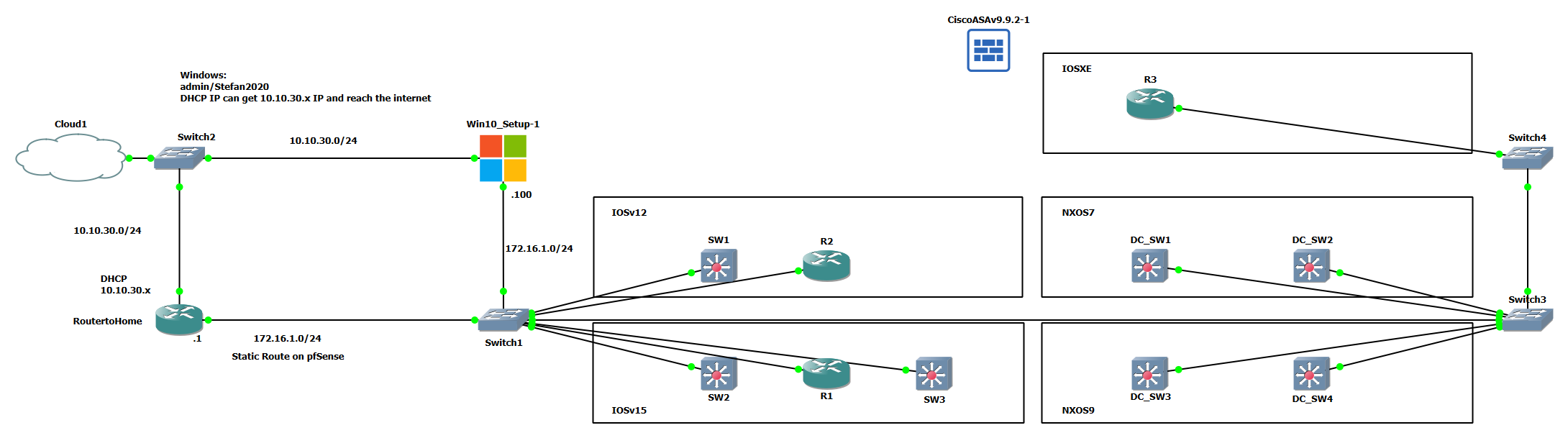
Notes
- SW1: 172.16.1.101
- Everything is in VLAN1
- Home Network Cloud1
- Scrapli connects through home network into 172.16.1.0/24 lab
- The Windows host is not used a of yet, but left for testing in the future. This has a leg in both my home network and the lab network much like the router RouterToHome.
|
0 1 2 3 4 5 6 7 8 9 10 11 12 13 14 |
//Switch Mgmt VLAN1 SW1: 172.16.1.101 SW2: 172.16.1.102 SW3: 172.16.1.103 R1: 172.16.1.104 R2: 172.16.1.105 R3: 172.16.1.106 DC_SW1: 172.16.1.111 DC_SW2: 172.16.1.112 DC_SW3: 172.16.1.113 DC_SW4: 172.16.1.114 |
Quick IOS Switch Setup Config
|
0 1 2 3 4 5 6 7 8 9 10 11 12 13 14 15 16 17 18 19 20 21 22 23 |
interface Ethernet0/0 switchport switchport mode access interface Vlan1 ip address 172.16.1.101 255.255.255.0 no shut ip domain name scrap.lab no ip domain-lookup crypto key generate rsa general-keys modulus 1024 line vty 0 4 password Stefan2020 login local privilege level 15 transport input ssh aaa new-model username admin password 0 Stefan2020 enable secret 0 Stefan2020 ip route 0.0.0.0 0.0.0.0 172.16.1.1 |
Running Configs
SW1
|
0 1 2 3 4 5 6 7 8 9 10 11 12 13 14 15 16 17 18 19 20 21 22 23 24 25 26 27 28 29 30 31 32 33 34 35 36 37 38 39 40 41 42 43 44 45 46 47 48 49 50 51 52 53 54 55 56 57 58 59 60 61 62 63 64 65 66 67 68 69 70 71 72 73 74 75 76 77 78 79 80 81 82 83 84 85 86 87 88 89 90 91 92 93 94 95 96 97 98 99 100 101 102 103 104 105 106 107 108 109 110 111 112 113 114 115 116 117 118 119 120 121 122 123 124 125 126 127 128 129 130 131 132 133 134 135 136 137 138 139 140 141 142 |
Current configuration : 1902 bytes ! version 12.2 service timestamps debug datetime msec service timestamps log datetime msec no service password-encryption ! hostname SW1 ! boot-start-marker boot-end-marker ! ! logging discriminator EXCESS severity drops 6 msg-body drops EXCESSCOLL logging buffered 50000 logging console discriminator EXCESS enable secret 5 $1$A1LD$1K.Zk8lm/8.Fum45L7RTM1 ! username admin password 0 Stefan2020 aaa new-model ! ! ! ! ! aaa session-id common no ip icmp rate-limit unreachable ! ip cef no ip domain-lookup ip domain-name scrap.lab ! no ipv6 cef ! ! ! spanning-tree mode pvst spanning-tree extend system-id ! vlan internal allocation policy ascending ! ip tcp synwait-time 5 ! ! ! ! ! ! interface Ethernet0/0 switchport switchport mode access duplex auto ! interface Ethernet0/1 no ip address duplex auto ! interface Ethernet0/2 no ip address duplex auto ! interface Ethernet0/3 no ip address duplex auto ! interface Ethernet1/0 no ip address duplex auto ! interface Ethernet1/1 no ip address duplex auto ! interface Ethernet1/2 no ip address duplex auto ! interface Ethernet1/3 no ip address duplex auto ! interface Ethernet2/0 no ip address duplex auto ! interface Ethernet2/1 no ip address duplex auto ! interface Ethernet2/2 no ip address duplex auto ! interface Ethernet2/3 no ip address duplex auto ! interface Ethernet3/0 no ip address duplex auto ! interface Ethernet3/1 no ip address duplex auto ! interface Ethernet3/2 no ip address duplex auto ! interface Ethernet3/3 no ip address duplex auto ! interface Vlan1 ip address 172.16.1.101 255.255.255.0 ! ! no ip http server ip route 0.0.0.0 0.0.0.0 172.16.1.1 ! ! ! ! ! control-plane ! ! line con 0 exec-timeout 0 0 privilege level 15 logging synchronous line aux 0 exec-timeout 0 0 privilege level 15 logging synchronous line vty 0 4 privilege level 15 password Stefan2020 transport input ssh ! end |
RouterToHome
|
0 1 2 3 4 5 6 7 8 9 10 11 12 13 14 15 16 17 18 19 20 21 22 23 24 25 26 27 28 29 30 31 32 33 34 35 36 37 38 39 40 41 42 43 44 45 46 47 48 49 50 51 52 53 54 55 56 57 58 59 60 61 62 63 64 65 66 67 68 69 70 71 72 73 74 75 76 77 78 79 80 81 82 83 84 85 86 87 88 89 90 91 92 93 94 95 96 97 98 99 100 101 102 103 104 105 106 107 108 109 110 111 112 113 114 115 116 117 118 119 120 121 122 123 124 125 126 127 128 129 130 131 132 133 134 135 136 137 138 139 140 141 142 143 144 145 146 147 148 |
Current configuration : 3156 bytes ! ! Last configuration change at 01:17:55 UTC Sun Aug 28 2022 ! version 15.6 service timestamps debug datetime msec service timestamps log datetime msec no service password-encryption ! hostname RouterToHome ! boot-start-marker boot-end-marker ! ! ! no aaa new-model ethernet lmi ce ! ! ! mmi polling-interval 60 no mmi auto-configure no mmi pvc mmi snmp-timeout 180 ! ! ! ! ! no ip icmp rate-limit unreachable ! ! ! ! ! ! no ip domain lookup ip cef no ipv6 cef ! multilink bundle-name authenticated ! ! ! ! ! redundancy ! no cdp log mismatch duplex ! ip tcp synwait-time 5 ! ! ! ! ! ! ! ! ! ! ! ! ! interface GigabitEthernet0/0 ip address dhcp duplex auto speed auto media-type rj45 ! interface GigabitEthernet0/1 ip address 172.16.1.1 255.255.255.0 duplex full speed auto media-type rj45 ! interface GigabitEthernet0/2 no ip address shutdown duplex auto speed auto media-type rj45 ! interface GigabitEthernet0/3 no ip address shutdown duplex auto speed auto media-type rj45 ! ip forward-protocol nd ! ! no ip http server no ip http secure-server ! ! ! ! control-plane ! banner exec ^C ************************************************************************** * IOSv is strictly limited to use for evaluation, demonstration and IOS * * education. IOSv is provided as-is and is not supported by Cisco's * * Technical Advisory Center. Any use or disclosure, in whole or in part, * * of the IOSv Software or Documentation to any third party for any * * purposes is expressly prohibited except as otherwise authorized by * * Cisco in writing. * **************************************************************************^C banner incoming ^C ************************************************************************** * IOSv is strictly limited to use for evaluation, demonstration and IOS * * education. IOSv is provided as-is and is not supported by Cisco's * * Technical Advisory Center. Any use or disclosure, in whole or in part, * * of the IOSv Software or Documentation to any third party for any * * purposes is expressly prohibited except as otherwise authorized by * * Cisco in writing. * **************************************************************************^C banner login ^C ************************************************************************** * IOSv is strictly limited to use for evaluation, demonstration and IOS * * education. IOSv is provided as-is and is not supported by Cisco's * * Technical Advisory Center. Any use or disclosure, in whole or in part, * * of the IOSv Software or Documentation to any third party for any * * purposes is expressly prohibited except as otherwise authorized by * * Cisco in writing. * **************************************************************************^C ! line con 0 exec-timeout 0 0 privilege level 15 logging synchronous line aux 0 exec-timeout 0 0 privilege level 15 logging synchronous line vty 0 4 login transport input none ! no scheduler allocate ! end RouterToHome# |
