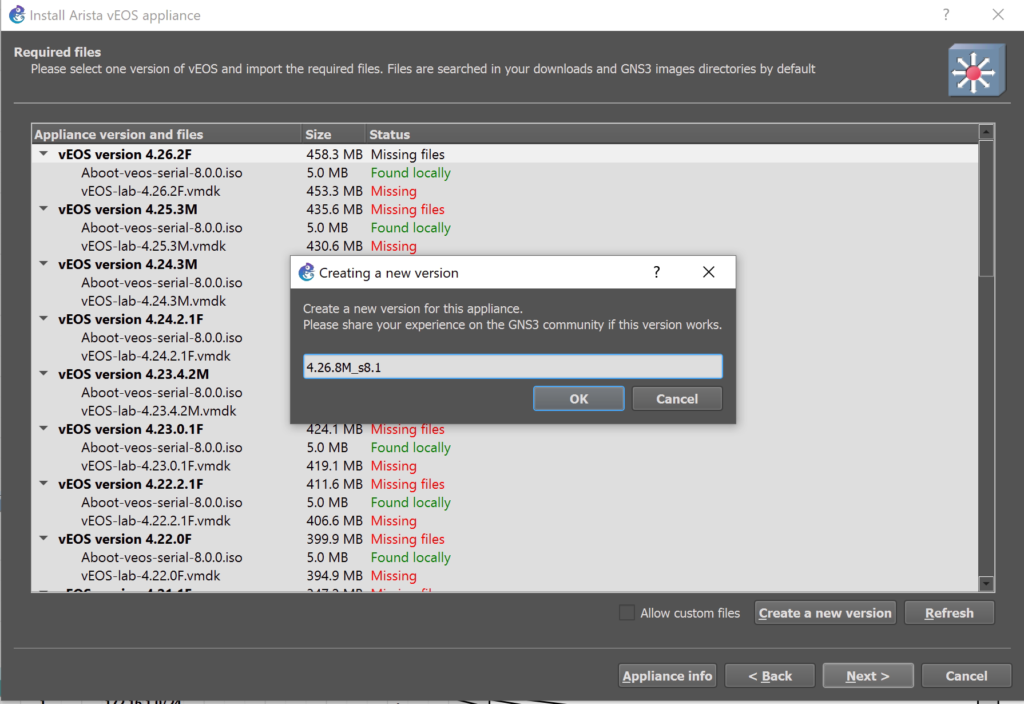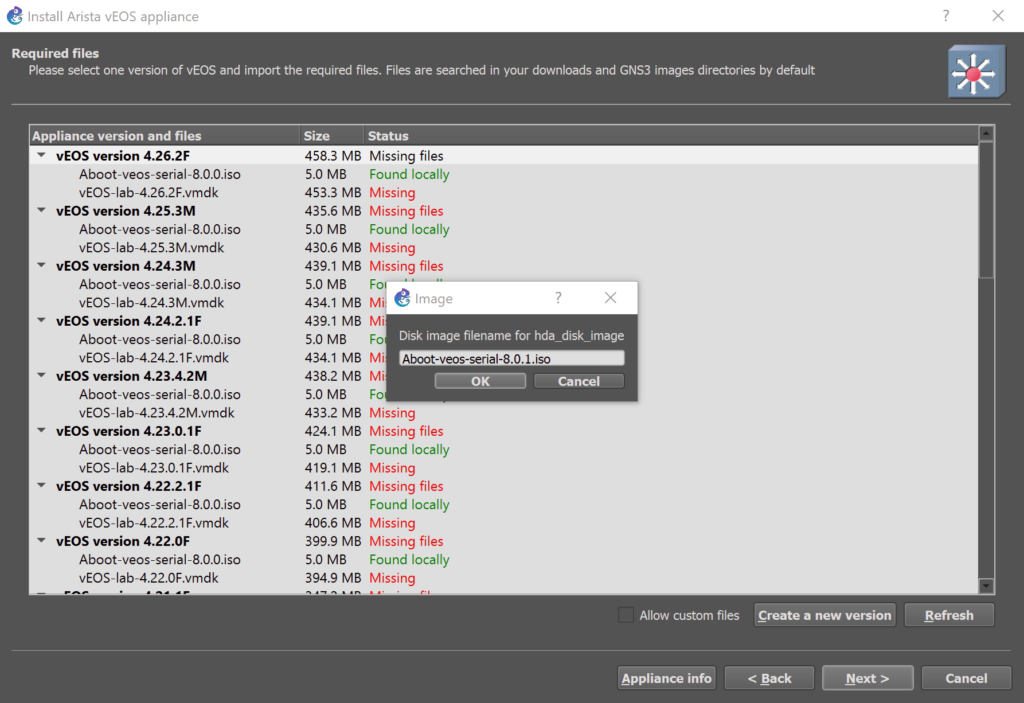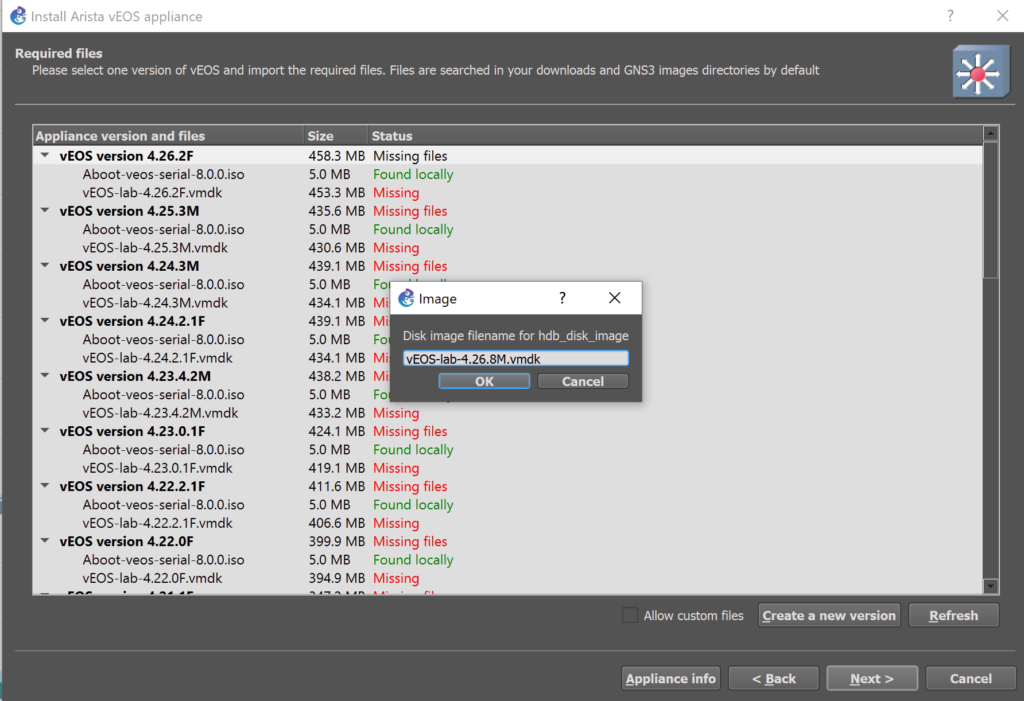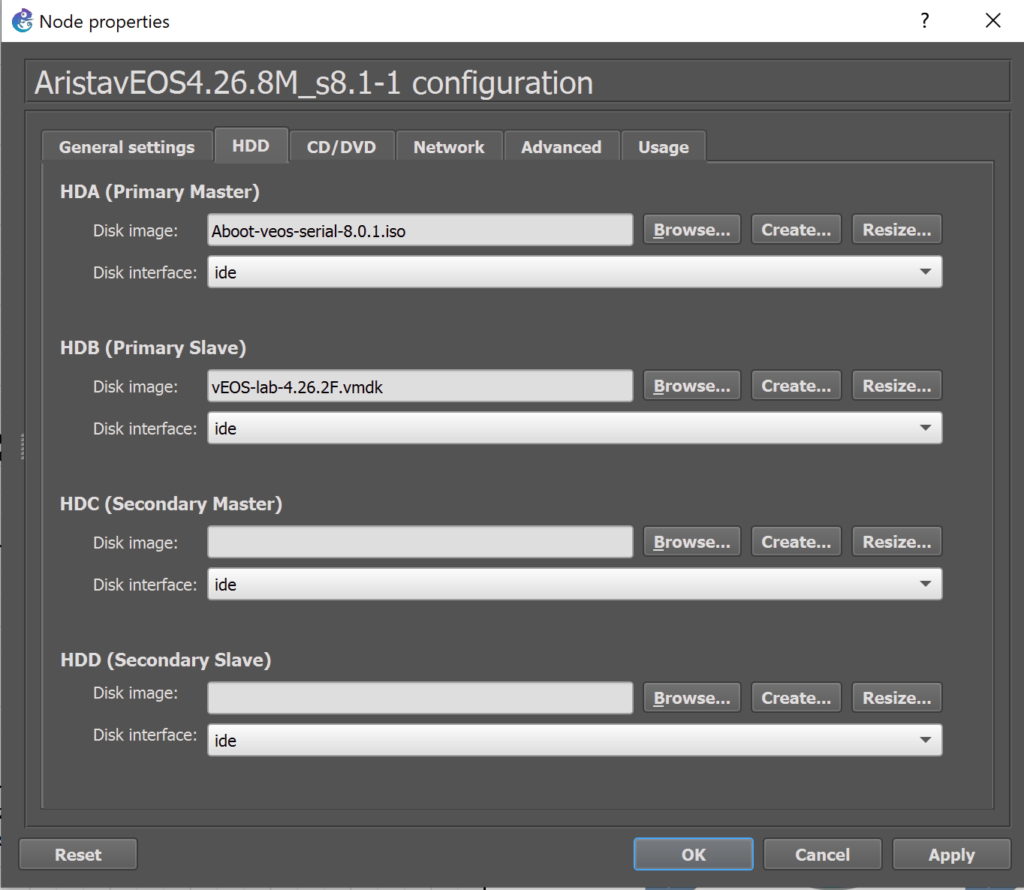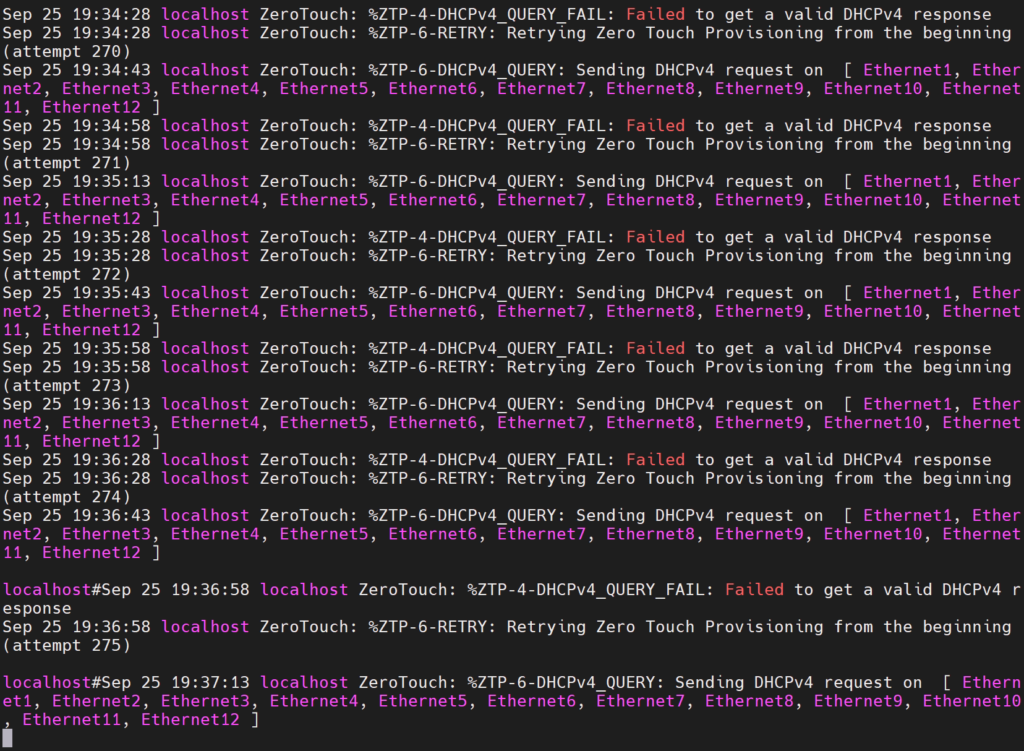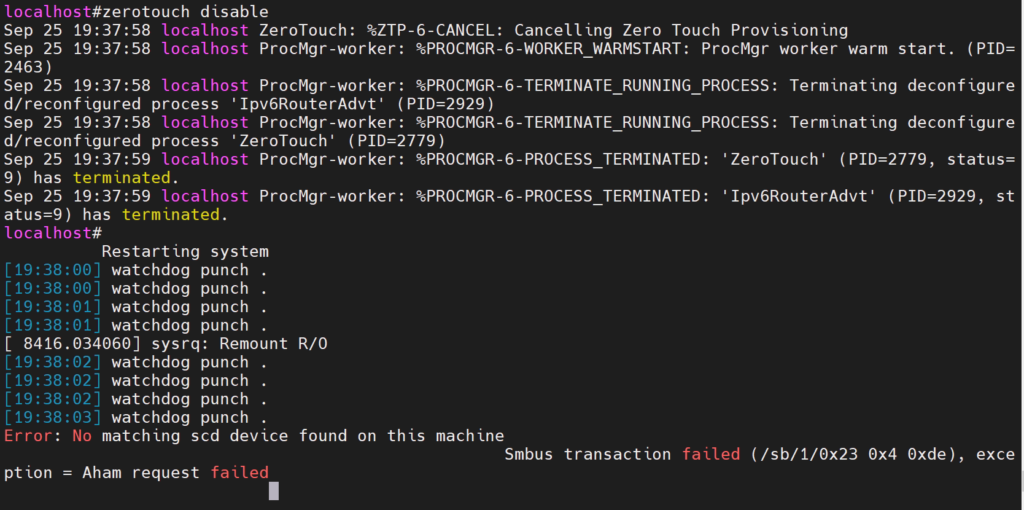The Arista vEOS switch was a little tricky to get working on GNS3. Arista do provide a vEOS for lab testing. All you need is to sign up with any email and the vEOS software for labs will be at the bottom.
Registration can be found here: https://www.arista.com/en/user-registration
Downloaidn the image once registered can be found here: https://www.arista.com/en/support/software-download
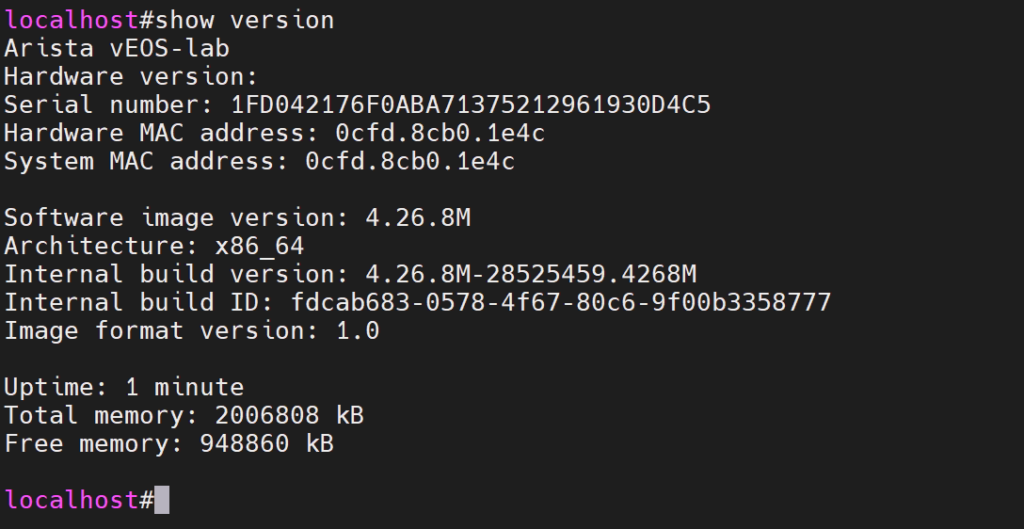
GNS3 Appliance
Once you have downloaded the image you will need the GNS3 appliance. This can be found here: https://www.gns3.com/marketplace/appliances/arista-veos
Download both the Aboot and the VMDK image. vEOS-lab-4.26.8M.vmdk and Aboot-veos-serial-8.0.1.iso.
GNS3 appliance says 8.0.0.iso, this wouldn’t boot correctly for me. Explained below!
Problems I had with Default Appliance
I had issues using this appliance and the required images.
For me this resulted in nothing showing in the default telnet console, in the VNC console I could see this booted but resulted in the message “no bootable device”.
I don’t like the VNC console as you can’t copy or paste anything. This can all be fixed though!
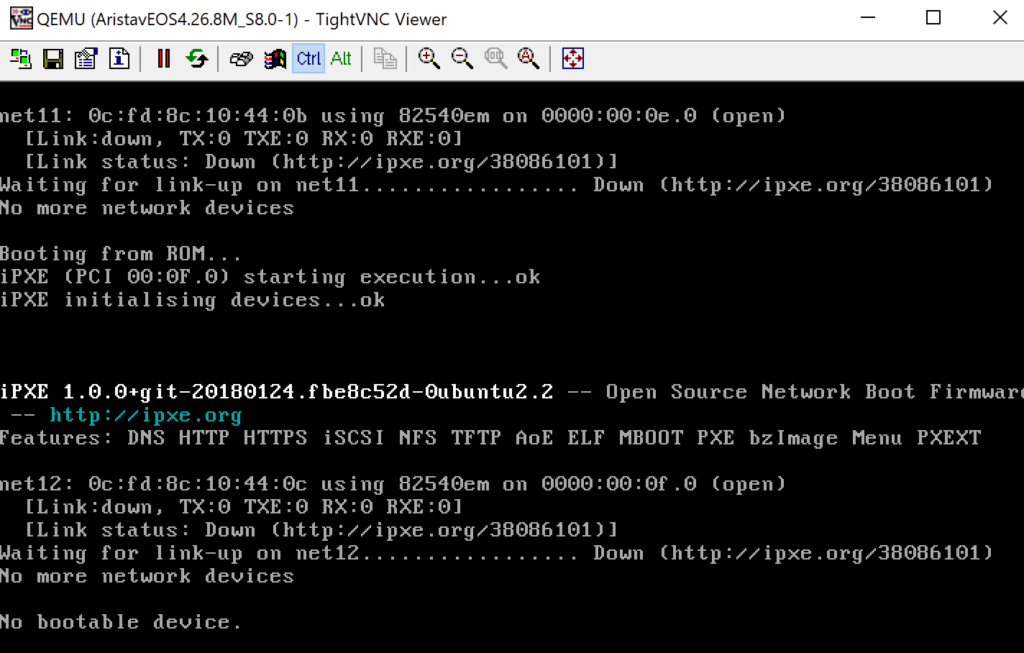
Fix
I did manage to make this work with the qcow, so that is an option. For this I will follow the GNS3 appliance (mostly) as it means less messing with appliance template.
Working Images are:
- vEOS: vEOS-lab-4.26.8M.vmdk
- Aboot version: Aboot-veos-serial-8.0.0.iso.
To fix the console issue and the device not booting correctly I created a new device and used the Aboot image of Aboot-veos-serial-8.0.1.iso
I still used the Arista GNS3 apliance template, however I didn’t use any of the image preset options. I added my own with both images manually.
Although when adding this manually I still ended up with the aboot image of Aboot-veos-serial-8.0.0.iso. So check before you boot up and change it if needed.
This resulted in a bootable device through the telnet console. The last piece to this Arista puzzle is to stop the zerotouch configuration.
If you don’t disable or cancel the zerotouch config then you won’t be able to save the config. You can use either disable or cancel.
|
0 1 2 3 4 5 6 7 8 |
# Login with admin, no password enable zerotouch disable zerotouch cancel # Config should now save wr mem |