As part of the ASA API Terraform Project, in this post I will be demonstrating the creation of ACLs using objects, object groups and standard IP addressing.
Lab
I’m going to set up a simple ASA lab using the previous post from the project.
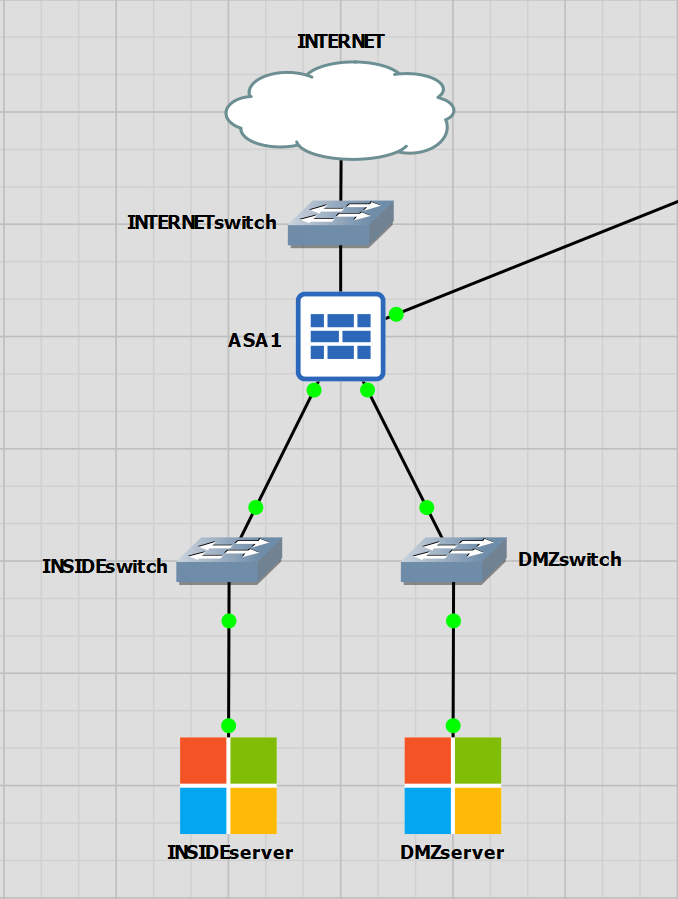
Creating Objects with Terraform
I have created a network object and an object group that references the object. The object is just for a single host that will act as my server in the DMZ.
|
0 1 2 3 4 5 6 7 8 9 10 11 12 13 14 15 16 17 18 19 20 21 |
resource "ciscoasa_interface_physical" "gig2_dmz" { name = "DMZ" hardware_id = "GigabitEthernet0/2" interface_desc = "DMZ_TERRAFORM_CREATED" ip_address { static { ip = "192.168.2.1" net_mask = "255.255.255.0" } } security_level = 10 } resource "ciscoasa_static_route" "mgmt_static_route" { interface = "MGMT" network = "10.0.0.0/8" gateway = "172.16.1.254" } |
|
0 1 2 3 4 5 6 7 8 |
ASA1# sh run object object network DMZ_SERVER1 host 192.168.2.5 ASA1# sh run object-group object-group network ALL_DMZ_SERVERS network-object object DMZ_SERVER1 |
The next example is to create a service object and service object group for HTTP/S ports.
|
0 1 2 3 4 5 6 7 8 9 10 11 12 13 14 15 16 17 18 19 |
resource "ciscoasa_network_service" "tcp_80" { name = "TCP_80" value = "tcp/80" } resource "ciscoasa_network_service" "tcp_443" { name = "TCP_443" value = "tcp/443" } resource "ciscoasa_network_service_group" "web_ports" { name = "WEB_PORTS" members = [ "${ciscoasa_network_service.tcp_80.name}", "${ciscoasa_network_service.tcp_443.name}", ] } |
|
0 1 2 3 4 5 6 7 8 9 10 11 |
ASA1# sh run object service object service TCP_80 service tcp destination eq www object service TCP_443 service tcp destination eq https ASA1# sh run object-group id WEB_PORTS object-group service WEB_PORTS service-object object TCP_443 service-object object TCP_80 |
Creating ACLs with Terraform
Now the objects and groups have been created, the ACLs can be created. When creating the ACL, the ASA terraform provider will also create the binding of the ACL name to the interface.
The ACL will permit all traffic to the object-group ALL_DMZ_SERVERS using the service group WEB_PORTS.
|
0 1 2 3 4 5 6 7 8 9 |
resource "ciscoasa_access_in_rules" "all_dmz_servers_in_web_ports" { interface = "OUTSIDE" rule { source = "0.0.0.0/0" destination = "${ciscoasa_network_object_group.all_dmz_servers.name}" destination_service = "${ciscoasa_network_service_group.web_ports.name}" } } |
The ASA config will look like below…
|
0 1 2 3 4 5 6 7 8 9 10 11 12 13 |
ASA1# sh run | i access-list access-list OUTSIDE_access_in extended permit object-group WEB_PORTS any4 object-group ALL_DMZ_SERVERS ASA1# sh run | i OUTSIDE_access_in access-list OUTSIDE_access_in extended permit object-group WEB_PORTS any4 object-group ALL_DMZ_SERVERS access-group OUTSIDE_access_in in interface OUTSIDE ASA1# sh access-list OUTSIDE_access_in access-list OUTSIDE_access_in; 2 elements; name hash: 0x766b1b32 access-list OUTSIDE_access_in line 1 extended permit object-group WEB_PORTS any4 object-group ALL_DMZ_SERVERS (hitcnt=0) 0xd824c3a3 access-list OUTSIDE_access_in line 1 extended permit tcp any4 host 192.168.2.5 eq https (hitcnt=0) 0x663e4b81 access-list OUTSIDE_access_in line 1 extended permit tcp any4 host 192.168.2.5 eq www (hitcnt=0) 0x7eaf807f |
Testing with Packet Tracer
The ACL on the ASA is working as confirmed with the packet-tracer command. I have omitted some of the output, as it’s not really necessary.
|
0 1 2 3 4 5 6 7 8 9 10 11 12 13 14 15 16 17 18 19 20 21 22 23 24 25 |
ASA1# packet-tracer input ouTSIDE tcp 1.1.1.1 5 192.168.2.5 443 Phase: 2 Type: ACCESS-LIST Subtype: log Result: ALLOW Config: access-group OUTSIDE_access_in in interface OUTSIDE access-list OUTSIDE_access_in extended permit object-group WEB_PORTS any4 object-group ALL_DMZ_SERVERS object-group service WEB_PORTS service-object object TCP_443 service-object object TCP_80 object-group network ALL_DMZ_SERVERS network-object object DMZ_SERVER1 Additional Information: Result: input-interface: OUTSIDE input-status: up input-line-status: up output-interface: DMZ output-status: up output-line-status: up Action: allow |
INSIDE to DMZ ACL
I’ll quickly create one more ACL that will permit traffic from the INSIDE to the DMZ segment. For this, I will use object-groups only, but with hard set ports and addresses in them. The ACL itself will also contain a hard set ACL.
This ACL permits port 22 from the INSIDE host 192.168.1.5 to the DMZ group ALL_DMZ_SERVERS, which currently contains a single host of 192.168.2.5.
Terraform created the access-group and the object group for SSH_PORT
|
0 1 2 3 4 5 6 7 8 9 10 11 12 13 14 15 16 17 18 19 20 21 22 23 24 25 26 |
resource "ciscoasa_network_object_group" "all_inside_servers" { name = "ALL_INSIDE_SERVERS" members = [ "192.168.1.5", ] } resource "ciscoasa_network_service_group" "ssh_port" { name = "SSH_PORT" members = [ "tcp/22", ] } resource "ciscoasa_access_in_rules" "inside_dmz_ssh" { interface = "INSIDE" rule { source = "192.168.1.5" destination = "${ciscoasa_network_object_group.all_dmz_servers.name}" destination_service = "${ciscoasa_network_service_group.ssh_port.name}" } } |
|
0 1 2 3 4 5 6 7 8 9 10 11 12 13 14 15 16 17 18 |
ASA1# sh run access-group | i INSIDE access-group INSIDE_access_in in interface INSIDE ASA1# sh run access-list INSIDE_access_in access-list INSIDE_access_in extended permit object-group SSH_PORT host 192.168.1.5 object-group ALL_DMZ_SERVERS ASA1# sh run object-group id SSH_PORT object-group service SSH_PORT service-object tcp destination eq ssh ASA1# sh run object-group id ALL_DMZ_SERVERS object-group network ALL_DMZ_SERVERS network-object object DMZ_SERVER1 ASA1# sh run object id DMZ_SERVER1 object network DMZ_SERVER1 host 192.168.2.5 |
|
0 1 2 3 4 5 6 7 8 9 10 11 12 13 14 15 16 17 18 19 20 21 22 23 24 |
ASA1# packet-tracer input INSIDE tcp 192.168.1.5 5 192.168.2.5 22 Phase: 2 Type: ACCESS-LIST Subtype: log Result: ALLOW Config: access-group INSIDE_access_in in interface INSIDE access-list INSIDE_access_in extended permit object-group SSH_PORT host 192.168.1.5 object-gr oup ALL_DMZ_SERVERS object-group service SSH_PORT service-object tcp destination eq ssh object-group network ALL_DMZ_SERVERS network-object object DMZ_SERVER1 Additional Information: Result: input-interface: INSIDE input-status: up input-line-status: up output-interface: DMZ output-status: up output-line-status: up Action: allow |
