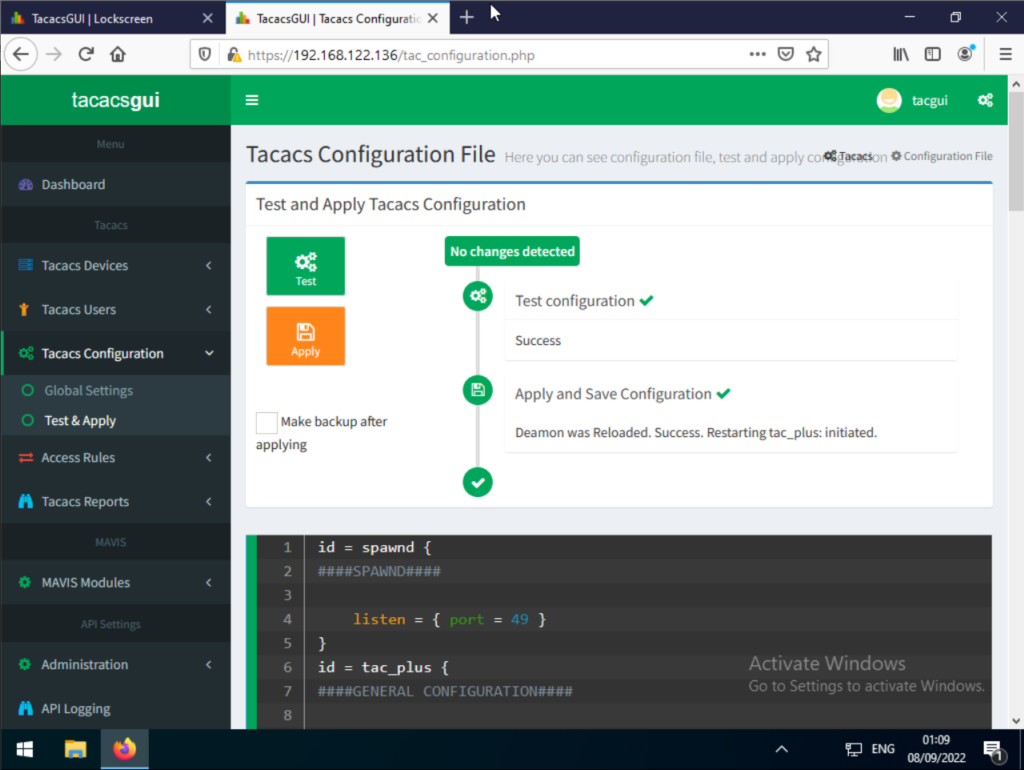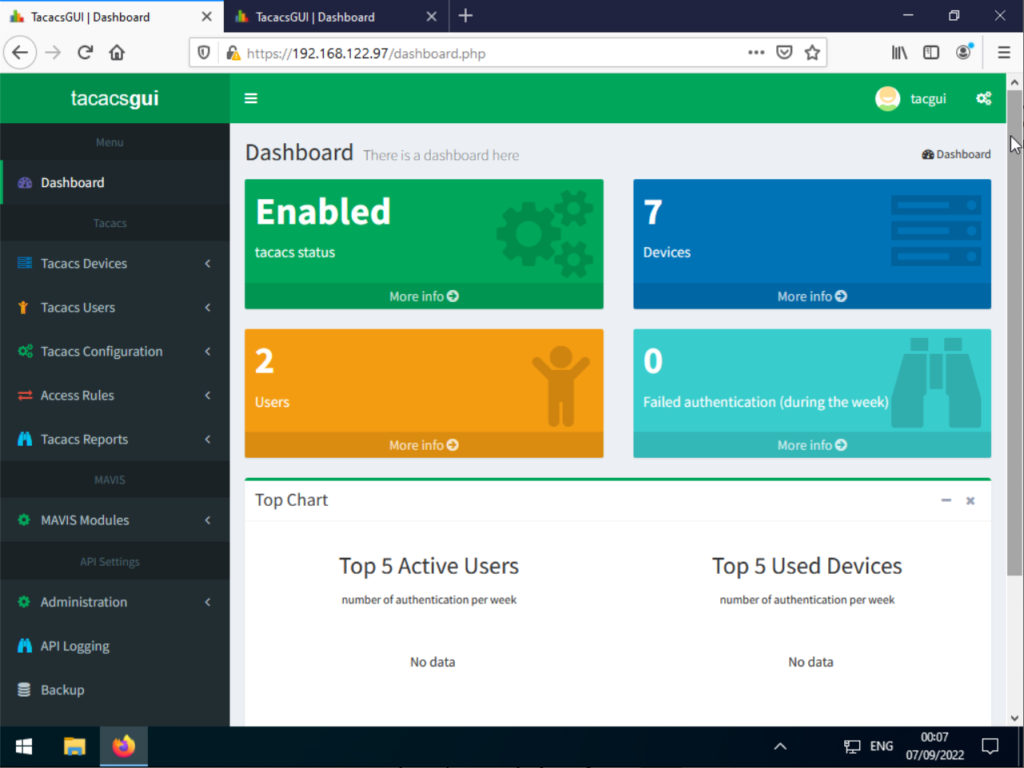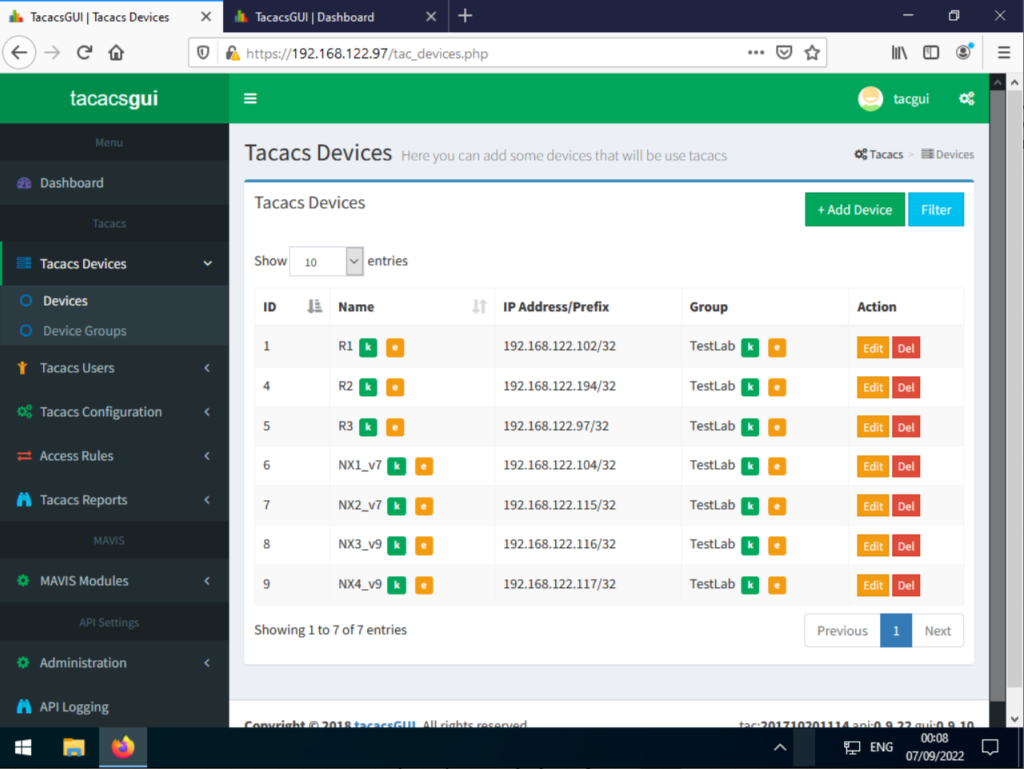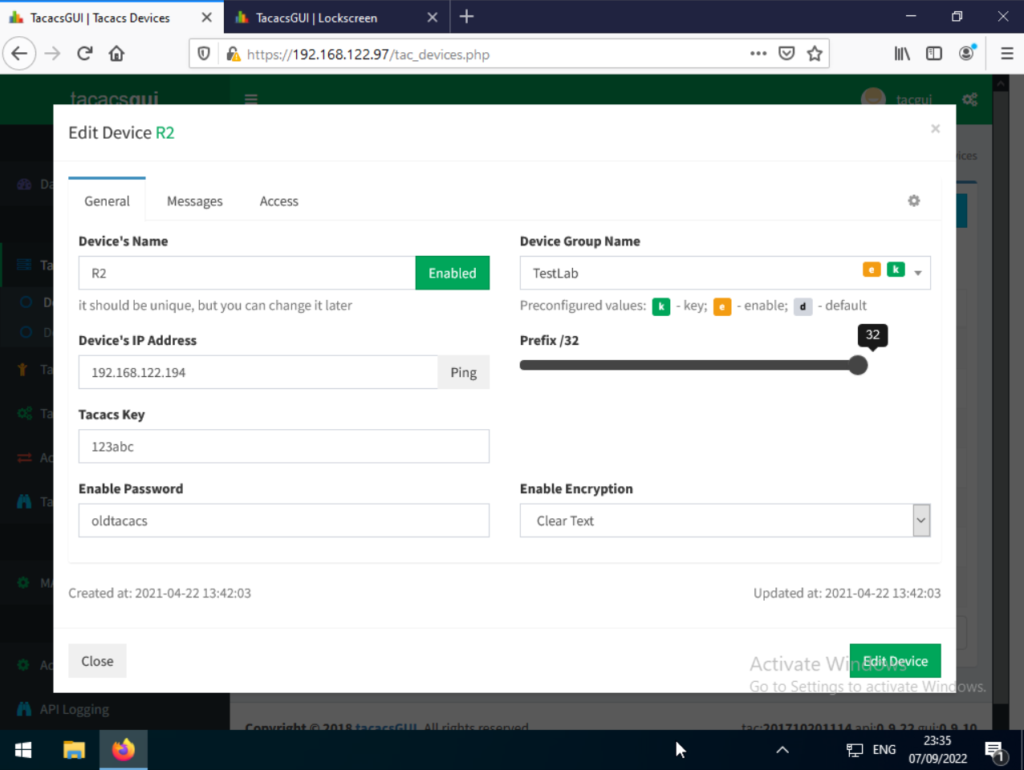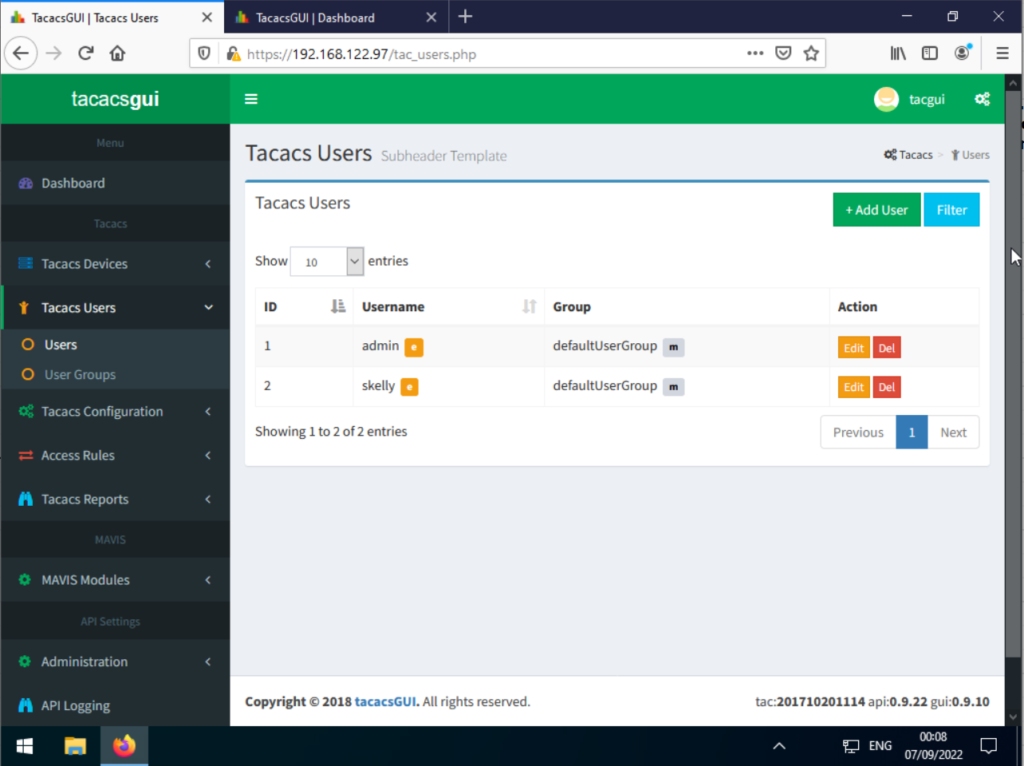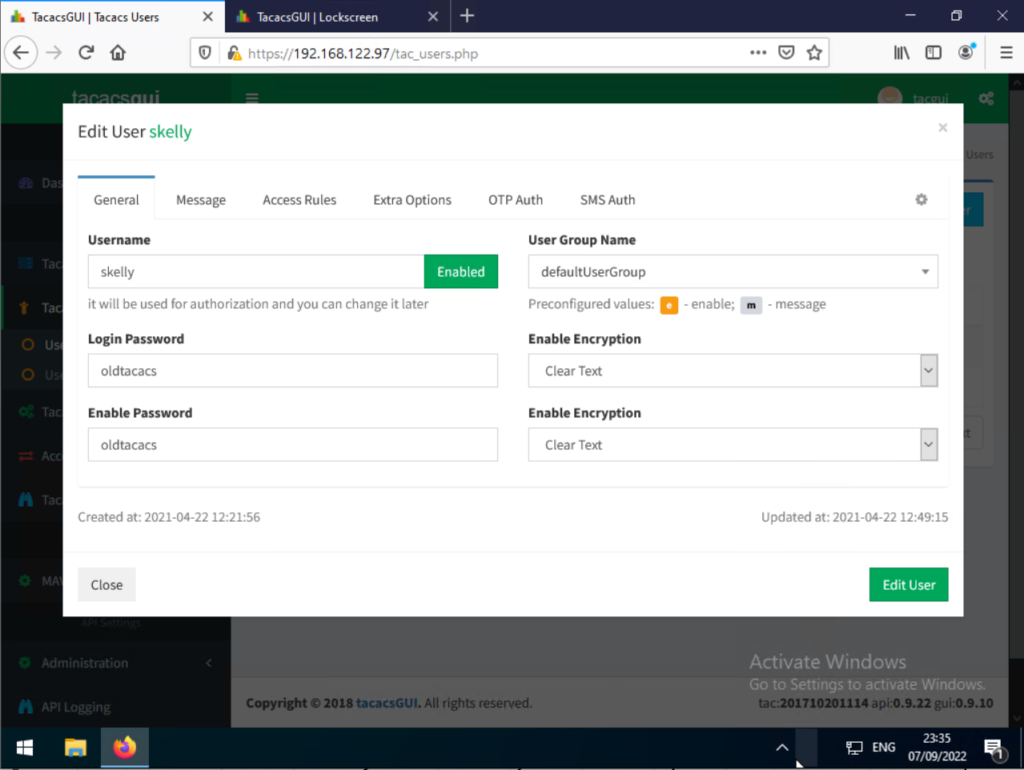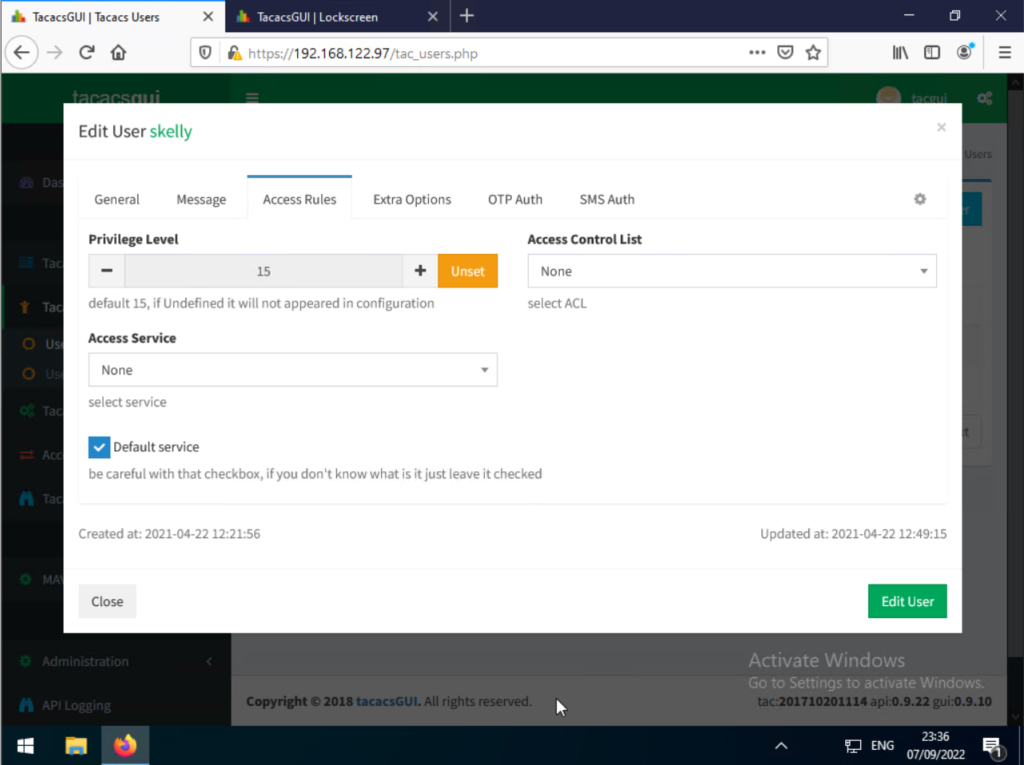This is showing how TACACS in a GNS3 lab can work. It is part of the Netmiko TACACS Project. Let’s get to it…
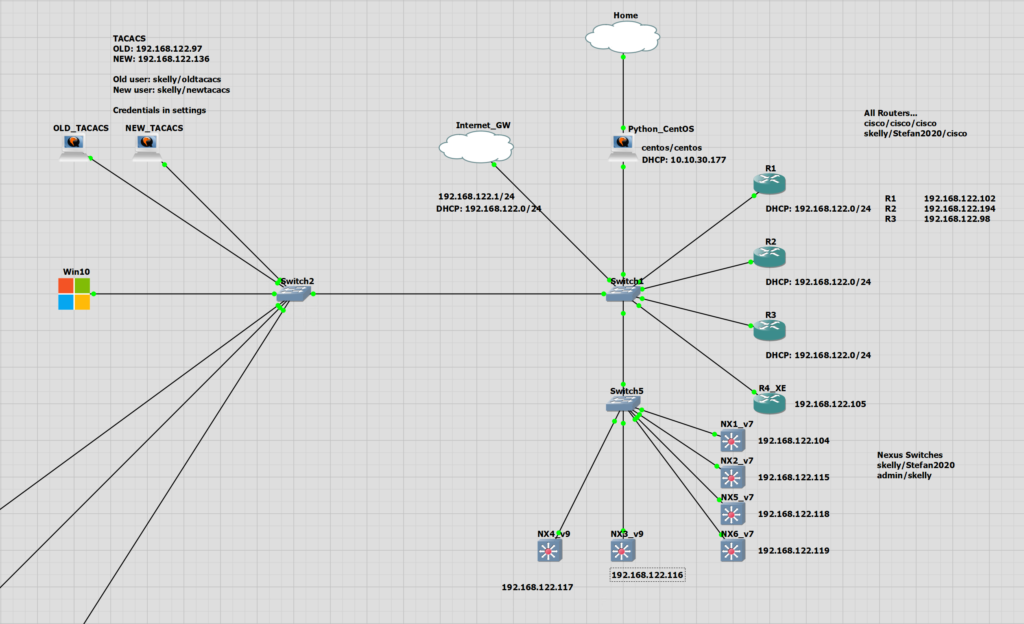
- R2 will have TACACS config applied to the OLD_TACACS server.
- SSH login will come from the Centos Automation server
R2 TACACS Config
|
0 1 2 3 4 5 6 7 8 9 10 11 12 13 14 15 16 17 18 |
aaa new-model aaa authentication login IPCISCOAUTH group tacacs+ local //Old Method tacacs-server host 192.168.122.97 key 123abc //New Method tacacs server OLDTACACS address ipv4 192.168.122.97 key 123abc line vty 0 15 login authentication IPCISCOAUTH aaa authorization exec default group tacacs+ aaa accounting exec default start-stop group tacacs+ |
TACACS Server (OLD_TACACS)
For the TACACS server I am using tacacsgui. It’s quite easy to setup.
Testing
From the router R2 we can run the following and see the Wireshark capture.
|
0 1 2 3 4 5 6 7 8 9 10 |
R2#test aaa group tacacs+ skelly oldtacacs new-code Sending password User successfully authenticated USER ATTRIBUTES username 0 "skelly" reply-message 0 " Password: " |
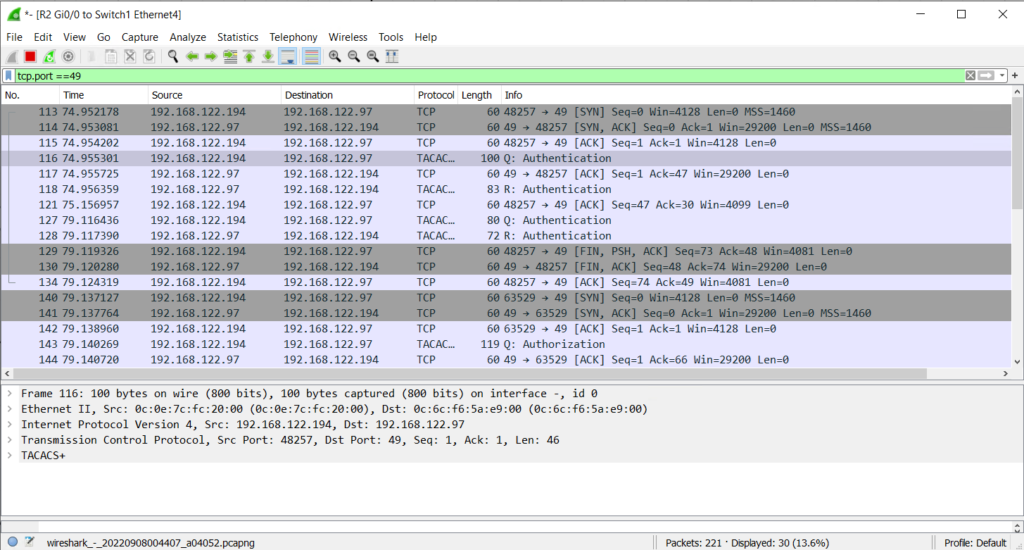
Issues
I had an issue applying the configuration to the tacacsGUI server. All I did was to untick the option to make a backup after applying. This then allowed the change to be saved successfully