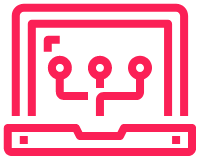ISE does not have the REST API enabled by default. It must be enabled in the ISE admin tab.
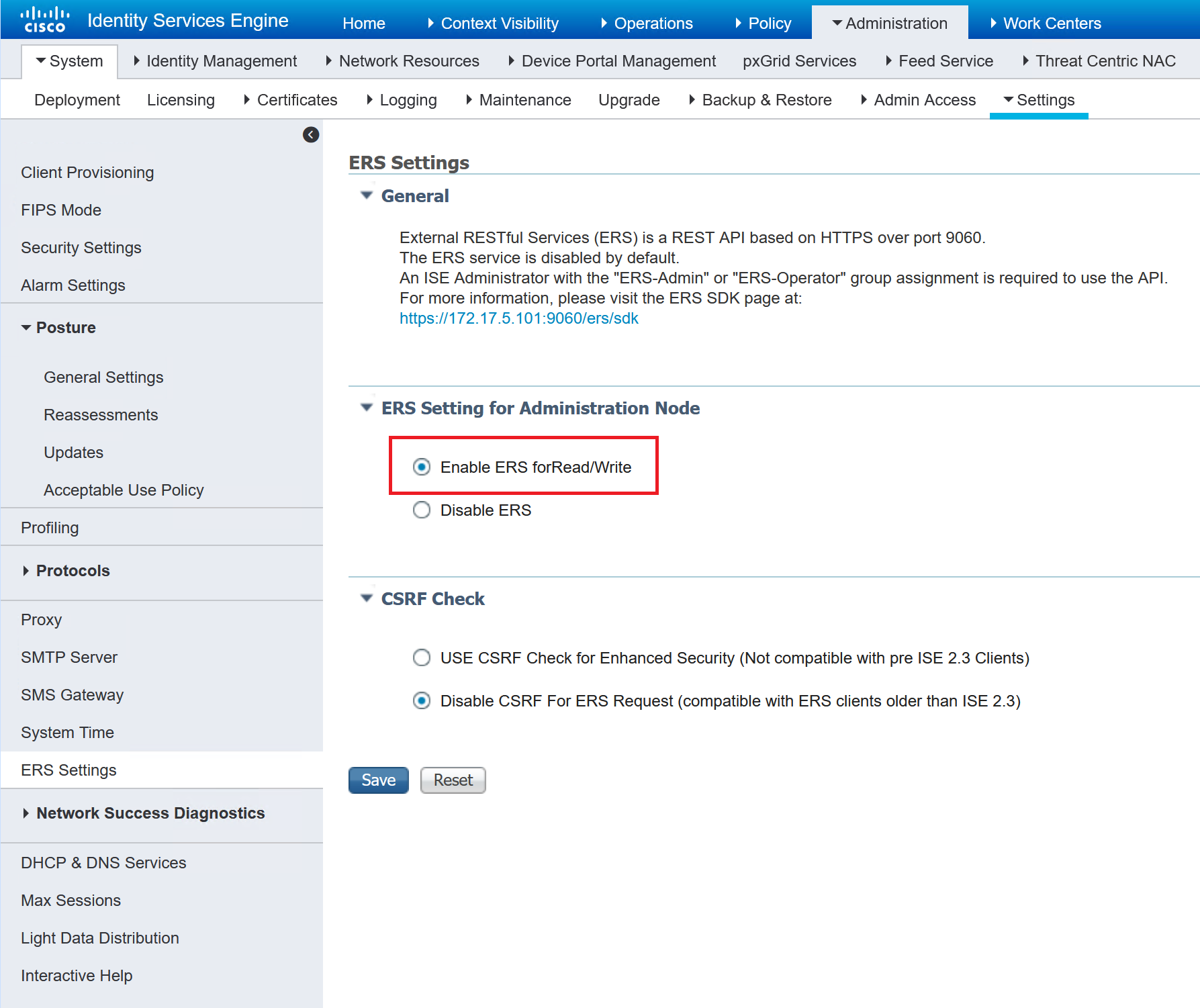
When saved, there is information at the top showing the URL to an SDK info page that goes through the setup procedure.
The most basic setup is only a single step to create an ERS admin.
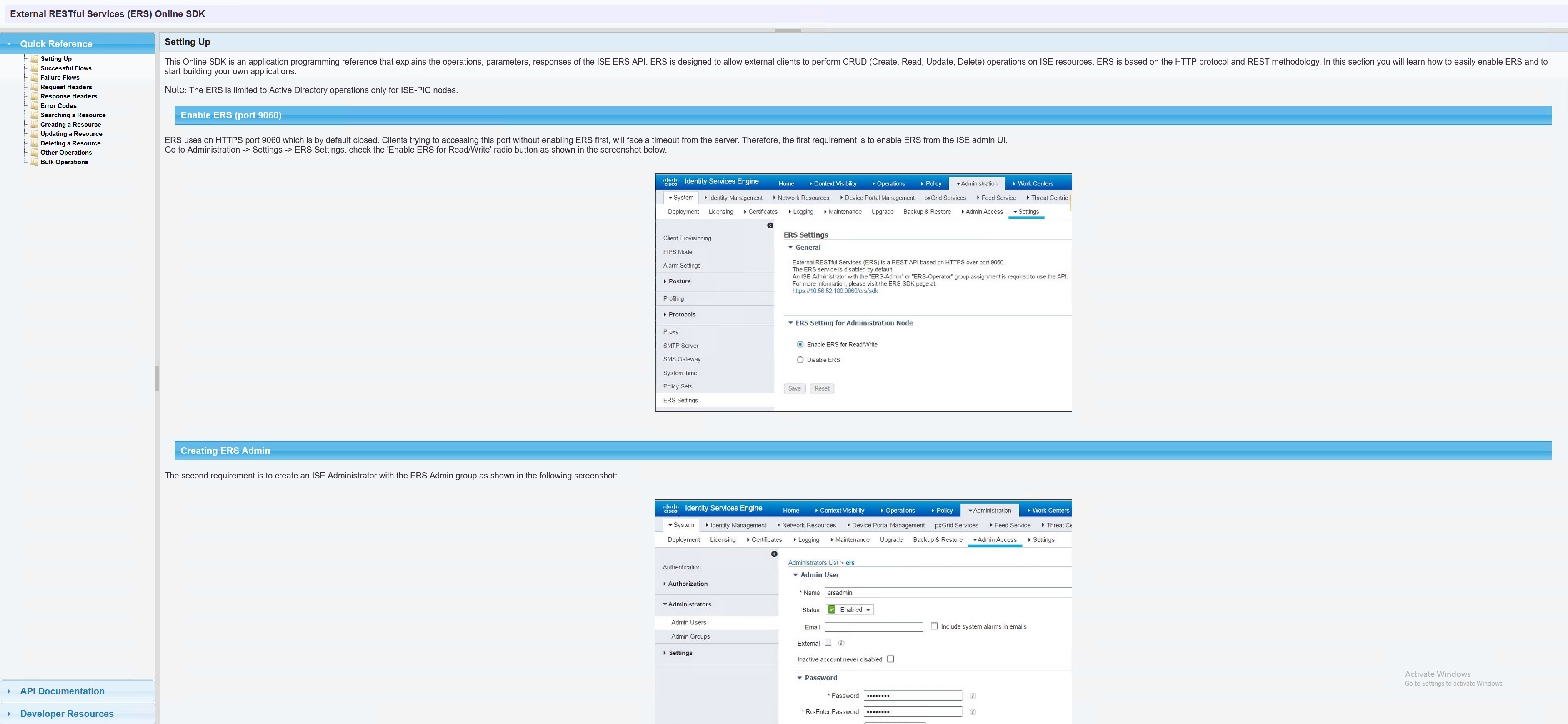
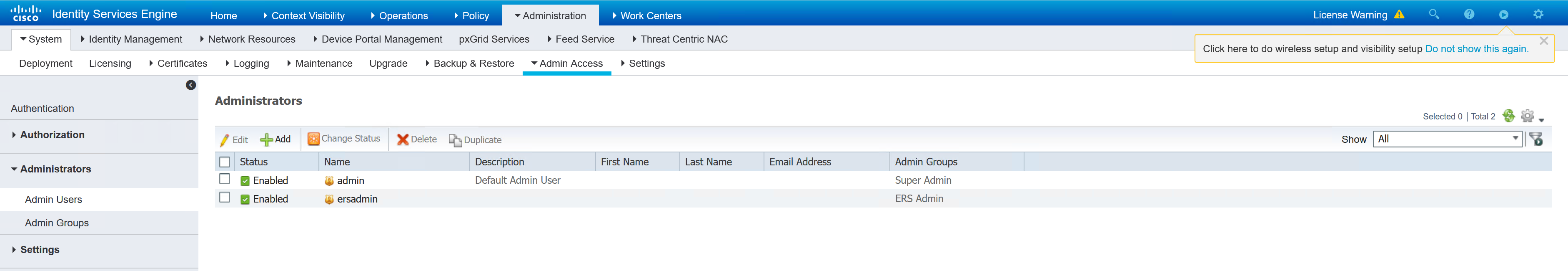
It is important to be aware that there is a note about any upgrades will wipe this enabled feature.
“After ISE upgrade procedure, ERS state will be reset to default to disabled state. To continue using the API a manual enable will be required.“