Original Scripts
The Original Lab
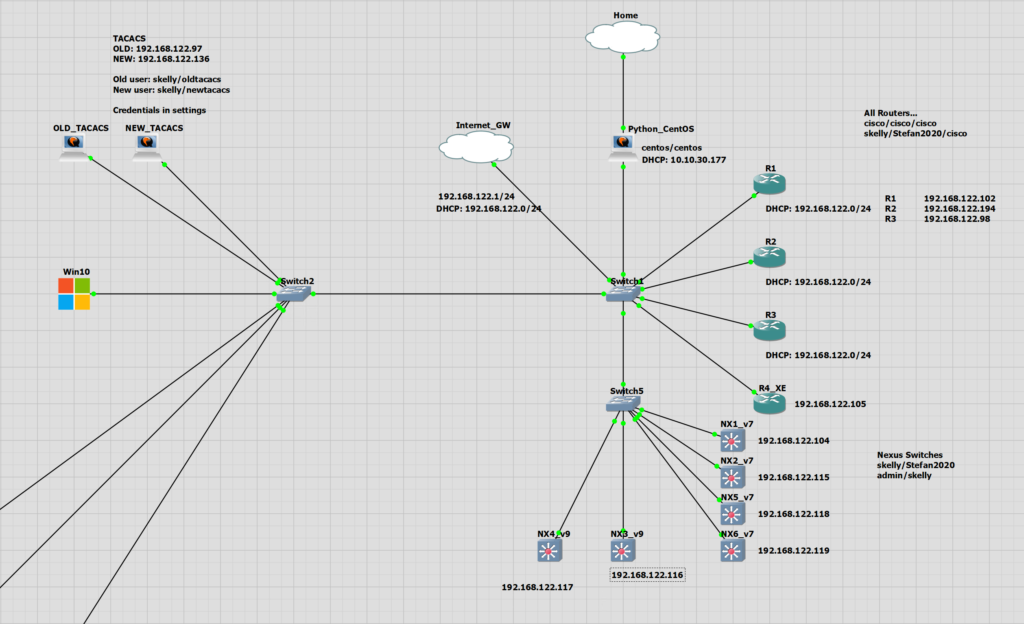
Original Scripts
A link to the original scripts in this example may be found on my GitHub.
The script takes in a CSV already created that has the IP, hostname, and username. It is like this as this file was created from another script for when you have multiple devices with different usernames. This other script allowed you to test multiple credentials per device and when one worked made added that to a list to be written out to a CSV.
Back to the TACACS script, this will try to login with one of three credentials create a file named iosxe_tacacs_check_modify_config.csv
It will contain the config to remove AAA and TACACS.
This file will be used by the second script along with a configuration file. So script 2 will; login, remove old config and add in the new config.
The example script below is for IOS devices only, as the config is slightly different for different software versions I have other scripts for; NXOS, IOS, IOSXE I split them up.
When I was testing this out to write the lab up, I had several problems with the scripts. They are quite difficult to use, nothing that can easily be given to anyone to configure. This will need to be fixed!
Device List CSV
(.venv) -bash-4.2$ cat cisco_check_ssh_usernames_output.csv
IP Address,Hostname,Username
192.168.122.102,R1,admin
192.168.122.194,R2,skelly
192.168.122.98,R3,admin
Username/Password List
Local: cisco/cisco
Local: admin/Stefan2020
OLD_TACACS: skelly/Stefan2020
Running Script 1
(.venv) -bash-4.2$ python ios-xe_a1_check_modify_tacacs.py
Please Enter your TACACS password
Password:
Please Enter admin password
Password:
Please Enter cisco password
Password:
These are the devices that we will be connecting to...
IP Address: 192.168.122.102
IP Address: 192.168.122.194
IP Address: 192.168.122.98
SSH connection established to 192.168.122.102:22
Interactive SSH session established
Hostname: R1
IP Address: 192.168.122.102
Getting AAA & TACACS
Closing connection
##############################
SSH connection established to 192.168.122.194:22
Interactive SSH session established
Hostname: R2
IP Address: 192.168.122.194
Getting AAA & TACACS
Closing connection
##############################
SSH connection established to 192.168.122.98:22
Interactive SSH session established
Hostname: R3
IP Address: 192.168.122.98
Getting AAA & TACACS
Closing connection
##############################
CSV written out
Script 1 output
| IP Address | Hostname | Username | Current Config | Removal Configuration |
| 192.168.122.102 | R1 | admin | aaa new-modelaaa session-id common | no aaa session-id common |
| 192.168.122.194 | R2 | skelly | aaa new-modelaaa authentication login IPCISCOAUTH group tacacs+ local | no aaa authentication login IPCISCOAUTH group tacacs+ localno aaa authorization exec default group tacacs+ |
| 192.168.122.98 | R3 | admin | aaa new-model | no aaa session-id common |
Script 2
Script 2 is used to; login, remove old config and add in the new config. If all goes well then the password for R2 skelly TACACS user should be “newtacacs”.
aaa new-model
aaa session-id common
aaa authentication login IPCISCOAUTH group tacacs+ local
tacacs server NEWTACACS
address ipv4 192.168.122.136
key 123abc
line vty 0 15
login authentication IPCISCOAUTH
aaa authorization exec default group tacacs+
aaa accounting exec default start-stop group tacacs+
Script 2 Output
(.venv) -bash-4.2$ python ios-xe_a2_config_tacacs_dynamic-config.py
Please Enter your TACACS password
Password:
Please Enter admin password
Password:
Please Enter the cisco user password
Password:
Please enter the file name of the config file to apply to devices: newtacacs.cfg
These are the devices that we will be connecting to...
IP Address: 192.168.122.102
IP Address: 192.168.122.194
IP Address: 192.168.122.98
SSH connection established to 192.168.122.102:22
Interactive SSH session established
Config file to be applied
aaa new-model
aaa session-id common
aaa authentication login IPCISCOAUTH group tacacs+ local
tacacs server NEWTACACS
address ipv4 192.168.122.136
key 123abc
line vty 0 15
login authentication IPCISCOAUTH
aaa authorization exec default group tacacs+
aaa accounting exec default start-stop group tacacs+
Hostname: R1
IP Address: 192.168.122.102
Entering the config mode ...
Removing config...
no aaa session-id common
Removal Complete...
Applying config...
Config Complete...
Preparing output...
Getting TACACS
Closing connection
##############################
SSH connection established to 192.168.122.194:22
Interactive SSH session established
Config file to be applied
aaa new-model
aaa session-id common
aaa authentication login IPCISCOAUTH group tacacs+ local
tacacs server NEWTACACS
address ipv4 192.168.122.136
key 123abc
line vty 0 15
login authentication IPCISCOAUTH
aaa authorization exec default group tacacs+
aaa accounting exec default start-stop group tacacs+
Hostname: R2
IP Address: 192.168.122.194
Entering the config mode ...
Removing config...
no aaa authentication login IPCISCOAUTH group tacacs+ local
no aaa authorization exec default group tacacs+
no aaa accounting exec default start-stop group tacacs+
no aaa session-id common
no tacacs-server host 192.168.122.97 key 123abc
Removal Complete...
Applying config...
Config Complete...
Preparing output...
Getting TACACS
Closing connection
##############################
SSH connection established to 192.168.122.98:22
Interactive SSH session established
Config file to be applied
aaa new-model
aaa session-id common
aaa authentication login IPCISCOAUTH group tacacs+ local
tacacs server NEWTACACS
address ipv4 192.168.122.136
key 123abc
line vty 0 15
login authentication IPCISCOAUTH
aaa authorization exec default group tacacs+
aaa accounting exec default start-stop group tacacs+
Hostname: R3
IP Address: 192.168.122.98
Entering the config mode ...
Removing config...
no aaa session-id common
Removal Complete...
Applying config...
Config Complete...
Preparing output...
Getting TACACS
Closing connection
##############################
CSV written out
New TACACS Testing
| IP Address | Hostname | TACACS |
| 192.168.122.102 | R1 | aaa new-model aaa authentication login IPCISCOAUTH group tacacs+ local aaa authorization exec default group tacacs+ aaa accounting exec default start-stop group tacacs+ aaa session-id common tacacs server NEWTACACS |
| 192.168.122.194 | R2 | aaa new-model aaa authentication login IPCISCOAUTH group tacacs+ local aaa authorization exec default group tacacs+ aaa accounting exec default start-stop group tacacs+ aaa session-id common tacacs server NEWTACACS |
| 192.168.122.98 | R3 | aaa new-model aaa authentication login IPCISCOAUTH group tacacs+ local aaa authorization exec default group tacacs+ aaa accounting exec default start-stop group tacacs+ aaa session-id common tacacs server NEWTACACS |
R1#test aaa group tacacs+ skelly newtacacs new-code
Sending password
User successfully authenticated
USER ATTRIBUTES
username 0 "skelly"
reply-message 0 "
Password: "
R2#test aaa group tacacs+ skelly newtacacs new-code
Sending password
User successfully authenticated
USER ATTRIBUTES
username 0 "skelly"
reply-message 0 "
Password: "
R3#test aaa group tacacs+ skelly newtacacs new-code
Sending password
User successfully authenticated
USER ATTRIBUTES
username 0 "skelly"
reply-message 0 "
Password: "
