Netmiko Backup Cisco
Overview
This mini project spawned from the fact that I wanted to backup my Netmiko TACACS lab,and to have something reusable that a quick modification to one or two files (not the script) would result in config backups for my labs. I wrote a short post that resurrected a basic backup script.
This mini project uses that as a foundation, but removes the need for the user to enter any passwords and the use of multi threading.
In fact I compared the times of running this script with a single thread to using 8 threads for 11 devices (4 of which had failures).
As assumed the multi threaded was much quicker. 10 seconds to 28 seconds.
I needed to modify the print outputs for this compared with the original linear script. To do this I created a dictionary when running each thread that contained the hostname, IP and file name, then added that to a list that printed out at the end.
All of the code for this project may be found on my GitHub.
Revision1 is the latest version.
Netmiko Lab
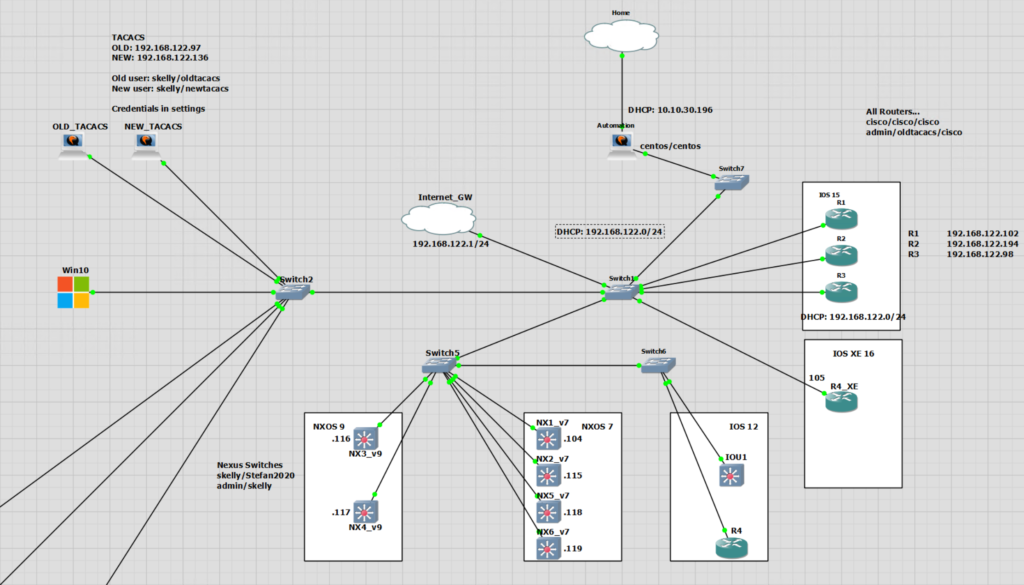
Print Output for Multi Threading
Printing the output in a neat way when using multi threading. This waits until the end of the script to print out what is successful and what wasn’t. An example can be seen the section below this one.
def config(device, backup_list, error_ips):
# Other code, see GitHub
# Dictionary for the Output
backup_dict = {"IP Address":host_ip,
"Hostname":hostname,
"File Name":file_name}
backup_list.append(backup_dict)
# Print Backups
print("\n")
for device in backup_list:
print(f"Successfully performed backup on:\t{device['Hostname']}\t{device['IP Address']}\t file: {device['File Name']}")
print("*"*60)
Multi Threaded Output
$ python backup.py These are the devices that we will be connecting to... IP Address: 192.168.122.102 IP Address: 192.168.122.194 IP Address: 192.168.122.98 IP Address: 192.168.122.105 IP Address: 192.168.122.107 IP Address: 192.168.122.104 IP Address: 192.168.122.115 IP Address: 192.168.122.118 IP Address: 192.168.122.119 IP Address: 192.168.122.123 IP Address: 192.168.122.124 SSH connection established to 192.168.122.98:22 SSH connection established to 192.168.122.102:22 Interactive SSH session established Interactive SSH session established SSH connection established to 192.168.122.107:22 SSH connection established to 192.168.122.105:22 Interactive SSH session established Interactive SSH session established SSH connection established to 192.168.122.119:22 Interactive SSH session established SSH connection established to 192.168.122.123:22 Interactive SSH session established SSH connection established to 192.168.122.124:22 Interactive SSH session established There is an error connecting to 192.168.122.194 Continuing... There is an error connecting to 192.168.122.104 Continuing... There is an error connecting to 192.168.122.115 Continuing... There is an error connecting to 192.168.122.118 Continuing... ************************************************************ Error connecting to 192.168.122.194 Error connecting to 192.168.122.104 Error connecting to 192.168.122.115 Error connecting to 192.168.122.118 Successfully performed backup on: R4 192.168.122.105 file: R4_2022-9-23_backup.cfg Successfully performed backup on: R1 192.168.122.102 file: R1_2022-9-23_backup.cfg Successfully performed backup on: R3 192.168.122.98 file: R3_2022-9-23_backup.cfg Successfully performed backup on: R5 192.168.122.107 file: R5_2022-9-23_backup.cfg Successfully performed backup on: NX6_v7 192.168.122.119 file: NX6_v7_2022-9-23_backup.cfg Successfully performed backup on: NX3_v9 192.168.122.123 file: NX3_v9_2022-9-23_backup.cfg Successfully performed backup on: NX4_v9 192.168.122.124 file: NX4_v9_2022-9-23_backup.cfg ************************************************************ Execution time in seconds: 10.020684719085693
