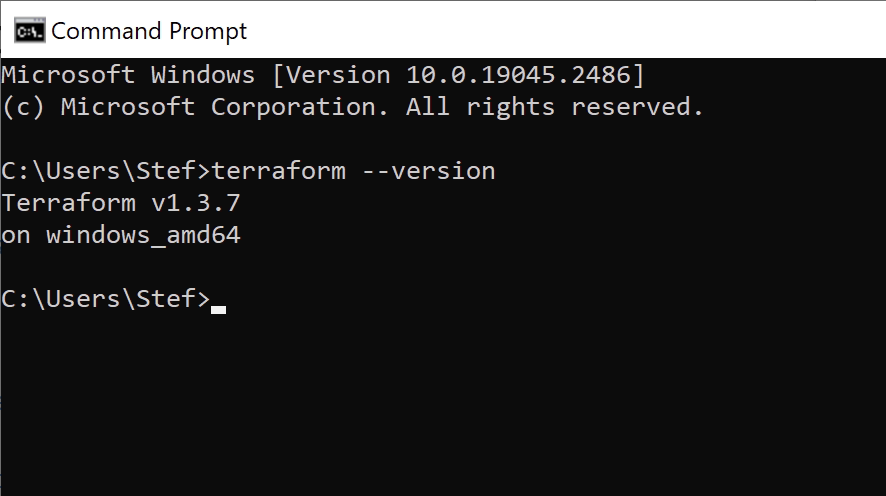Terraform can be downloaded from here, Select the OS (Windows, in this case) and CPU type ADM64 is most likely.
Once downloaded, extract the executable and move it somewhere. I have moved it to C:\Terraform
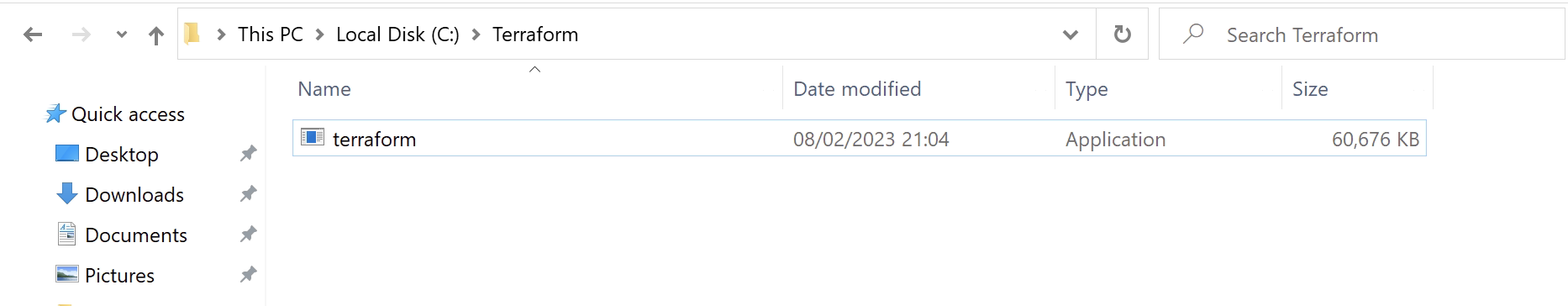
Then add it to the path environment variable under: system >>> settings >>> Advanced system settings >>> environment variables
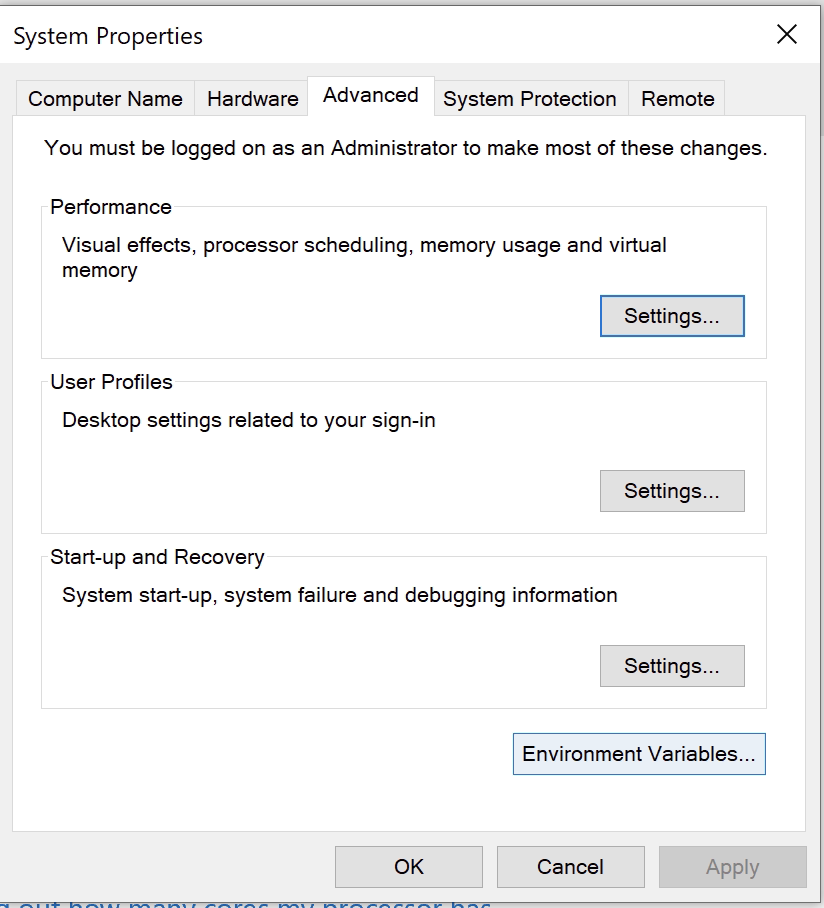
Once in there, go to path and edit
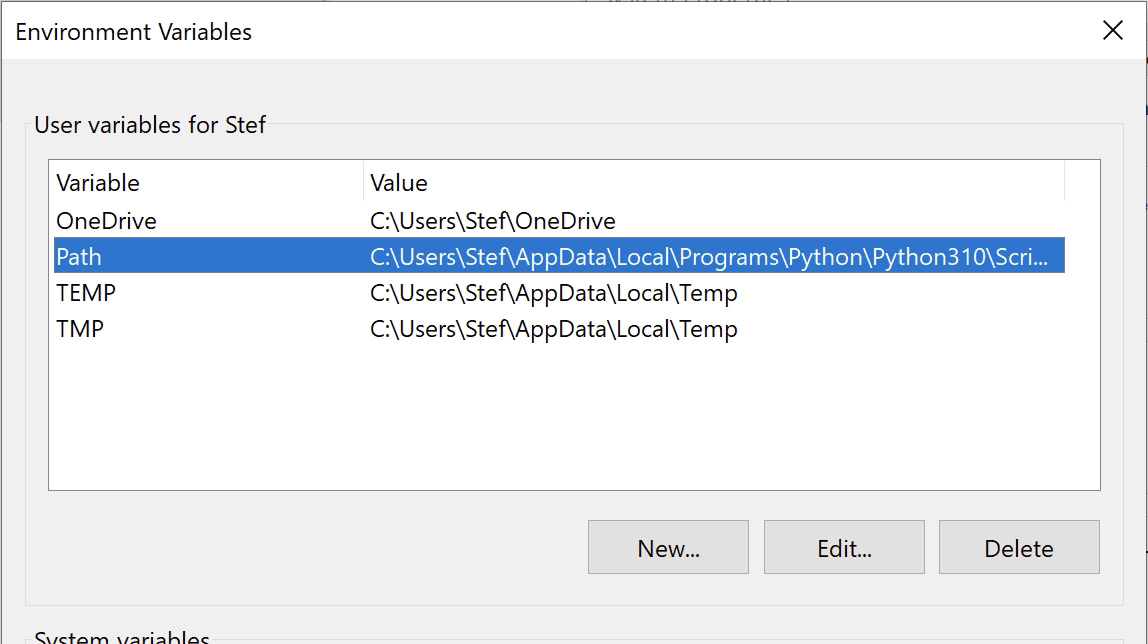
Add in terraform to the location that the executable was placed.
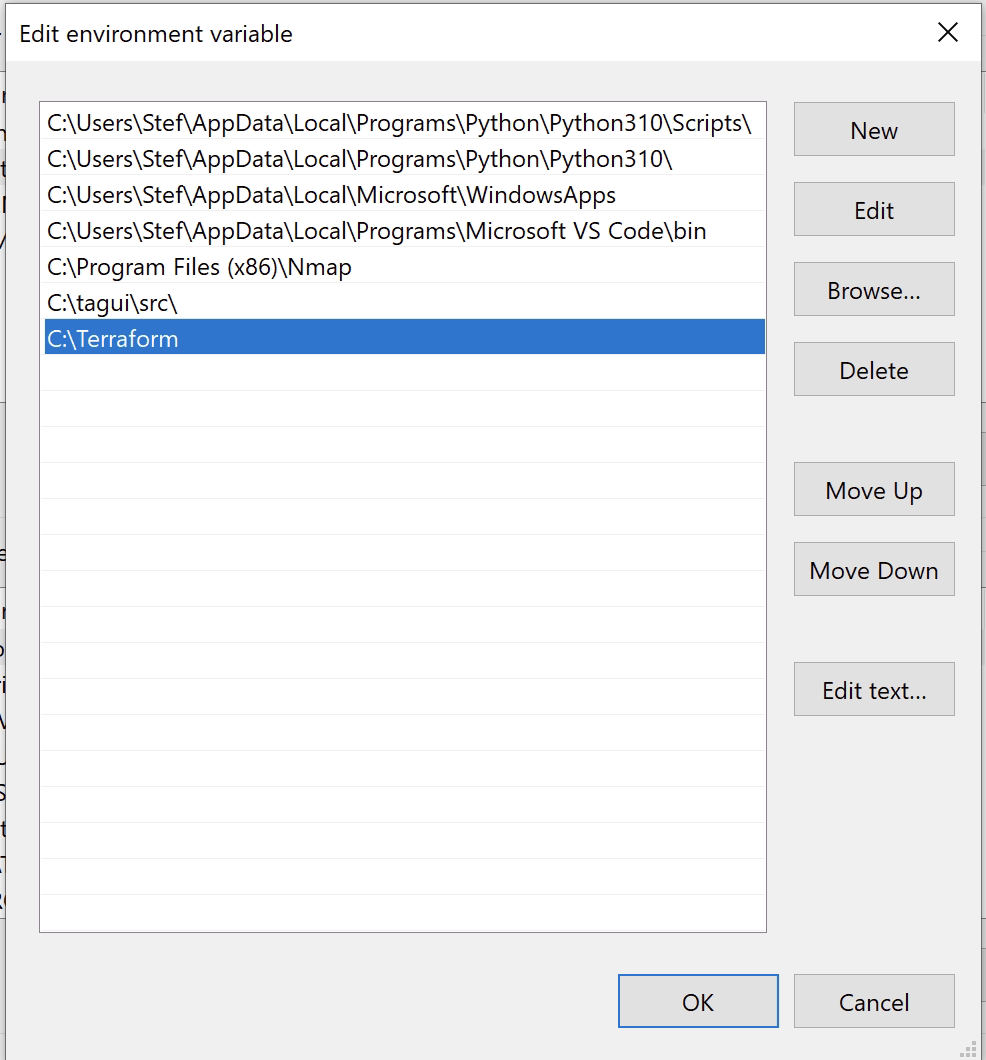
Terraform should now be usable from command prompt without going to the directory.