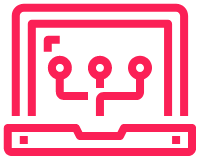This is a post that takes the previous Nexus EVPN VXLAN Fabric and the Nexus EVPN VXLAN Fabric using Ansible posts, and uses the GitLab pipeline to perform the automation.
|
0 1 2 3 4 5 6 7 8 |
PLAY RECAP ********************************************************************* 172.16.1.101 : ok=14 changed=2 unreachable=0 failed=0 skipped=0 rescued=0 ignored=0 172.16.1.102 : ok=14 changed=2 unreachable=0 failed=0 skipped=0 rescued=0 ignored=0 172.16.1.103 : ok=30 changed=3 unreachable=0 failed=0 skipped=0 rescued=0 ignored=0 172.16.1.104 : ok=30 changed=3 unreachable=0 failed=0 skipped=0 rescued=0 ignored=0 Cleaning up project directory and file based variables 00:01 Job succeeded |
In a previous post, I have walked through the setting up GitLab for CI/CD pipelines with external runners. For this GitLab project, I am using my Ubuntu GitLab runner. The GitLab ci file is pretty basic for this, it will be running the command ansible-playbook -i inventory/DC_inv.ini site.yml
The GitLab project can be found here
.gitlab-cy.yml
|
0 1 2 3 4 5 6 7 8 9 10 |
stages: - deploy deploy: stage: deploy image: registry.gitlab.com/pipeline-components/ansible-lint:latest script: - cd nexus_evpn - ansible-playbook -i inventory/DC_inv.ini site.yml |