This lab is an extension of the IOS Multicast lab in some ways. This lab will explore the Nexus config and commands. The IOS lab explains the PIM modes and shows how PIM and IGMP work with packet captures.
The lab was created quickly using the base config template creator from my Scrapli and Flask project.
The lab is quite basic with four Nexus 9k switches running version 9.3 and two Windows 10 PCs. mcast_server will be the multicast server and mcast_client the client. The lab will allow me to see the multicast working using the Nexus commands.
All of my switchports are in routed mode to keep things as close to the IOS lab as possible.
The last test does cover VLANs for the two Windows PCs and the added link between mcast_nexus1 and 4.
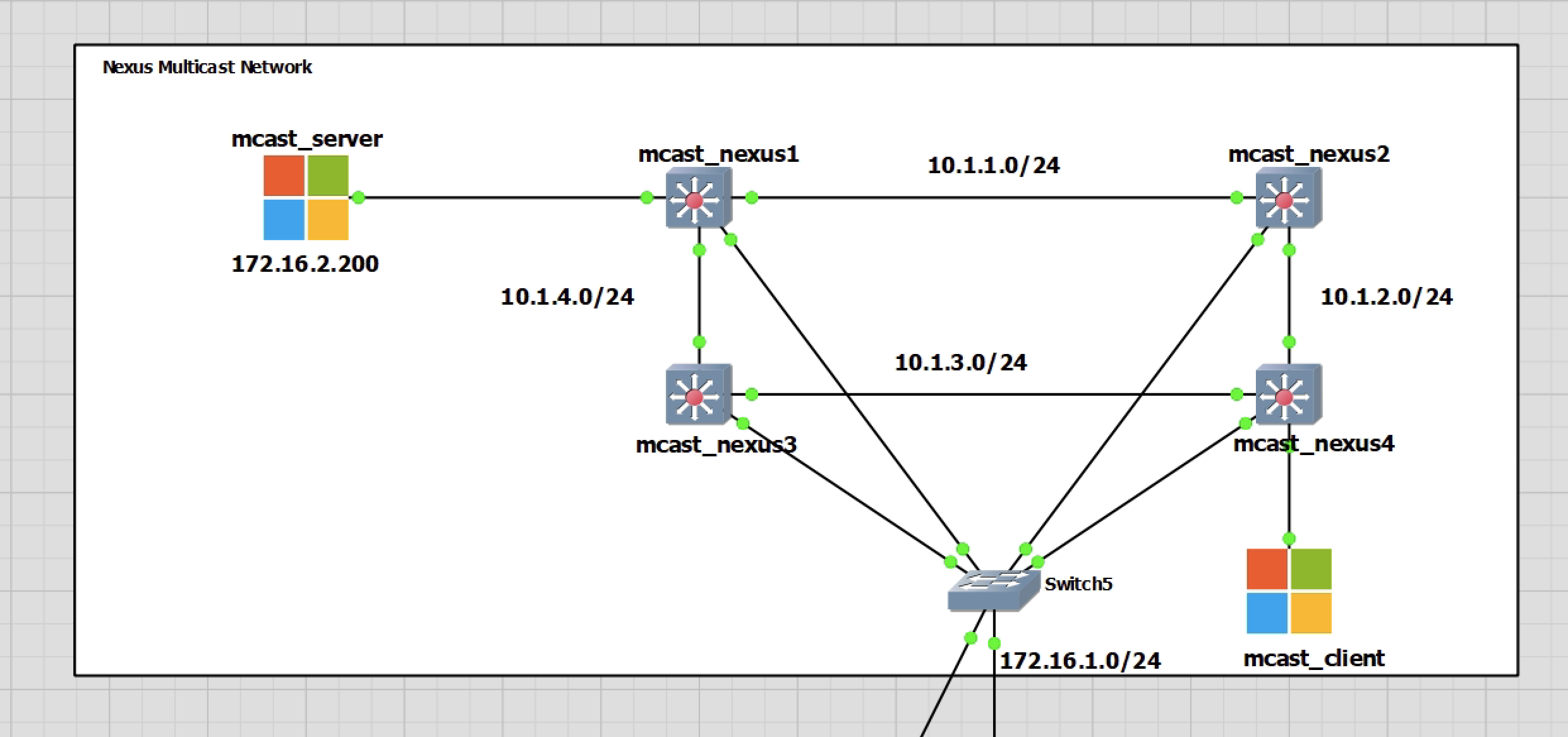
Switch Configuration
The configuratiuon is quite basic and very similar for each switch. As Nexus switches only support PIM Sparse Mode switch mcast_nexus2 will be the rendezvous point.
You can find all the switch configs below
mcast_nexus1
|
0 1 2 3 4 5 6 7 8 9 10 11 12 13 14 15 16 17 18 19 20 21 22 23 24 25 26 27 28 29 30 31 32 33 34 35 36 37 38 39 40 41 42 43 44 45 46 47 48 49 50 51 52 53 54 55 56 57 58 59 60 61 62 |
hostname mcast_nexus1 vdc mcast_nexus1 id 1 limit-resource vlan minimum 16 maximum 4094 limit-resource vrf minimum 2 maximum 4096 limit-resource port-channel minimum 0 maximum 511 limit-resource u4route-mem minimum 248 maximum 248 limit-resource u6route-mem minimum 96 maximum 96 limit-resource m4route-mem minimum 58 maximum 58 limit-resource m6route-mem minimum 8 maximum 8 feature pim feature eigrp no password strength-check username admin password 5 $5$Hc4224BJ$IxPH5AyWbHAKGwWAa4U0JyyaUZnBgGTBiSD2WOkroU 6 role network-admin ip domain-lookup ip domain-name scrapli.lab crypto key param rsa label mcast_nexus1.scrapli.lab modulus 1024 snmp-server user admin network-admin auth md5 0x6ee45ddea6c8ea85dd48009189c953b2 priv 0x6ee45ddea6c8ea85dd48009189c953b2 localizedkey rmon event 1 description FATAL(1) owner PMON@FATAL rmon event 2 description CRITICAL(2) owner PMON@CRITICAL rmon event 3 description ERROR(3) owner PMON@ERROR rmon event 4 description WARNING(4) owner PMON@WARNING rmon event 5 description INFORMATION(5) owner PMON@INFO ip pim rp-address 10.1.10.1 group-list 224.0.0.0/4 ip pim ssm range 232.0.0.0/8 vlan 1 vrf context management ip route 0.0.0.0/0 172.16.1.1 interface Ethernet1/1 no switchport ip address 10.1.1.1/24 ip router eigrp 1 ip pim sparse-mode no shutdown interface Ethernet1/2 no switchport ip address 10.1.4.1/24 ip router eigrp 1 ip pim sparse-mode no shutdown interface Ethernet1/3 no switchport ip address 172.16.2.1/24 ip router eigrp 1 ip pim sparse-mode no shutdown interface mgmt0 vrf member management ip address 172.16.1.115/24 line console line vty router eigrp 1 |
mcast_nexus2
|
0 1 2 3 4 5 6 7 8 9 10 11 12 13 14 15 16 17 18 19 20 21 22 23 24 25 26 27 28 29 30 31 32 33 34 35 36 37 38 39 40 41 42 43 44 45 46 47 48 49 50 51 52 53 54 55 56 57 58 59 60 |
hostname mcast_nexus2 vdc mcast_nexus2 id 1 limit-resource vlan minimum 16 maximum 4094 limit-resource vrf minimum 2 maximum 4096 limit-resource port-channel minimum 0 maximum 511 limit-resource u4route-mem minimum 248 maximum 248 limit-resource u6route-mem minimum 96 maximum 96 limit-resource m4route-mem minimum 58 maximum 58 limit-resource m6route-mem minimum 8 maximum 8 feature pim feature eigrp username admin password 5 $5$.EunGd9H$Dhf7FVE.957Wp5Y0etvjhpAGO5tSYIX96karGIjriC 1 role network-admin ip domain-lookup ip domain-name scrapli.lab crypto key param rsa label mcast_nexus2.scrapli.lab modulus 1024 snmp-server user admin network-admin auth md5 0xd9bea07050b32577a942db367440ea1f priv 0xd9bea07050b32577a942db367440ea1f localizedkey rmon event 1 description FATAL(1) owner PMON@FATAL rmon event 2 description CRITICAL(2) owner PMON@CRITICAL rmon event 3 description ERROR(3) owner PMON@ERROR rmon event 4 description WARNING(4) owner PMON@WARNING rmon event 5 description INFORMATION(5) owner PMON@INFO ip pim rp-address 10.1.10.1 group-list 224.0.0.0/4 ip pim ssm range 232.0.0.0/8 vlan 1 vrf context management ip route 0.0.0.0/0 172.16.1.1 interface Ethernet1/1 no switchport ip address 10.1.1.2/24 ip router eigrp 1 ip pim sparse-mode no shutdown interface Ethernet1/2 no switchport ip address 10.1.2.1/24 ip router eigrp 1 ip pim sparse-mode no shutdown interface mgmt0 vrf member management ip address 172.16.1.116/24 interface loopback0 ip address 10.1.10.1/24 ip router eigrp 1 ip pim sparse-mode line console line vty router eigrp 1 |
mcast_nexus3
|
0 1 2 3 4 5 6 7 8 9 10 11 12 13 14 15 16 17 18 19 20 21 22 23 24 25 26 27 28 29 30 31 32 33 34 35 36 37 38 39 40 41 42 43 44 45 46 47 48 49 50 51 52 53 54 55 |
hostname mcast_nexus3 vdc mcast_nexus3 id 1 limit-resource vlan minimum 16 maximum 4094 limit-resource vrf minimum 2 maximum 4096 limit-resource port-channel minimum 0 maximum 511 limit-resource u4route-mem minimum 248 maximum 248 limit-resource u6route-mem minimum 96 maximum 96 limit-resource m4route-mem minimum 58 maximum 58 limit-resource m6route-mem minimum 8 maximum 8 feature pim feature eigrp no password strength-check username admin password 5 $5$vSanWsPk$D9Pbt9YPngtF.86fk7ziMvOBB55qsTKVkyUcQYjhrq B role network-admin ip domain-lookup ip domain-name scrapli.lab crypto key param rsa label mcast_nexus3.scrapli.lab modulus 1024 snmp-server user admin network-admin auth md5 0x6277ca456beaed4ced934de603d2b10f priv 0x6277ca456beaed4ced934de603d2b10f localizedkey rmon event 1 description FATAL(1) owner PMON@FATAL rmon event 2 description CRITICAL(2) owner PMON@CRITICAL rmon event 3 description ERROR(3) owner PMON@ERROR rmon event 4 description WARNING(4) owner PMON@WARNING rmon event 5 description INFORMATION(5) owner PMON@INFO ip pim rp-address 10.1.10.1 group-list 224.0.0.0/4 ip pim ssm range 232.0.0.0/8 vlan 1 vrf context management ip route 0.0.0.0/0 172.16.1.1 interface Ethernet1/1 no switchport ip address 10.1.3.1/24 ip router eigrp 1 ip pim sparse-mode no shutdown interface Ethernet1/2 no switchport ip address 10.1.4.2/24 ip router eigrp 1 ip pim sparse-mode no shutdown interface mgmt0 vrf member management ip address 172.16.1.117/24 line console line vty router eigrp 1 |
mcast_nexus4
|
0 1 2 3 4 5 6 7 8 9 10 11 12 13 14 15 16 17 18 19 20 21 22 23 24 25 26 27 28 29 30 31 32 33 34 35 36 37 38 39 40 41 42 43 44 45 46 47 48 49 50 51 52 53 54 55 56 57 58 59 60 61 62 |
hostname mcast_nexus4 vdc mcast_nexus4 id 1 limit-resource vlan minimum 16 maximum 4094 limit-resource vrf minimum 2 maximum 4096 limit-resource port-channel minimum 0 maximum 511 limit-resource u4route-mem minimum 248 maximum 248 limit-resource u6route-mem minimum 96 maximum 96 limit-resource m4route-mem minimum 58 maximum 58 limit-resource m6route-mem minimum 8 maximum 8 feature pim feature eigrp no password strength-check username admin password 5 $5$I0M6i8Do$V/g0u4OCrhVR7rAHZG7MRJ1N8x38sCVGTPNfAR19aj 8 role network-admin ip domain-lookup ip domain-name scrapli.lab crypto key param rsa label mcast_nexus4.scrapli.lab modulus 1024 snmp-server user admin network-admin auth md5 0x5a69881844513d1cf03621b56d7b219c priv 0x5a69881844513d1cf03621b56d7b219c localizedkey rmon event 1 description FATAL(1) owner PMON@FATAL rmon event 2 description CRITICAL(2) owner PMON@CRITICAL rmon event 3 description ERROR(3) owner PMON@ERROR rmon event 4 description WARNING(4) owner PMON@WARNING rmon event 5 description INFORMATION(5) owner PMON@INFO ip pim rp-address 10.1.10.1 group-list 224.0.0.0/4 ip pim ssm range 232.0.0.0/8 vlan 1 vrf context management ip route 0.0.0.0/0 172.16.1.1 interface Ethernet1/1 no switchport ip address 10.1.3.2/24 ip router eigrp 1 ip pim sparse-mode no shutdown interface Ethernet1/2 no switchport ip address 10.1.2.2/24 ip router eigrp 1 ip pim sparse-mode no shutdown interface Ethernet1/3 no switchport ip address 10.1.5.1/24 ip router eigrp 1 ip pim sparse-mode no shutdown interface mgmt0 vrf member management ip address 172.16.1.118/24 line console line vty router eigrp 1 |
Testing
This testing will follow five stages. Each stage will have the output commands relevant to see what is happening on the relevant switches. Switch mcast_nexus3 will not be used a great deal until the end of this lab where it will become the RP backup, and then primary when mcast_nexus2 is turned off to simulate a failure.
Commands that will be used are below…
|
0 1 2 3 4 5 6 |
show ip pim interface show ip pim interface [interface] detail show ip mroute show ip pim tunnel show ip pim neighbor [interface] detail |
No Multicast Traffic
The Windows PCs create a multicast group for the IP 239.255.255.250/32. This is Simple Service Discovery Protocol (SSDP). Ignore this group.
PIM Neighbours
|
0 1 2 3 4 5 6 7 |
mcast_nexus1# sh ip pim neighbor PIM Neighbor Status for VRF "default" Neighbor Interface Uptime Expires DR Bidir- BFD ECMP Redirect Priority Capable State Capable 10.1.1.2 Ethernet1/1 07:44:23 00:01:40 1 yes n/a no 10.1.4.2 Ethernet1/2 07:38:32 00:01:35 1 yes n/a no |
|
0 1 2 3 4 5 6 7 |
mcast_nexus3# sh ip pim neighbor PIM Neighbor Status for VRF "default" Neighbor Interface Uptime Expires DR Bidir- BFD ECMP Redirect Priority Capable State Capable 10.1.3.2 Ethernet1/1 07:38:51 00:01:32 1 yes n/a no 10.1.4.1 Ethernet1/2 07:39:23 00:01:39 1 yes n/a no |
|
0 1 2 3 4 5 6 7 |
mcast_nexus2# sh ip pim neighbor PIM Neighbor Status for VRF "default" Neighbor Interface Uptime Expires DR Bidir- BFD ECMP Redirect Priority Capable State Capable 10.1.1.1 Ethernet1/1 07:44:44 00:01:17 1 yes n/a no 10.1.2.2 Ethernet1/2 07:38:18 00:01:42 1 yes n/a no |
|
0 1 2 3 4 5 6 7 |
mcast_nexus4# sh ip pim neighbor PIM Neighbor Status for VRF "default" Neighbor Interface Uptime Expires DR Bidir- BFD ECMP Redirect Priority Capable State Capable 10.1.3.1 Ethernet1/1 07:39:11 00:01:36 1 yes n/a no 10.1.2.1 Ethernet1/2 07:39:09 00:01:18 1 yes n/a no |
Multicast Routing Table – mroute
|
0 1 2 3 4 5 6 7 8 9 10 11 12 13 |
mcast_nexus1# sh ip mroute IP Multicast Routing Table for VRF "default" (*, 232.0.0.0/8), uptime: 23:10:21, pim ip Incoming interface: Null, RPF nbr: 0.0.0.0 Outgoing interface list: (count: 0) (*, 239.255.255.250/32), uptime: 07:25:25, igmp ip pim Incoming interface: Ethernet1/1, RPF nbr: 10.1.1.2 Outgoing interface list: (count: 1) Ethernet1/3, uptime: 07:25:25, igmp |
|
0 1 2 3 4 5 6 7 |
mcast_nexus3# sh ip mroute IP Multicast Routing Table for VRF "default" (*, 232.0.0.0/8), uptime: 07:43:59, pim ip Incoming interface: Null, RPF nbr: 0.0.0.0 Outgoing interface list: (count: 0) |
|
0 1 2 3 4 5 6 7 8 9 10 11 12 13 14 |
mcast_nexus2# sh ip mroute IP Multicast Routing Table for VRF "default" (*, 232.0.0.0/8), uptime: 22:20:22, pim ip Incoming interface: Null, RPF nbr: 0.0.0.0 Outgoing interface list: (count: 0) (*, 239.255.255.250/32), uptime: 07:25:46, pim ip Incoming interface: loopback0, RPF nbr: 10.1.10.1 Outgoing interface list: (count: 2) Ethernet1/2, uptime: 07:16:03, pim Ethernet1/1, uptime: 07:25:46, pim |
|
0 1 2 3 4 5 6 7 8 9 10 11 12 13 |
mcast_nexus4# sh ip mroute IP Multicast Routing Table for VRF "default" (*, 232.0.0.0/8), uptime: 23:13:02, pim ip Incoming interface: Null, RPF nbr: 0.0.0.0 Outgoing interface list: (count: 0) (*, 239.255.255.250/32), uptime: 07:16:55, igmp ip pim Incoming interface: Ethernet1/2, RPF nbr: 10.1.2.1 Outgoing interface list: (count: 1) Ethernet1/3, uptime: 07:16:55, igmp |
Server transmitting Only
This example has the mcast_server only transmitting. The mroute tables will change for only mcast_nexus1 and 2 switches. The only switches won’t have any changes.
mcast_nexus1
|
0 1 2 3 4 5 6 7 8 9 10 11 12 13 14 15 16 17 18 |
mcast_nexus1# sh ip mroute IP Multicast Routing Table for VRF "default" (*, 232.0.0.0/8), uptime: 1d11h, pim ip Incoming interface: Null, RPF nbr: 0.0.0.0 Outgoing interface list: (count: 0) (172.16.2.200/32, 239.0.1.2/32), uptime: 00:00:02, ip pim Incoming interface: Ethernet1/3, RPF nbr: 172.16.2.200 Outgoing interface list: (count: 0) (*, 239.255.255.250/32), uptime: 19:52:53, igmp ip pim Incoming interface: Ethernet1/1, RPF nbr: 10.1.1.2 Outgoing interface list: (count: 1) Ethernet1/3, uptime: 19:52:53, igmp |
This switch now has the new group 239.0.0.1 for the server multicast traffic.
mcast_nexus2
|
0 1 2 3 4 5 6 7 8 9 10 11 12 13 14 15 16 17 18 19 |
mcast_nexus2# sh ip mroute IP Multicast Routing Table for VRF "default" (*, 232.0.0.0/8), uptime: 1d11h, pim ip Incoming interface: Null, RPF nbr: 0.0.0.0 Outgoing interface list: (count: 0) (172.16.2.200/32, 239.0.1.2/32), uptime: 00:17:06, pim ip Incoming interface: Ethernet1/1, RPF nbr: 10.1.1.1, internal Outgoing interface list: (count: 0) (*, 239.255.255.250/32), uptime: 20:09:56, pim ip Incoming interface: loopback0, RPF nbr: 10.1.10.1 Outgoing interface list: (count: 2) Ethernet1/2, uptime: 20:00:14, pim Ethernet1/1, uptime: 20:09:56, pim |
This switch now has the new group 239.0.0.1 for the server multicast traffic. The group shows it can see traffic incoming, from mcast_nexus1 interface. But nothing out going. This is expected
Client Requesting Only
This next test will show what happens when the client is requesting multicast traffic, but the server is not sending. Before this test was started the multicast routing tables were cleared. So they are back to their original state of no multicast traffic being sent/received.
mcast_nexus2
|
0 1 2 3 4 5 6 7 8 9 10 11 12 13 14 15 16 17 18 19 20 |
mcast_nexus2# sh ip mroute IP Multicast Routing Table for VRF "default" (*, 232.0.0.0/8), uptime: 00:02:02, pim ip Incoming interface: Null, RPF nbr: 0.0.0.0 Outgoing interface list: (count: 0) (*, 239.0.1.2/32), uptime: 00:00:17, pim ip Incoming interface: loopback0, RPF nbr: 10.1.10.1 Outgoing interface list: (count: 1) Ethernet1/2, uptime: 00:00:17, pim (*, 239.255.255.250/32), uptime: 00:01:50, pim ip Incoming interface: loopback0, RPF nbr: 10.1.10.1 Outgoing interface list: (count: 2) Ethernet1/2, uptime: 00:01:23, pim Ethernet1/1, uptime: 00:01:50, pim |
This switch being the RP will be the one to receive any multicast group requests from other switches. Here we see the switch has the (*,G) as there is no source IP sending the multicast traffic for this group.
The outgoing interface (where the traffic is being requested from) is from Eth1/2 which makes this mcast_nexus4 switch.
mcast_nexus2
|
0 1 2 3 4 5 6 7 8 9 10 11 12 13 14 15 16 17 18 |
mcast_nexus4# sh ip mroute IP Multicast Routing Table for VRF "default" (*, 232.0.0.0/8), uptime: 1d12h, pim ip Incoming interface: Null, RPF nbr: 0.0.0.0 Outgoing interface list: (count: 0) (*, 239.0.1.2/32), uptime: 00:03:27, ip pim Incoming interface: Ethernet1/2, RPF nbr: 10.1.2.1 Outgoing interface list: (count: 0) (*, 239.255.255.250/32), uptime: 20:30:36, igmp ip pim Incoming interface: Ethernet1/2, RPF nbr: 10.1.2.1 Outgoing interface list: (count: 1) Ethernet1/3, uptime: 20:30:36, igmp |
This switch is the one receiving the IGMP join request from the client. It will then send it on to the RP in the hope that the RP knows and is able to begin forwarding the multicast traffic. In this case, the source is not transmitting and so we will always see the (*,G).
Send/Receive Traffic
This will show the multicast routing table in its full operational state. For both mcast_nexus2 and 4 we will see the (*,G) along with the (S,G) as both switches will know the source IP of 172.16.2.200/32 for the multicast traffic.
mcast_nexus1
|
0 1 2 3 4 5 6 7 8 9 10 11 12 13 14 15 16 17 18 19 |
mcast_nexus1# sh ip mroute IP Multicast Routing Table for VRF "default" (*, 232.0.0.0/8), uptime: 00:08:59, pim ip Incoming interface: Null, RPF nbr: 0.0.0.0 Outgoing interface list: (count: 0) (172.16.2.200/32, 239.0.1.2/32), uptime: 00:00:08, ip pim Incoming interface: Ethernet1/3, RPF nbr: 172.16.2.200 Outgoing interface list: (count: 1) Ethernet1/2, uptime: 00:00:06, pim (*, 239.255.255.250/32), uptime: 00:08:57, igmp ip pim Incoming interface: Ethernet1/1, RPF nbr: 10.1.1.2 Outgoing interface list: (count: 1) Ethernet1/3, uptime: 00:08:57, igmp |
mcast_nexus2
|
0 1 2 3 4 5 6 7 8 9 10 11 12 13 14 15 16 17 18 19 20 21 22 23 24 25 |
mcast_nexus2# sh ip mroute IP Multicast Routing Table for VRF "default" (*, 232.0.0.0/8), uptime: 00:09:14, pim ip Incoming interface: Null, RPF nbr: 0.0.0.0 Outgoing interface list: (count: 0) (*, 239.0.1.2/32), uptime: 00:00:10, pim ip Incoming interface: loopback0, RPF nbr: 10.1.10.1 Outgoing interface list: (count: 1) Ethernet1/2, uptime: 00:00:10, pim (172.16.2.200/32, 239.0.1.2/32), uptime: 00:00:12, pim ip Incoming interface: Ethernet1/1, RPF nbr: 10.1.1.1, internal Outgoing interface list: (count: 0) (*, 239.255.255.250/32), uptime: 00:09:01, pim ip Incoming interface: loopback0, RPF nbr: 10.1.10.1 Outgoing interface list: (count: 2) Ethernet1/2, uptime: 00:08:34, pim Ethernet1/1, uptime: 00:09:01, pim |
mcast_nexus4
|
0 1 2 3 4 5 6 7 8 9 10 11 12 13 14 15 16 17 18 19 20 21 22 23 24 25 |
mcast_nexus4# sh ip mroute IP Multicast Routing Table for VRF "default" (*, 232.0.0.0/8), uptime: 1d12h, pim ip Incoming interface: Null, RPF nbr: 0.0.0.0 Outgoing interface list: (count: 0) (*, 239.0.1.2/32), uptime: 00:00:20, igmp ip pim Incoming interface: Ethernet1/2, RPF nbr: 10.1.2.1 Outgoing interface list: (count: 1) Ethernet1/3, uptime: 00:00:20, igmp (172.16.2.200/32, 239.0.1.2/32), uptime: 00:00:20, ip mrib pim Incoming interface: Ethernet1/1, RPF nbr: 10.1.3.1 Outgoing interface list: (count: 1) Ethernet1/3, uptime: 00:00:20, mrib (*, 239.255.255.250/32), uptime: 20:34:46, igmp ip pim Incoming interface: Ethernet1/2, RPF nbr: 10.1.2.1 Outgoing interface list: (count: 1) Ethernet1/3, uptime: 20:34:46, igmp |
Adding Link Between Switch1 and Switch4
For this test I will add in a link between mcast_nexus1 and 4. This will cause the multicast traffic to be directed over this link once mcast_nexus4 learns of the source IP of the server as it is the shortest path. I have details this in another lab for IOS, this is moving from the Shared Tree to the Source Tree.
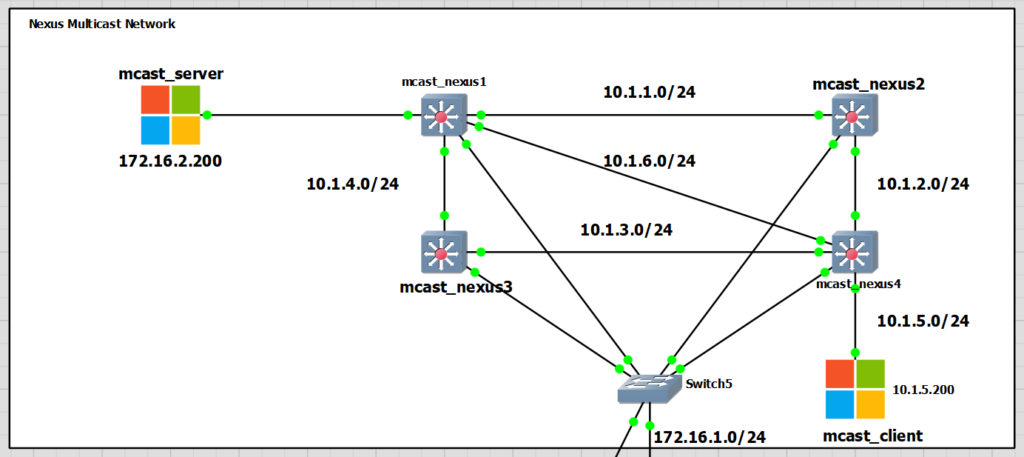
I have added a new interface to the mcast_nexus1 and 4. The network is 10.1.6.0/24, they are PIM neighbours. Below is the output from mcast_nexus1 only.
|
0 1 2 3 4 5 6 7 8 9 10 11 12 13 14 15 16 17 18 19 20 21 22 23 24 25 26 27 |
interface Ethernet1/4 no switchport ip address 10.1.6.1/24 ip router eigrp 1 ip pim sparse-mode no shutdown mcast_nexus1# sh ip pim neighbor PIM Neighbor Status for VRF "default" Neighbor Interface Uptime Expires DR Bidir- BFD ECMP Redirect Priority Capable State Capable 10.1.1.2 Ethernet1/1 22:21:16 00:01:33 1 yes n/a no 10.1.4.2 Ethernet1/2 22:15:24 00:01:24 1 yes n/a no 10.1.6.2 Ethernet1/4 00:01:48 00:01:41 1 yes n/a no mcast_nexus1# ping 10.1.6.2 PING 10.1.6.2 (10.1.6.2): 56 data bytes 64 bytes from 10.1.6.2: icmp_seq=0 ttl=254 time=4.398 ms 64 bytes from 10.1.6.2: icmp_seq=1 ttl=254 time=2.85 ms 64 bytes from 10.1.6.2: icmp_seq=2 ttl=254 time=3.396 ms 64 bytes from 10.1.6.2: icmp_seq=3 ttl=254 time=3.363 ms 64 bytes from 10.1.6.2: icmp_seq=4 ttl=254 time=3.706 ms --- 10.1.6.2 ping statistics --- 5 packets transmitted, 5 packets received, 0.00% packet loss round-trip min/avg/max = 2.85/3.542/4.398 ms |
The switch from the Shared Tree to the Source Tree using the new 1-.1.6.0/24 interface was almost immediate after traffic started being received by mcast_client.
I captured the traffic on the 10.1.6.0/24 link to show the PIM join messages between mcast_nexus4 and mcast_nexus1.
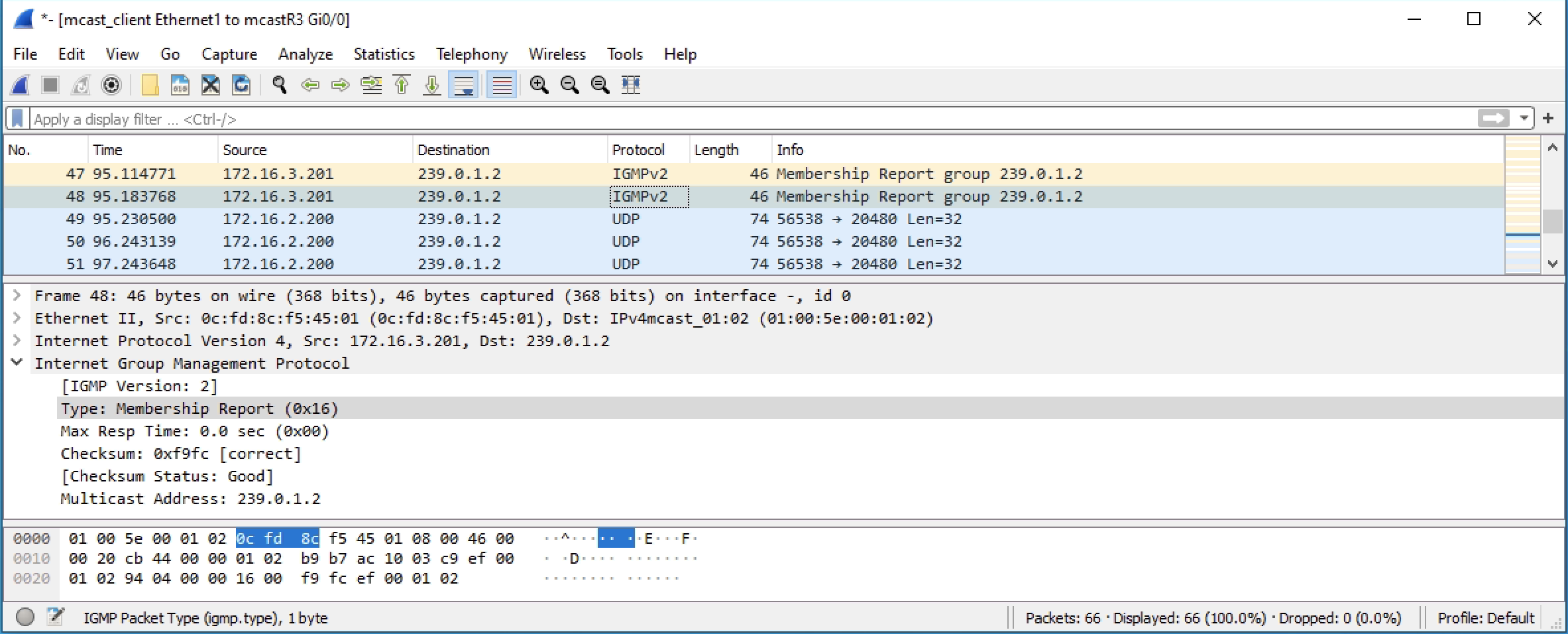
|
0 1 2 3 4 5 6 7 8 9 10 11 12 13 14 15 16 17 18 19 20 21 22 23 24 25 |
mcast_nexus4# sh ip mroute IP Multicast Routing Table for VRF "default" (*, 232.0.0.0/8), uptime: 1d14h, pim ip Incoming interface: Null, RPF nbr: 0.0.0.0 Outgoing interface list: (count: 0) (*, 239.0.1.2/32), uptime: 00:02:51, igmp ip pim Incoming interface: Ethernet1/2, RPF nbr: 10.1.2.1 Outgoing interface list: (count: 1) Ethernet1/3, uptime: 00:02:51, igmp (172.16.2.200/32, 239.0.1.2/32), uptime: 00:02:50, ip mrib pim Incoming interface: Ethernet1/4, RPF nbr: 10.1.6.1 Outgoing interface list: (count: 1) Ethernet1/3, uptime: 00:02:50, mrib (*, 239.255.255.250/32), uptime: 22:09:39, igmp ip pim Incoming interface: Ethernet1/2, RPF nbr: 10.1.2.1 Outgoing interface list: (count: 1) Ethernet1/3, uptime: 22:09:39, igmp |
VLANs! Not Routed Ports
This last test is to see the VLAN configuration. I have created VLANs for the two Windows PCs and the link between mcast_nexus1 and 4 only. The rest of the configuration is as was on routed ports.
Reconfiguration
I reconfigured the ports to be using VLANs with the configs below.
mcast_nexus1
|
0 1 2 3 4 5 6 7 8 9 10 11 12 13 14 15 16 17 18 19 20 21 |
vlan 16 vlan 20 feature interface-vlan int vlan 16 ip address 10.1.6.1/24 ip router eigrp 1 ip pim sparse-mode no shutdown int vlan 20 ip address 172.16.2.1/24 ip router eigrp 1 ip pim sparse-mode no shutdown ip igmp snooping interface Ethernet1/4 switchport mode trunk interface Ethernet1/3 switchport access vlan 20 |
mcast_nexus4
|
0 1 2 3 4 5 6 7 8 9 10 11 12 13 14 15 16 17 18 19 20 21 |
vlan 16 vlan 50 feature interface-vlan int vlan 16 ip address 10.1.6.2/24 ip router eigrp 1 ip pim sparse-mode no shutdown int vlan 50 ip address 10.1.5.1/24 ip router eigrp 1 ip pim sparse-mode no shutdown ip igmp snooping interface Ethernet1/4 switchport mode trunk interface Ethernet1/3 switchport access vlan 50 |
After the reconfiguration, the only major difference was that I needed IGMP snooping enabling on the VLANs for the Windows PCs and then that in the multicast routing table there were VLANs and no interfaces.
mcast_nexus1
|
0 1 2 3 4 5 6 7 8 9 10 11 12 13 14 15 16 17 18 19 |
mcast_nexus1# sh ip mroute IP Multicast Routing Table for VRF "default" (*, 232.0.0.0/8), uptime: 10:04:04, pim ip Incoming interface: Null, RPF nbr: 0.0.0.0 Outgoing interface list: (count: 0) (172.16.2.200/32, 239.0.1.2/32), uptime: 00:00:23, ip pim Incoming interface: Vlan20, RPF nbr: 172.16.2.200 Outgoing interface list: (count: 1) Vlan16, uptime: 00:00:16, pim (*, 239.255.255.250/32), uptime: 00:01:50, igmp ip pim Incoming interface: Ethernet1/1, RPF nbr: 10.1.1.2 Outgoing interface list: (count: 1) Vlan20, uptime: 00:01:50, igmp |
|
0 1 2 3 4 5 6 7 8 9 10 11 12 13 14 15 16 17 18 19 20 21 22 23 24 25 26 27 28 29 30 31 32 |
mcast_nexus1# sh ip igmp snooping vlan 20 Global IGMP Snooping Information: IGMP Snooping enabled Optimised Multicast Flood (OMF) enabled IGMPv1/v2 Report Suppression enabled IGMPv3 Report Suppression disabled Link Local Groups Suppression enabled IGMP Snooping information for vlan 20 IGMP snooping enabled Lookup mode: IP Optimised Multicast Flood (OMF) enabled IGMP querier present, address: 172.16.2.1, version: 2, i/f Vlan20 Querier interval: 125 secs Querier last member query interval: 1 secs Querier robustness: 2 Switch-querier disabled IGMPv3 Explicit tracking enabled IGMPv2 Fast leave disabled IGMPv1/v2 Report suppression enabled IGMPv3 Report suppression disabled Link Local Groups suppression enabled Router port detection using PIM Hellos, IGMP Queries Number of router-ports: 1 Number of groups: 1 VLAN vPC function disabled Active ports: Eth1/3 Eth1/4 Report Flooding: Disabled Interfaces for Report Flooding: n/a Use Group Address for Proxy Leaves: no |
mcast_nexus4
|
0 1 2 3 4 5 6 7 8 9 10 11 12 13 14 15 16 17 18 19 20 21 22 23 24 25 |
mcast_nexus4# sh ip mroute IP Multicast Routing Table for VRF "default" (*, 232.0.0.0/8), uptime: 1d22h, pim ip Incoming interface: Null, RPF nbr: 0.0.0.0 Outgoing interface list: (count: 0) (*, 239.0.1.2/32), uptime: 00:00:07, igmp pim ip Incoming interface: Ethernet1/2, RPF nbr: 10.1.2.1 Outgoing interface list: (count: 1) Vlan50, uptime: 00:00:07, igmp (172.16.2.200/32, 239.0.1.2/32), uptime: 00:00:06, ip mrib pim Incoming interface: Vlan16, RPF nbr: 10.1.6.1 Outgoing interface list: (count: 1) Vlan50, uptime: 00:00:06, mrib (*, 239.255.255.250/32), uptime: 1d06h, ip pim igmp Incoming interface: Ethernet1/2, RPF nbr: 10.1.2.1 Outgoing interface list: (count: 1) Vlan50, uptime: 00:11:55, igmp |
|
0 1 2 3 4 5 6 7 8 9 10 11 12 13 14 15 16 17 18 19 20 21 22 23 24 25 26 27 28 29 30 31 32 |
mcast_nexus4# sh ip igmp snooping vlan 50 Global IGMP Snooping Information: IGMP Snooping enabled Optimised Multicast Flood (OMF) enabled IGMPv1/v2 Report Suppression enabled IGMPv3 Report Suppression disabled Link Local Groups Suppression enabled IGMP Snooping information for vlan 50 IGMP snooping enabled Lookup mode: IP Optimised Multicast Flood (OMF) enabled IGMP querier present, address: 10.1.5.1, version: 2, i/f Vlan50 Querier interval: 125 secs Querier last member query interval: 1 secs Querier robustness: 2 Switch-querier disabled IGMPv3 Explicit tracking enabled IGMPv2 Fast leave disabled IGMPv1/v2 Report suppression enabled IGMPv3 Report suppression disabled Link Local Groups suppression enabled Router port detection using PIM Hellos, IGMP Queries Number of router-ports: 1 Number of groups: 2 VLAN vPC function disabled Active ports: Eth1/3 Eth1/4 Report Flooding: Disabled Interfaces for Report Flooding: n/a Use Group Address for Proxy Leaves: no |
VLANs – Switch Running Configuration
mcast_nexus1
|
0 1 2 3 4 5 6 7 8 9 10 11 12 13 14 15 16 17 18 19 20 21 22 23 24 25 26 27 28 29 30 31 32 33 34 35 36 37 38 39 40 41 42 43 44 45 46 47 48 49 50 51 52 53 54 55 56 57 58 59 60 61 62 63 64 65 66 67 68 69 70 71 72 73 74 75 76 77 78 |
version 9.3(1) Bios:version hostname mcast_nexus1 vdc mcast_nexus1 id 1 limit-resource vlan minimum 16 maximum 4094 limit-resource vrf minimum 2 maximum 4096 limit-resource port-channel minimum 0 maximum 511 limit-resource u4route-mem minimum 248 maximum 248 limit-resource u6route-mem minimum 96 maximum 96 limit-resource m4route-mem minimum 58 maximum 58 limit-resource m6route-mem minimum 8 maximum 8 feature pim feature eigrp feature interface-vlan no password strength-check username admin password 5 $5$Hc4224BJ$IxPH5AyWbHAKGwWAa4U0JyyaUZnBgGTBiSD2WOkroU 6 role network-admin ip domain-lookup ip domain-name scrapli.lab crypto key param rsa label mcast_nexus1.scrapli.lab modulus 1024 copp profile strict snmp-server user admin network-admin auth md5 0x6ee45ddea6c8ea85dd48009189c953b2 priv 0x6ee45ddea6c8ea85dd48009189c953b2 localizedkey rmon event 1 description FATAL(1) owner PMON@FATAL rmon event 2 description CRITICAL(2) owner PMON@CRITICAL rmon event 3 description ERROR(3) owner PMON@ERROR rmon event 4 description WARNING(4) owner PMON@WARNING rmon event 5 description INFORMATION(5) owner PMON@INFO ip pim rp-address 10.1.10.1 group-list 224.0.0.0/4 ip pim ssm range 232.0.0.0/8 vlan 1,16,20 vrf context management ip route 0.0.0.0/0 172.16.1.1 interface Vlan1 interface Vlan16 no shutdown ip address 10.1.6.1/24 ip router eigrp 1 ip pim sparse-mode interface Vlan20 no shutdown ip address 172.16.2.1/24 ip router eigrp 1 ip pim sparse-mode interface Ethernet1/1 no switchport ip address 10.1.1.1/24 ip router eigrp 1 ip pim sparse-mode no shutdown interface Ethernet1/2 no switchport ip address 10.1.4.1/24 ip router eigrp 1 ip pim sparse-mode no shutdown interface Ethernet1/3 switchport access vlan 20 interface Ethernet1/4 switchport mode trunk interface mgmt0 vrf member management ip address 172.16.1.115/24 line console line vty router eigrp 1 |
mcast_nexus2
|
0 1 2 3 4 5 6 7 8 9 10 11 12 13 14 15 16 17 18 19 20 21 22 23 24 25 26 27 28 29 30 31 32 33 34 35 36 37 38 39 40 41 42 43 44 45 46 47 48 49 50 51 52 53 54 55 56 57 58 59 60 61 |
version 9.3(1) Bios:version hostname mcast_nexus2 vdc mcast_nexus2 id 1 limit-resource vlan minimum 16 maximum 4094 limit-resource vrf minimum 2 maximum 4096 limit-resource port-channel minimum 0 maximum 511 limit-resource u4route-mem minimum 248 maximum 248 limit-resource u6route-mem minimum 96 maximum 96 limit-resource m4route-mem minimum 58 maximum 58 limit-resource m6route-mem minimum 8 maximum 8 feature pim feature eigrp username admin password 5 $5$.EunGd9H$Dhf7FVE.957Wp5Y0etvjhpAGO5tSYIX96karGIjriC 1 role network-admin ip domain-lookup ip domain-name scrapli.lab crypto key param rsa label mcast_nexus2.scrapli.lab modulus 1024 copp profile strict snmp-server user admin network-admin auth md5 0xd9bea07050b32577a942db367440ea1f priv 0xd9bea07050b32577a942db367440ea1f localizedkey rmon event 1 description FATAL(1) owner PMON@FATAL rmon event 2 description CRITICAL(2) owner PMON@CRITICAL rmon event 3 description ERROR(3) owner PMON@ERROR rmon event 4 description WARNING(4) owner PMON@WARNING rmon event 5 description INFORMATION(5) owner PMON@INFO ip pim rp-address 10.1.10.1 group-list 224.0.0.0/4 ip pim ssm range 232.0.0.0/8 vlan 1 vrf context management ip route 0.0.0.0/0 172.16.1.1 interface Ethernet1/1 no switchport ip address 10.1.1.2/24 ip router eigrp 1 ip pim sparse-mode no shutdown interface Ethernet1/2 no switchport ip address 10.1.2.1/24 ip router eigrp 1 ip pim sparse-mode no shutdown interface mgmt0 vrf member management ip address 172.16.1.116/24 interface loopback0 ip address 10.1.10.1/24 ip router eigrp 1 ip pim sparse-mode line console line vty router eigrp 1 |
mcast_nexus3
|
0 1 2 3 4 5 6 7 8 9 10 11 12 13 14 15 16 17 18 19 20 21 22 23 24 25 26 27 28 29 30 31 32 33 34 35 36 37 38 39 40 41 42 43 44 45 46 47 48 49 50 51 52 53 54 55 56 57 |
version 9.3(1) Bios:version hostname mcast_nexus3 vdc mcast_nexus3 id 1 limit-resource vlan minimum 16 maximum 4094 limit-resource vrf minimum 2 maximum 4096 limit-resource port-channel minimum 0 maximum 511 limit-resource u4route-mem minimum 248 maximum 248 limit-resource u6route-mem minimum 96 maximum 96 limit-resource m4route-mem minimum 58 maximum 58 limit-resource m6route-mem minimum 8 maximum 8 feature pim feature eigrp no password strength-check username admin password 5 $5$vSanWsPk$D9Pbt9YPngtF.86fk7ziMvOBB55qsTKVkyUcQYjhrq B role network-admin ip domain-lookup ip domain-name scrapli.lab crypto key param rsa label mcast_nexus3.scrapli.lab modulus 1024 copp profile strict snmp-server user admin network-admin auth md5 0x6277ca456beaed4ced934de603d2b10f priv 0x6277ca456beaed4ced934de603d2b10f localizedkey rmon event 1 description FATAL(1) owner PMON@FATAL rmon event 2 description CRITICAL(2) owner PMON@CRITICAL rmon event 3 description ERROR(3) owner PMON@ERROR rmon event 4 description WARNING(4) owner PMON@WARNING rmon event 5 description INFORMATION(5) owner PMON@INFO ip pim rp-address 10.1.10.1 group-list 224.0.0.0/4 ip pim ssm range 232.0.0.0/8 vlan 1 vrf context management ip route 0.0.0.0/0 172.16.1.1 interface Ethernet1/1 no switchport ip address 10.1.3.1/24 ip router eigrp 1 ip pim sparse-mode no shutdown interface Ethernet1/2 no switchport ip address 10.1.4.2/24 ip router eigrp 1 ip pim sparse-mode no shutdown interface mgmt0 vrf member management ip address 172.16.1.117/24 line console line vty router eigrp 1 |
mcast_nexus4
|
0 1 2 3 4 5 6 7 8 9 10 11 12 13 14 15 16 17 18 19 20 21 22 23 24 25 26 27 28 29 30 31 32 33 34 35 36 37 38 39 40 41 42 43 44 45 46 47 48 49 50 51 52 53 54 55 56 57 58 59 60 61 62 63 64 65 66 67 68 69 70 71 72 73 74 75 76 77 78 |
version 9.3(1) Bios:version hostname mcast_nexus4 vdc mcast_nexus4 id 1 limit-resource vlan minimum 16 maximum 4094 limit-resource vrf minimum 2 maximum 4096 limit-resource port-channel minimum 0 maximum 511 limit-resource u4route-mem minimum 248 maximum 248 limit-resource u6route-mem minimum 96 maximum 96 limit-resource m4route-mem minimum 58 maximum 58 limit-resource m6route-mem minimum 8 maximum 8 feature pim feature eigrp feature interface-vlan no password strength-check username admin password 5 $5$I0M6i8Do$V/g0u4OCrhVR7rAHZG7MRJ1N8x38sCVGTPNfAR19aj 8 role network-admin ip domain-lookup ip domain-name scrapli.lab crypto key param rsa label mcast_nexus4.scrapli.lab modulus 1024 copp profile strict snmp-server user admin network-admin auth md5 0x5a69881844513d1cf03621b56d7b219c priv 0x5a69881844513d1cf03621b56d7b219c localizedkey rmon event 1 description FATAL(1) owner PMON@FATAL rmon event 2 description CRITICAL(2) owner PMON@CRITICAL rmon event 3 description ERROR(3) owner PMON@ERROR rmon event 4 description WARNING(4) owner PMON@WARNING rmon event 5 description INFORMATION(5) owner PMON@INFO ip pim rp-address 10.1.10.1 group-list 224.0.0.0/4 ip pim ssm range 232.0.0.0/8 vlan 1,16,50 vrf context management ip route 0.0.0.0/0 172.16.1.1 interface Vlan1 interface Vlan16 no shutdown ip address 10.1.6.2/24 ip router eigrp 1 ip pim sparse-mode interface Vlan50 no shutdown ip address 10.1.5.1/24 ip router eigrp 1 ip pim sparse-mode interface Ethernet1/1 no switchport ip address 10.1.3.2/24 ip router eigrp 1 ip pim sparse-mode no shutdown interface Ethernet1/2 no switchport ip address 10.1.2.2/24 ip router eigrp 1 ip pim sparse-mode no shutdown interface Ethernet1/3 switchport access vlan 50 interface Ethernet1/4 switchport mode trunk interface mgmt0 vrf member management ip address 172.16.1.118/24 line console line vty router eigrp 1 |
