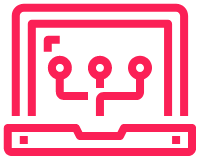This is going to follow on from the previous post to get a basic three switch topology up and running with VXLAN. This time however, instead of doing more VXLAN I will concentrate on a way to automate the adding of spine and leaf switches to the fabric.
The purpose of this automation piece is to turn on all the switches in a new topology or add additional spine or leaf switches, and they will configure themselves with a working VXLAN config using one VRF and two VLANs.
The scripts used for this post can be found here on my GitHub.
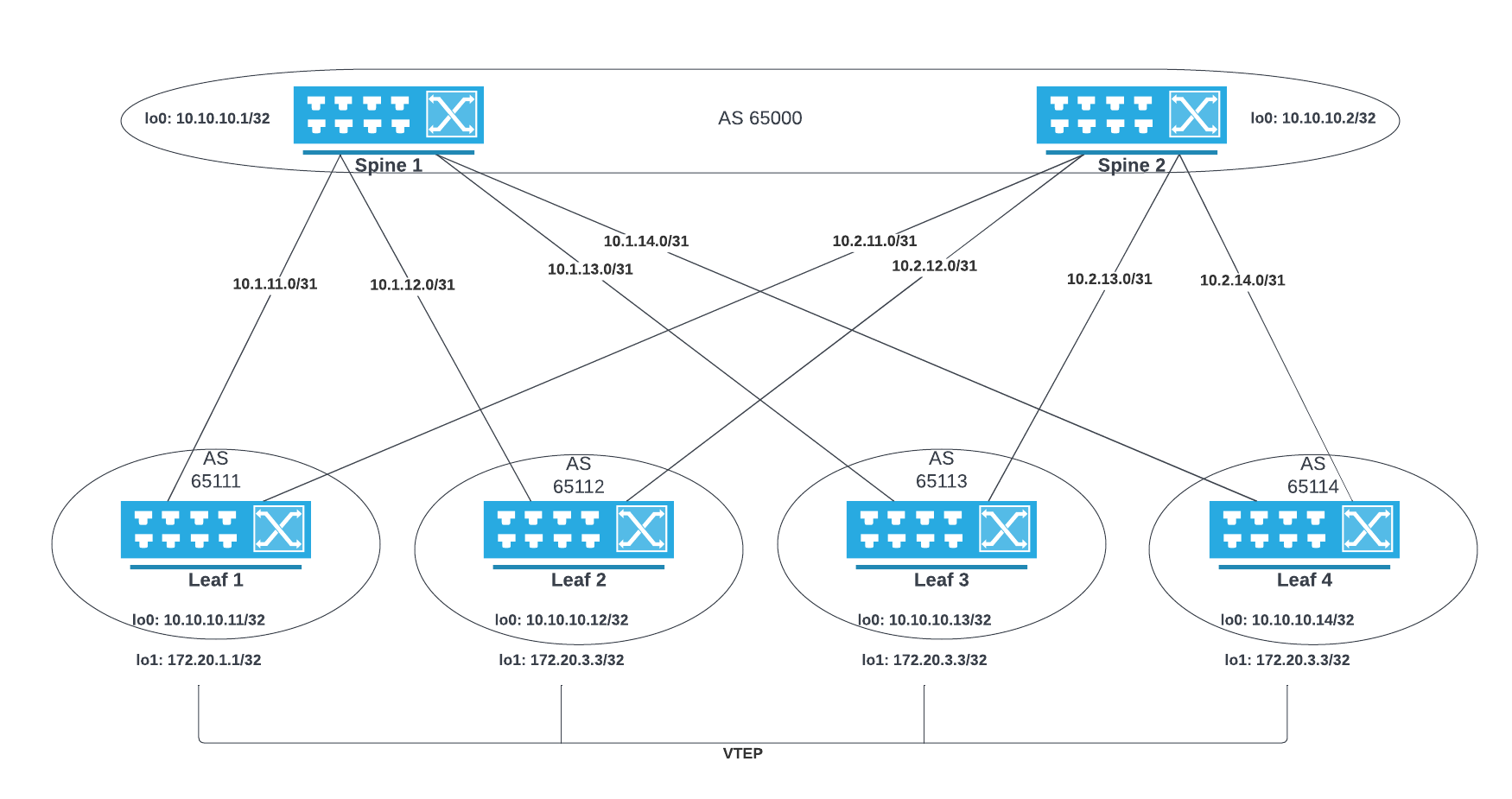
The automation piece will be using previous posts that cover DHCP Options, ZTP and AEM.
The phases of what will happen are;
1 DHCP Options
DHCP options direct a new and unconfigured switch to retrieve the file config-ztp-fix.cfg
I have discussed how I managed to do this in this post on a Checkpoint firewall. This file is giving IP connectivity on the management interface and adding an AEM event that will download, run a python script to understand if it is a spine or leaf switch and then reload itself to boot into the new config.
The config file will also download another python script that will be used later for the VXLAN configuration.
|
0 1 2 3 4 5 6 7 8 9 10 11 12 13 14 15 |
! hostname provision-me ! ! interface Management1 description Provisioning-in-progress ip address dhcp ip route 0.0.0.0/0 172.17.3.254 ! ip routing event-handler ZTP1 trigger on-startup-config action bash `FastCli -p 15 -c 'copy tftp:172.17.2.10/ZTP1.py flash:'`; `FastCli -p 15 -c 'copy tftp:172.17.2.10/AEM_VXLAN_DeviceReady.py flash:'`; python3 /mnt/flash/ZTP1.py; `FastCli -p 15 -c 'reload in 1 force reason ZTP1 provisioning'` |
2 AEM Runs ZTP1 Python Script
This has been previously described in this post.
The AEM event will run the previously downloaded python script that determines if the switch is a spine or leaf based off the number of connections that are active. If there are four or more interfaces active, then it is a spine, if not it is a leaf. There may be some issues with this approach as the topology grows, but that is to be seen. For the lab topology of six switches, it is fine.
Now the script has determined the switch type, it will determine the number off LLDP connected port numbers and then create a management IP address of the switch type and number.
Hostnames & Management IPs
Spine 1: 172.17.3.101/24
Spine 2: 172.17.3.102/24
Leaf 1: 172.17.3.1/24
Leaf 2: 172.17.3.2/24
Leaf 1: 172.17.3.3/24
Leaf 2: 172.17.3.4/24
The python script will perform two more tasks, which are to remove the AEM config that started this process and to configure another AEM event that will run the VXLAN on reload. Now that the Python script has run, the switch is reloaded to boot into its new configuration.
There is a 60-second sleep timer on this script to allow all the devices to run the show lldp neoghbor command to be able to see each other. If the switch doesn’t see all f the switches that will be in the spine leaf topology, the hostname and IP will be different, causing a misconfiguration for the next stage.
|
0 1 2 3 4 5 6 7 8 9 10 11 12 13 14 15 16 17 18 19 20 21 22 23 24 25 26 27 28 29 30 31 32 33 34 35 36 37 38 39 40 41 42 43 44 45 46 47 48 49 50 51 52 53 54 55 56 57 58 59 60 61 62 63 64 65 66 67 68 69 70 |
#!/usr/bin/python from collections import Counter import subprocess import sys import time # Delay for a 60 seconds time.sleep(60) output = subprocess.Popen(["/usr/bin/FastCli", "-c", "show lldp neigh"], stdout=subprocess.PIPE).communicate()[0] out2 = list(iter(output.decode().split())) # Count interfaces for spine lookup = ["Ethernet1", "Ethernet2", "Ethernet3", "Ethernet4"] all_counts = Counter(out2) counts = {k: all_counts[k] for k in lookup} print(f"all counts {all_counts}") print(f"counts {counts}") print(f"counts {counts.values()}") # Determine if spine or leaf for value in counts.values(): print(value) if value >= 4: switch = "spine" break else: switch = "leaf" # Determine spine number for key, value in counts.items(): if value >= 4: spine_num = key[8:] break # Assing spine number hostname and IP if switch == "spine": hostname = "spine{}".format(spine_num) ip_addr = "172.17.3.10{}".format(spine_num) # Determine and assign leaf hostname and IP if switch == "leaf": out3 = list(iter(output.decode().splitlines())) intnum = out3[8].split()[2][8:] hostname = "leaf{}".format(intnum) ip_addr = "172.17.3.{}".format(intnum) # Add AEM for vxlan python script # download python script from tftp # create AEM # Create startup-config file f = open("/mnt/flash/startup-config", "w") f.write("\nhostname {}".format(hostname)) f.write("\ninterface Management1\nip address {}/24".format(ip_addr)) f.write("\nip routing") f.write("\nip route 0.0.0.0/0 172.17.3.254") # Remove AEM ZTP1 f.write("\nno event-handler ZTP1") # Add AEM for VXLAN f.write("\nevent-handler VXLAN_CONFIG") f.write("\ntrigger on-startup-config") # Reload switch to run VXLAN AEM f.write("\n action bash python3 /mnt/flash/AEM_VXLAN_DeviceReady.py; `FastCli -p 15 -c 'reload in 1 force reason VXLAN Configuration'`") f.close() sys.exit( 0 ) |
3 AEM Runs AEM_VXLAN_DeviceReady Python Script
I have previously written an AEM script that follows the same steps above, and then configures the XMPP feature using the hostname as the foundation for the XMPP username the switch will configure for itself. That can be found in this post.
This script will configure the spine and leaf switches with all the configuration to get VXLAN working. I have also added a VRF and 2 VLANs for a CUSTOMER1. This is used as a test tenant. All that is needed to be added is the VLANs on ports and some test PCs configuring to confirm network connectivity.
There is an important point to this script about the timing. The devices for a fresh topology must be booted around the same time. I have included a 60-second sleep timer in the script to allow all switches to boot and the show lldp neighbor command to run while they are all up. If this command runs when switches aren’t all in a fully operational mode, the configuration will not be correct.
|
0 1 2 3 4 5 6 7 8 9 10 11 12 13 14 15 16 17 18 19 20 21 22 23 24 25 26 27 28 29 30 31 32 33 34 35 36 37 38 39 40 41 42 43 44 45 46 47 48 49 50 51 52 53 54 55 56 57 58 59 60 61 62 63 64 65 66 67 68 69 70 71 72 73 74 75 76 77 78 79 80 81 82 83 84 85 86 87 88 89 90 91 92 93 94 95 96 97 98 99 100 101 102 103 104 105 106 107 108 109 110 111 112 113 114 115 116 117 118 119 120 121 122 123 124 125 126 127 128 129 130 131 132 133 134 135 136 137 138 139 140 141 142 143 144 145 146 147 148 149 150 151 152 153 154 155 156 157 158 159 160 161 162 163 164 165 166 167 168 169 170 171 172 173 174 175 176 177 178 179 180 181 182 183 184 185 186 187 188 189 190 191 192 193 194 195 196 197 198 199 200 201 202 203 204 205 206 207 208 209 210 211 212 213 214 215 216 217 218 219 220 221 222 223 224 225 226 227 228 229 230 231 232 233 234 235 236 237 238 239 240 241 242 243 244 245 246 247 248 249 250 251 252 253 254 255 256 257 258 259 260 261 262 263 264 265 266 267 268 269 270 271 272 273 274 275 276 277 278 279 280 281 282 283 284 285 286 287 288 289 290 291 292 293 294 295 296 297 298 299 300 301 302 |
import os import subprocess from collections import Counter import time def get_hostname(): with open('/mnt/flash/startup-config') as f: # with open('startup-config') as f: startup = f.readlines() # Get Hostname for line in startup: if "hostname" in line: hostname = line.split("\n")[0][9:] return hostname def get_lldp_interfaces(): # run lldp bash command from python output = subprocess.Popen(["/usr/bin/FastCli", "-c", "show lldp neigh | i Ethernet"], stdout=subprocess.PIPE).communicate()[0] out2 = list(iter(output.split())) leaf_count = 0 spine_count = 0 switch_list = [] for switch in out2: # print(switch.decode()) if "leaf" in switch.decode(): leaf_count + 1 switch_list.append(switch.decode()) elif "spine" in switch.decode(): spine_count + 1 switch_list.append(switch.decode()) return switch_list # Configure IP Addresses def interface_config(hostname, switch_list): interface = [] if "spine" in hostname: for switch in switch_list: eth = f"\ interface ethernet{switch[-1]}\n\ description LINK to {switch.upper()}.LAB\n\ mtu 9200\n\ logging event link-status\n\ no switchport\n\ ip address 10.{hostname[-1]}.1{switch[-1]}.0/31\n\ arp aging timeout 1200\n\ " interface.append(eth) lo0 = f"\ interface loopback 0\n\ description MANAGEMENT\n\ ip address 10.10.10.{hostname[-1]}/32\n\ " interface.extend([lo0]) elif "leaf" in hostname: print(f"{hostname} Interface IP Addresses will be...") eth1 = f"10.{hostname[-1]}.1{hostname[-1]}.1/31" eth2 = f"10.{hostname[-1]}.1{hostname[-1]}.1/31" for switch in switch_list: eth = f"\ interface ethernet{switch[-1]}\n\ description LINK to {switch.upper()}.LAB\n\ mtu 9200\n\ logging event link-status\n\ no switchport\n\ ip address 10.{switch[-1]}.1{hostname[-1]}.1/31\n\ arp aging timeout 1200\n\ " interface.append(eth) lo0 = f"\ interface loopback 0\n\ description MANAGEMENT\n\ ip address 10.10.10.1{hostname[-1]}/32\n\ " lo1 = f"\ interface loopback 1\n\ description LOGICAL VTEP\n\ ip address 172.20.{hostname[-1]}.{hostname[-1]}/32\n\ " interface.extend([eth1, eth2, lo0, lo1]) interface_text = "\n".join(interface) print(interface_text) return interface # BGP Underlay Config def underlay_config(hostname, switch_list): # ['leaf1', 'leaf2', 'leaf3', 'leaf4'] if "spine" in hostname: # Create BGP Config bgp_config = [] asn = 'router bgp 65000' router_id = f" router-id 10.10.10.{hostname[-1]}" distance = ' distance bgp 20 200 200' bgp_config.insert(0,asn) bgp_config.insert(1,router_id) bgp_config.insert(2,distance) for switch in switch_list: neighbour = f"\ neighbor LEAFS6511{switch[-1]} peer group\n\ neighbor LEAFS6511{switch[-1]} remote-as 6511{switch[-1]}\n\ neighbor 10.{hostname[-1]}.1{switch[-1]}.1 peer group LEAFS6511{switch[-1]}\n\ neighbor 10.{hostname[-1]}.1{switch[-1]}.1 description LEAF{switch[-1]}.LAB\n\ " bgp_config.append(neighbour) elif "leaf" in hostname: # Create BGP Config bgp_config = [] asn = f'router bgp 6511{hostname[-1]}' router_id = f" router-id 10.10.10.1{hostname[-1]}" distance = ' distance bgp 20 200 200' bgp_group = ' neighbor SPINE peer group' bgp_group_asn = ' neighbor SPINE remote-as 65000' redistribute = ' redistribute connected\n' bgp_config.insert(0,asn) bgp_config.insert(1,router_id) bgp_config.insert(2,distance) bgp_config.insert(3,bgp_group) bgp_config.insert(4,bgp_group_asn) # ['spine1', 'spine2', 'spine3', 'spine4'] for switch in switch_list: neighbour = f"\ neighbor 10.{switch[-1]}.1{hostname[-1]}.0 peer group SPINE\n\ neighbor 10.{switch[-1]}.1{hostname[-1]}.0 description SPINE{switch[-1]}.LAB\n\ " bgp_config.append(neighbour) bgp_config.append(redistribute) return bgp_config # VTEP Config def vtep_config(hostname): vtep_config = [] asn = f'router bgp 6511{hostname[-1]}' router_id = f" router-id 10.10.10.1{hostname[-1]}" vtep_net = f" network 172.20.{hostname[-1]}.{hostname[-1]}/32\n" vtep_config.insert(0,asn) vtep_config.insert(1,router_id) vtep_config.insert(2,vtep_net) return vtep_config # VXLAN EVPN def vxlan_config(hostname, switch_list): if "spine" in hostname: vtep_bgp = [ "router bgp 65000", " neighbor EVPN peer group", " neighbor EVPN next-hop-unchanged", " neighbor EVPN update-source Loopback0", " neighbor EVPN ebgp-multihop 3", " neighbor EVPN send-community extended", " !" ] for switch in switch_list: neighbour1 = f" neighbor 10.10.10.1{switch[-1]} peer group EVPN" neighbour2 = f" neighbor 10.10.10.1{switch[-1]} remote-as 6511{switch[-1]}" neighbour3 = f" neighbor 10.10.10.1{switch[-1]} description LEAF{switch[-1]}" vtep_bgp.extend([neighbour1, neighbour2, neighbour3]) elif "leaf" in hostname: vtep_bgp = [ "interface Vxlan1", " vxlan source-interface Loopback1", " vxlan udp-port 4789\n!", f"router bgp 6511{hostname[-1]}", " neighbor EVPN peer group", " neighbor EVPN remote-as 65000", " neighbor EVPN update-source Loopback0", " neighbor EVPN ebgp-multihop 3", " neighbor EVPN send-community extended", "!" ] for switch in switch_list: neighbour1 = f" neighbor 10.10.10.{switch[-1]} peer group EVPN" neighbour2 = f" neighbor 10.10.10.{switch[-1]} description SPINE{switch[-1]}.LAB" vtep_bgp.extend([neighbour1, neighbour2]) redistribute = ' redistribute connected' evpn_family = '!\n address-family evpn' evpn_active = ' neighbor EVPN activate\n' service = f'service routing protocols model multi-agent' vtep_bgp.extend([redistribute, evpn_family, evpn_active]) vtep_bgp.insert(0,service) return vtep_bgp # VXLAN EVPN VRF def vxlan_vrf_config(hostname): vrf_config = [ "vrf instance CUSTOMER1", "ip routing vrf CUSTOMER1", "vlan 20", "vlan 30", "interface Vlan20", "no autostate", "vrf CUSTOMER1", "ip address virtual 192.168.20.1/24", "interface Vlan30", "no autostate", "vrf CUSTOMER1", "ip address virtual 192.168.30.1/24", "interface Vxlan1", "vxlan vlan 20 vni 10020", "vxlan vlan 30 vni 10030", "vxlan vrf CUSTOMER1 vni 20120", f"router bgp 6511{hostname[-1]}", " vlan 20", f"rd 10.10.10.1{hostname[-1]}:20", "route-target both 20:20", "redistribute learned", "vlan 30", f"rd 10.10.10.1{hostname[-1]}:30", "route-target both 30:30", "redistribute learned", "vrf CUSTOMER1", f"rd 10.10.10.1{hostname[-1]}:20120", "route-target import evpn 20:120", "route-target export evpn 20:120", "route-target import evpn 30:130", "route-target export evpn 30:130", "redistribute connected", ] return vrf_config # Save to the special location, see AEM post if __name__ == '__main__': # introduce a wait period of 1 minute before executing so all switches are up and have basic hostnames time.sleep(60) hostname = get_hostname() switch_list = get_lldp_interfaces() # Standard config for all switches interfaces = interface_config(hostname, switch_list) underlay = underlay_config(hostname, switch_list) # Leaf specific config if "leaf" in hostname: vtep = vtep_config(hostname) # VXLAN config spine and leaf vxlan = vxlan_config(hostname, switch_list) if "leaf" in hostname: vrf = vxlan_vrf_config(hostname) # Save config to file with open('/mnt/flash/vxlan_config.cfg', 'w') as f: f.write('\n'.join(interfaces)) f.write('\n'.join(underlay)) if "leaf" in hostname: f.write('\n'.join(vtep)) f.write('\n'.join(vxlan)) if "leaf" in hostname: f.write('\n'.join(vrf)) # Remove VXLAN AEM f.write("\nno event-handler VXLAN_CONFIG") subprocess.Popen(["/usr/bin/FastCli", "-p 15", "-c", "copy flash:vxlan_config.cfg running-config"], stdout=subprocess.PIPE).communicate()[0] subprocess.Popen(["/usr/bin/FastCli", "-p 15", "-c", "wr mem"], stdout=subprocess.PIPE).communicate()[0] # Reload for multi-agent service subprocess.Popen(["/usr/bin/FastCli", "-p 15", "-c", "reload in 1 force reason VXLAN service multi-agent"], stdout=subprocess.PIPE).communicate()[0] |
Testing
Test 1 – Three Switch Topology
For the first test, I have used the other half of my spine/leaf topology. This will be for three switches only. Spine2, Leaf3 and Leaf4 will be automatically configured from nothing. All configuration and scripts will be removed from them, and they will be booted up at the same time.
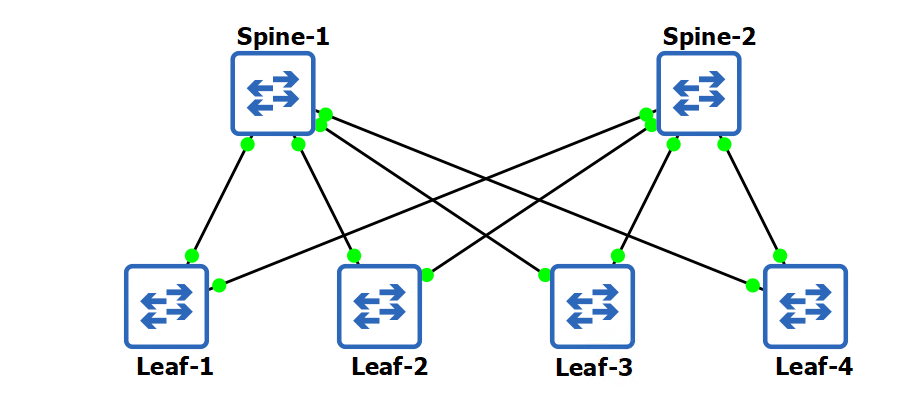
Below is a video of the process of the three switches booting up for the first time. There are a couple of reboots but once configured the only configuration left is to add the VLANs to the switchports and cable the Ubuntu PCs up.
Test 2 – Six Switch Topology Adding ECMP
I repeated the test buy this time used all six switches in the topology. The results were the same. Each spine and leaf got the correct hostname and IP. With this, they were able to configure all the elements correctly of my VXLAN topology, and I was then able to add in some PCs to ping between the leaf switches in the same network or different.
The next steps to this was to manually implement ECMP. This is only a single line in each switch’s BGP configuration. After testing, I can add it to the script.
ECMP allows for more than one route to be added to the routing table. This is useful for the VTEPs as they can use both spine switches, so have two links to utilise.
|
0 1 2 3 4 5 6 7 8 9 10 11 12 13 14 |
! Spines router bgp 65000 maximum-paths 4 ecmp 64 ! Leaf 1,2,3,4 router bgp 65111 maximum-paths 4 ecmp 64 router bgp 65112 maximum-paths 4 ecmp 64 router bgp 65113 maximum-paths 4 ecmp 64 router bgp 65114 maximum-paths 4 ecmp 64 |
The below output is taken from leaf1. This shows that BGP has two routes to the VTEPS via spine 1 and 2.
|
0 1 2 3 4 5 6 7 8 9 10 11 12 13 14 15 16 17 18 19 20 21 22 23 24 |
leaf1(config-router-bgp)#sh ip bgp BGP routing table information for VRF default Router identifier 10.10.10.11, local AS number 65111 Route status codes: s - suppressed, * - valid, > - active, E - ECMP head, e - ECMP S - Stale, c - Contributing to ECMP, b - backup, L - labeled-unicast % - Pending BGP convergence Origin codes: i - IGP, e - EGP, ? - incomplete RPKI Origin Validation codes: V - valid, I - invalid, U - unknown AS Path Attributes: Or-ID - Originator ID, C-LST - Cluster List, LL Nexthop - Link Local Nexthop Network Next Hop Metric AIGP LocPref Weight Path * >Ec 172.20.2.2/32 10.1.11.0 0 - 100 0 65000 65112 i * ec 172.20.2.2/32 10.2.11.0 0 - 100 0 65000 65112 i * E 172.20.2.2/32 10.1.12.1 0 - 100 0 65000 65112 i * e 172.20.2.2/32 10.2.12.1 0 - 100 0 65000 65112 i * >Ec 172.20.3.3/32 10.1.11.0 0 - 100 0 65000 65113 i * ec 172.20.3.3/32 10.2.11.0 0 - 100 0 65000 65113 i * E 172.20.3.3/32 10.2.13.1 0 - 100 0 65000 65113 i * e 172.20.3.3/32 10.1.13.1 0 - 100 0 65000 65113 i * >Ec 172.20.4.4/32 10.2.11.0 0 - 100 0 65000 65114 i * ec 172.20.4.4/32 10.1.11.0 0 - 100 0 65000 65114 i * E 172.20.4.4/32 10.1.14.1 0 - 100 0 65000 65114 i * e 172.20.4.4/32 10.2.14.1 0 - 100 0 65000 65114 i |
Next is the BGP routing table. This shows the VTEPs have the two routes installed into the routing table.
|
0 1 2 3 4 5 6 7 8 9 10 11 12 13 14 15 16 17 18 19 20 21 22 23 24 25 26 27 28 29 30 31 32 33 34 35 |
leaf1(config-router-bgp)#sh ip route bgp VRF: default Codes: C - connected, S - static, K - kernel, O - OSPF, IA - OSPF inter area, E1 - OSPF external type 1, E2 - OSPF external type 2, N1 - OSPF NSSA external type 1, N2 - OSPF NSSA external type2, B - BGP, B I - iBGP, B E - eBGP, R - RIP, I L1 - IS-IS level 1, I L2 - IS-IS level 2, O3 - OSPFv3, A B - BGP Aggregate, A O - OSPF Summary, NG - Nexthop Group Static Route, V - VXLAN Control Service, DH - DHCP client installed default route, M - Martian, DP - Dynamic Policy Route, L - VRF Leaked, G - gRIBI, RC - Route Cache Route B E 10.1.12.0/31 [20/0] via 10.1.11.0, Ethernet1 B E 10.1.13.0/31 [20/0] via 10.1.11.0, Ethernet1 B E 10.1.14.0/31 [20/0] via 10.1.11.0, Ethernet1 B E 10.2.12.0/31 [20/0] via 10.2.11.0, Ethernet2 B E 10.2.13.0/31 [20/0] via 10.2.11.0, Ethernet2 B E 10.2.14.0/31 [20/0] via 10.2.11.0, Ethernet2 B E 10.10.10.1/32 [20/0] via 10.1.11.0, Ethernet1 B E 10.10.10.2/32 [20/0] via 10.2.11.0, Ethernet2 B E 10.10.10.12/32 [20/0] via 10.1.11.0, Ethernet1 via 10.2.11.0, Ethernet2 B E 10.10.10.13/32 [20/0] via 10.1.11.0, Ethernet1 via 10.2.11.0, Ethernet2 B E 10.10.10.14/32 [20/0] via 10.1.11.0, Ethernet1 via 10.2.11.0, Ethernet2 B E 172.20.2.2/32 [20/0] via 10.1.11.0, Ethernet1 via 10.2.11.0, Ethernet2 B E 172.20.3.3/32 [20/0] via 10.1.11.0, Ethernet1 via 10.2.11.0, Ethernet2 B E 172.20.4.4/32 [20/0] via 10.1.11.0, Ethernet1 via 10.2.11.0, Ethernet2 |
Running a ping from 192.168.20.101 on leaf 1 to 192.168.30.101 on leaf 3 yields the following EVPN BGP output.
|
0 1 2 3 4 5 6 7 8 9 10 11 12 13 14 15 16 17 18 19 20 21 22 23 24 25 26 27 28 29 30 31 32 33 34 35 36 37 38 39 |
leaf1(config-router-bgp)#show bgp evpn route-type mac-ip BGP routing table information for VRF default Router identifier 10.10.10.11, local AS number 65111 Route status codes: s - suppressed, * - valid, > - active, E - ECMP head, e - ECMP S - Stale, c - Contributing to ECMP, b - backup % - Pending BGP convergence Origin codes: i - IGP, e - EGP, ? - incomplete AS Path Attributes: Or-ID - Originator ID, C-LST - Cluster List, LL Nexthop - Link Local Nexthop Network Next Hop Metric LocPref Weight Path * > RD: 10.10.10.11:20 mac-ip 0cb0.c92c.e800 - - - 0 i * > RD: 10.10.10.11:20 mac-ip 0cb0.c92c.e800 192.168.20.101 - - - 0 i * >Ec RD: 10.10.10.14:30 mac-ip 0cb0.c938.2d00 172.20.4.4 - 100 0 65000 65114 i * ec RD: 10.10.10.14:30 mac-ip 0cb0.c938.2d00 172.20.4.4 - 100 0 65000 65114 i * >Ec RD: 10.10.10.14:30 mac-ip 0cb0.c938.2d00 192.168.30.102 172.20.4.4 - 100 0 65000 65114 i * ec RD: 10.10.10.14:30 mac-ip 0cb0.c938.2d00 192.168.30.102 172.20.4.4 - 100 0 65000 65114 i * >Ec RD: 10.10.10.14:20 mac-ip 0cb0.c966.ce00 172.20.4.4 - 100 0 65000 65114 i * ec RD: 10.10.10.14:20 mac-ip 0cb0.c966.ce00 172.20.4.4 - 100 0 65000 65114 i * >Ec RD: 10.10.10.14:20 mac-ip 0cb0.c966.ce00 192.168.20.102 172.20.4.4 - 100 0 65000 65114 i * ec RD: 10.10.10.14:20 mac-ip 0cb0.c966.ce00 192.168.20.102 172.20.4.4 - 100 0 65000 65114 i * >Ec RD: 10.10.10.13:30 mac-ip 0cb0.c996.2000 172.20.3.3 - 100 0 65000 65113 i * ec RD: 10.10.10.13:30 mac-ip 0cb0.c996.2000 172.20.3.3 - 100 0 65000 65113 i * >Ec RD: 10.10.10.13:30 mac-ip 0cb0.c996.2000 192.168.30.101 172.20.3.3 - 100 0 65000 65113 i * ec RD: 10.10.10.13:30 mac-ip 0cb0.c996.2000 192.168.30.101 172.20.3.3 - 100 0 65000 65113 i |