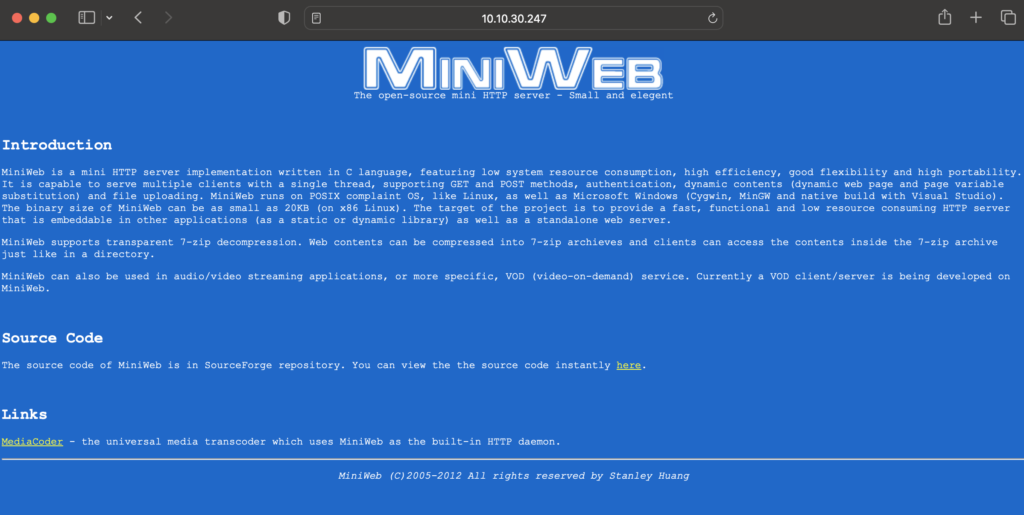This current version will use the Go web application to create a Cisco ASA firewall rule on the OUTSIDE interface to permit traffic to my DMZ server on port 8000. The firewall rule on the ASA will be created without any Cisco ASA CLI commands used. Currently, it is a manual process to have any Terraform commands run. Future versions will put this in a GitLab CI/CD pipeline to make it more seamless and accountable to the changes that have been made.
In version 0.03, I have made changes by adding the banner error for duplicate firewall rule to alert on button press and not to need to refresh the page. This keeps the user’s form input preset.
Other changes I have made are due to the testing with Terraform in the Cisco ASA lab. They are mostly around getting the format correct for Terraform.
I am using the GitLab project for the ASA. This is a base setup for my lab in GNS3. The test I will demonstrate will be to connect to a mini web server running on the DMZ server 192.168.2.5. There is a NAT in place for lab purposes but as the ASA performs NAT before ACL the rule will read source: 10.10.10.144, destination: 192.168.2.5 and port: 8000.
The current Go application will save the Terraform output to the ASA Terraform project main.tf file. This will then need to be applied manually by running terraform apply.
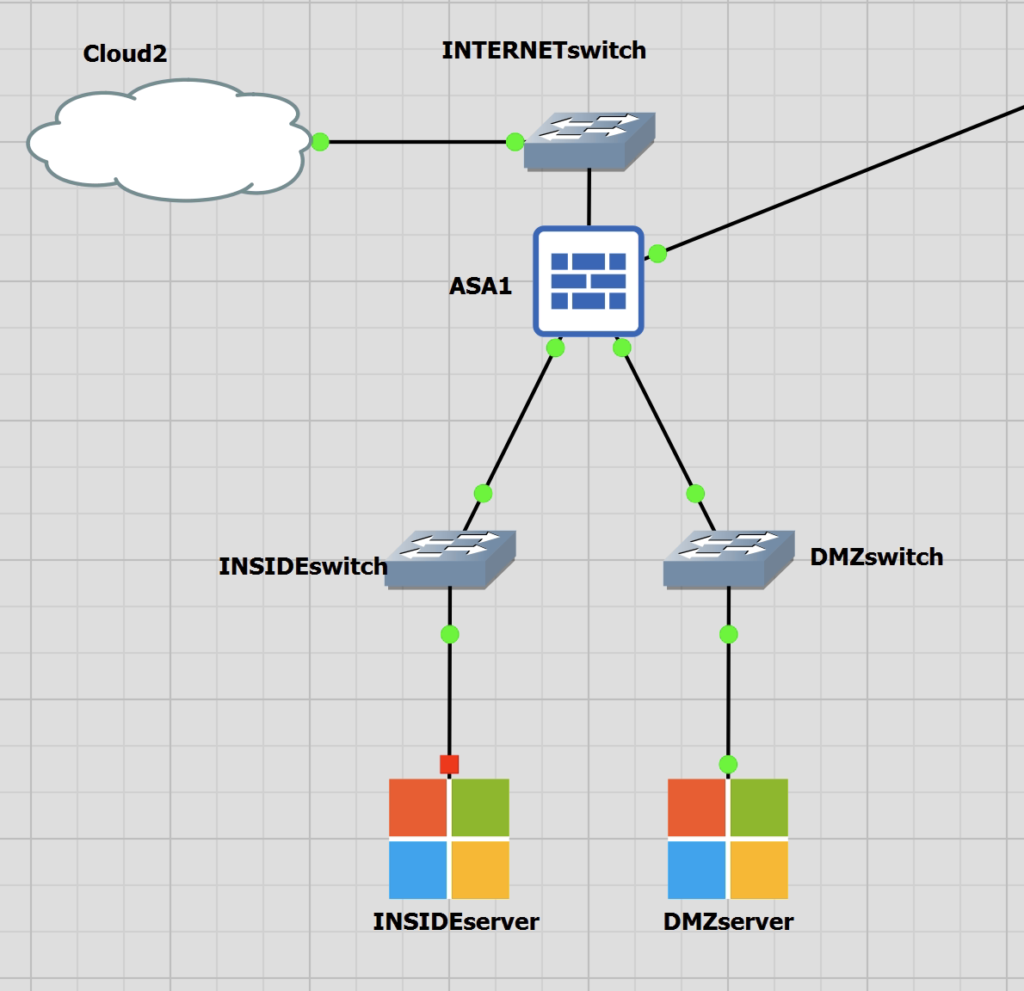
Check if traffic is permitted to pass
Source: 10.10.10.144
Destination: 192.168.2.5
Port: 8000
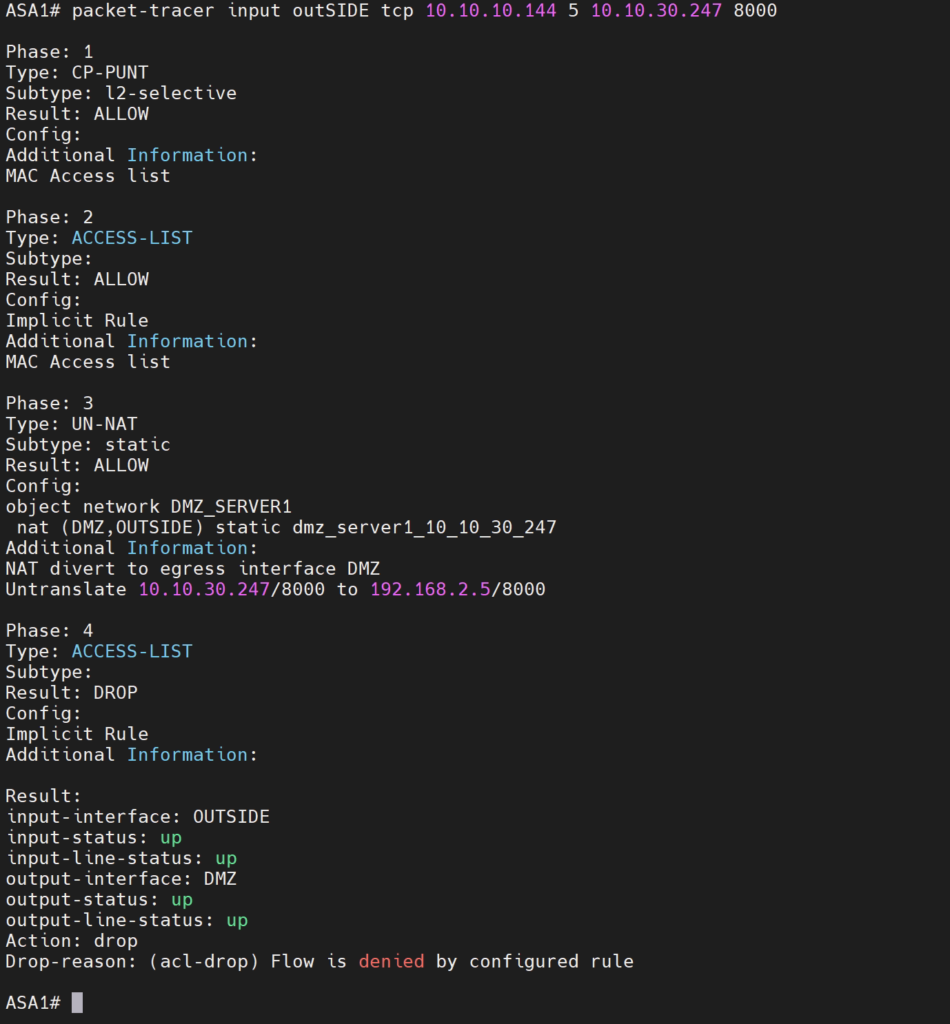
Create the Rule on the Go application

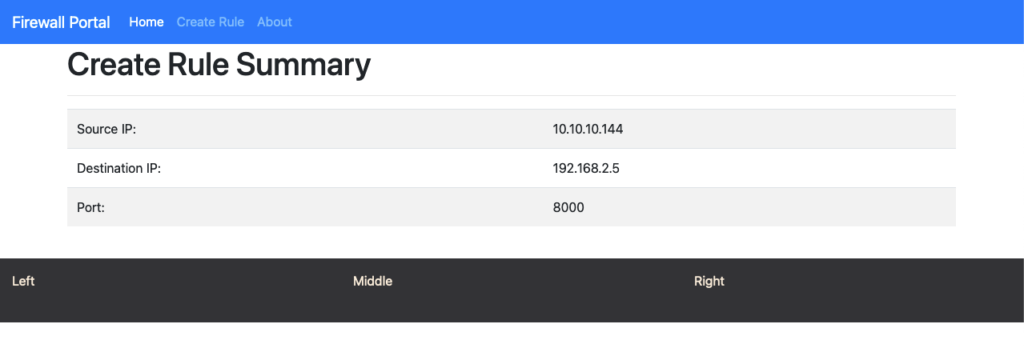
Check the Terraform file in the asaterraform repo for the new configuration.
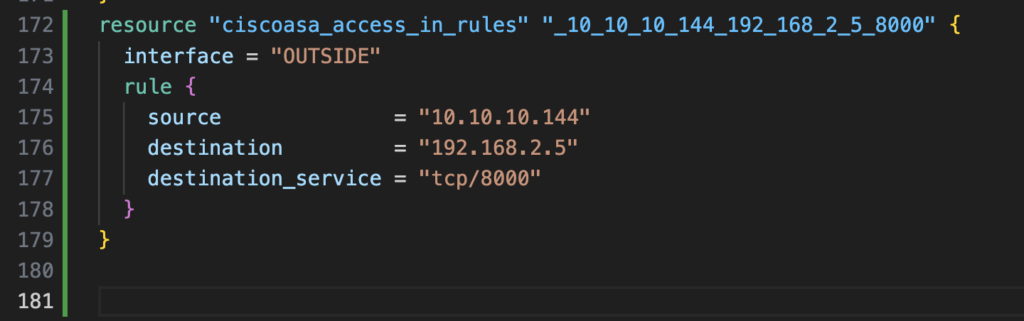
Run terraform apply to have the new rule added.
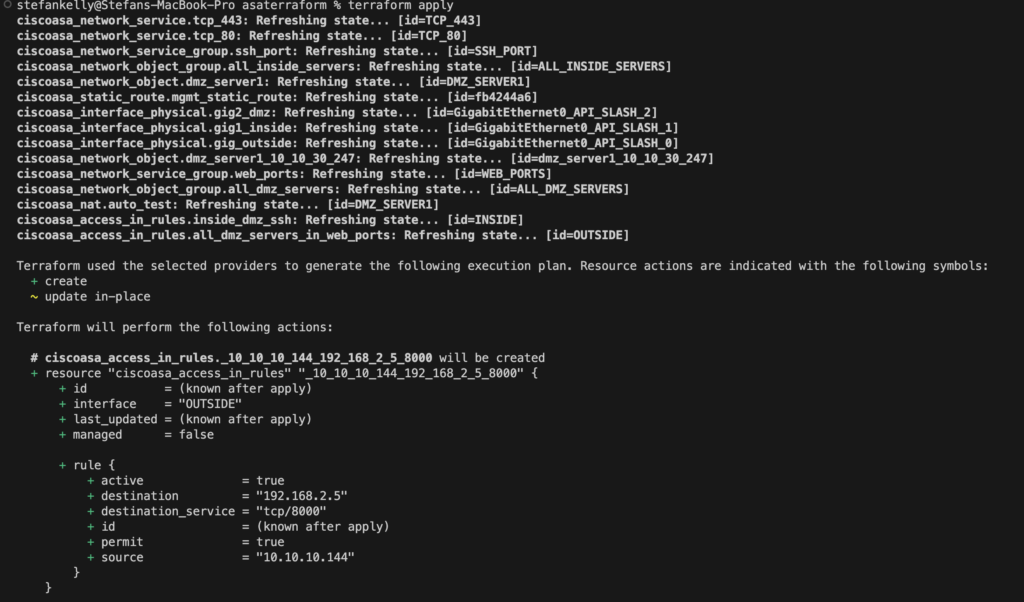
Rerun the ASA packet-tracer command to ensure that the traffic is permitted.
|
0 1 2 3 4 5 6 7 8 9 10 11 12 13 14 15 16 17 18 19 20 21 22 23 24 25 26 27 28 29 30 31 32 33 34 35 36 37 38 39 40 41 42 43 44 45 46 47 48 49 50 51 52 53 54 55 56 57 58 59 60 61 62 63 64 65 66 67 68 69 70 71 72 73 74 75 76 77 78 79 80 81 82 83 84 85 86 87 88 89 90 91 92 93 94 95 96 97 98 99 100 101 102 103 104 105 106 107 108 109 110 111 112 113 114 115 116 117 118 119 120 121 122 123 124 |
ASA1# packet-tracer input outSIDE tcp 10.10.10.144 5 10.10.30.247 8000 Phase: 1 Type: CP-PUNT Subtype: l2-selective Result: ALLOW Config: Additional Information: MAC Access list Phase: 2 Type: ACCESS-LIST Subtype: Result: ALLOW Config: Implicit Rule Additional Information: MAC Access list Phase: 3 Type: UN-NAT Subtype: static Result: ALLOW Config: object network DMZ_SERVER1 nat (DMZ,OUTSIDE) static dmz_server1_10_10_30_247 Additional Information: NAT divert to egress interface DMZ Untranslate 10.10.30.247/8000 to 192.168.2.5/8000 Phase: 4 Type: ACCESS-LIST Subtype: log Result: ALLOW Config: access-group OUTSIDE_access_in in interface OUTSIDE access-list OUTSIDE_access_in extended permit tcp host 10.10.10.144 host 192.168.2.5 eq 8000 Additional Information: Phase: 5 Type: NAT Subtype: per-session Result: ALLOW Config: Additional Information: Phase: 6 Type: IP-OPTIONS Subtype: Result: ALLOW Config: Additional Information: Phase: 7 Type: QOS Subtype: Result: ALLOW Config: Additional Information: Phase: 8 Type: NAT Subtype: rpf-check Result: ALLOW Config: object network DMZ_SERVER1 nat (DMZ,OUTSIDE) static dmz_server1_10_10_30_247 Additional Information: Phase: 9 Type: QOS Subtype: Result: ALLOW Config: Additional Information: Phase: 10 Type: NAT Subtype: per-session Result: ALLOW Config: Additional Information: Phase: 11 Type: IP-OPTIONS Subtype: Result: ALLOW Config: Additional Information: Phase: 12 Type: FLOW-CREATION Subtype: Result: ALLOW Config: Additional Information: New flow created with id 492, packet dispatched to next module Phase: 13 Type: ROUTE-LOOKUP Subtype: Resolve Egress Interface Result: ALLOW Config: Additional Information: found next-hop 192.168.2.5 using egress ifc DMZ Phase: 14 Type: ADJACENCY-LOOKUP Subtype: next-hop and adjacency Result: ALLOW Config: Additional Information: adjacency Active next-hop mac address 0c02.3067.1f00 hits 18 reference 12 Result: input-interface: OUTSIDE input-status: up input-line-status: up output-interface: DMZ output-status: up output-line-status: up Action: allow |
Test the web server from the source 10.10.10.144, I now have access without making any Cisco ASA CLI changes.