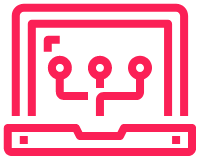Inventory & Group Vars
The Ansible inventory file can be specified or a default location can be configured in the /etc/ansible/ansible.cfg file by adding the following lines.
|
0 1 2 3 |
[defaults] inventory = /home/stef/Ansible/inventory/router_switch_inv.ini |
The group variables are a way of assigning groups inside the inventory file variables. The inventory can be either a single group of all devices, or split into whatever groups you like. In the inventory file below I have three groups; all device group, router group and a switch group in that order.
|
0 1 2 3 4 5 6 7 8 9 10 11 12 13 14 15 |
stef@stef-VirtualBox:~/Ansible$ cat inventory/router_switch_inv.ini [all_devices] 172.16.1.104 172.16.1.102 172.16.1.103 172.16.1.124 [lab_core] 172.16.1.104 [lab_access] 172.16.1.102 172.16.1.103 172.16.1.124 |
The group name and group_vars file need to match as show in the diagram below.
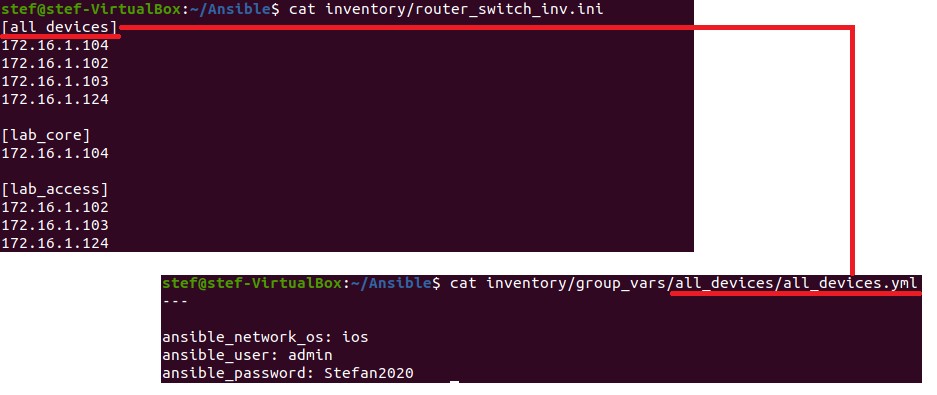
Inside the group_vars file can be device type usernames/passwords among other variables. The in the file below there are credentials for the Cisco devices along with the device type of ios.
|
0 1 2 3 4 5 6 7 8 |
stef@stef-VirtualBox:~/Ansible$ cat inventory/group_vars/all_devices/all_devices.yml --- ansible_network_os: ios ansible_user: admin ansible_password: Stefan2020 ansible_become_password: cisco |
When the vault file is created the credentials will be able to be changed for the vault variable name so they are not in plain text. More on this below.
Ansible Valut
Ansible vault is a way or storing passwords safely of the devices that Ansible will connect to. Each time a playbook is run the there will be a request for the vault password.
Create Vault
The vault file needs to be in the same directory as the group_vars file.
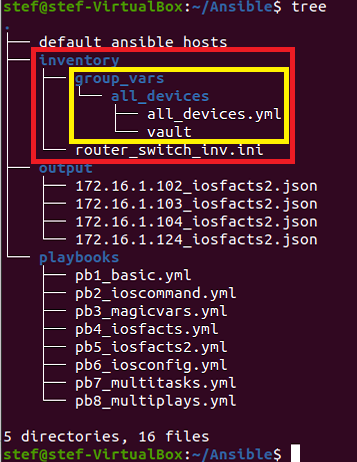
|
0 1 2 3 4 5 6 7 8 9 |
stef@stef-VirtualBox:~/Ansible$ pwd /home/stef/Ansible stef@stef-VirtualBox:~/Ansible$ cd inventory/ stef@stef-VirtualBox:~/Ansible/inventory$ ansible-vault create group_vars/all_devices/vault New Vault password: Confirm New Vault password: |
Next you are presented with a text editor, paste in the Ansbile password variable. This is similar to the variables made in the group_vars directory.
|
0 1 2 3 4 5 |
!! Paste the below to the text editor !! --- vault_ansible_password: wrong_password |
View the Vault
Now the vault has been created, it is located in the same directory as the group_vars file and is named “vault” in this case.
|
0 1 2 3 |
stef@stef-VirtualBox:~/Ansible/inventory$ ls group_vars/all_devices/ all_devices.yml vault |
The vault is encrypted and cannot be viewed with cat or similar.
|
0 1 2 3 4 5 6 7 8 9 |
stef@stef-VirtualBox:~/Ansible/inventory$ cat group_vars/all_devices/vault $ANSIBLE_VAULT;1.1;AES256 66333465616635643264646631353863666234643232653935333935393333343536303433663134 6434343763626161366438396365643866336564363263610a353466366430336366383565633933 32376565356261633061303634316636313262633435336633363761663962363462666630333637 6536623836663963330a656538623266656236326531333164666433316233333931626263326562 65393466653435393133623538303964383533653839643766326437313866383261663237353838 3964663864333364643662393735663137613838373938613935 |
To view the file the command “ansible-vault view vault” must be used.
|
0 1 2 3 4 5 6 |
stef@stef-VirtualBox:~/Ansible/inventory$ ansible-vault view group_vars/all_devices/vault Vault password: --- vault_ansible_password: wrong_password |
In the example the wrong password has been entered. A new one must be entered. Now there are two options.
To either remove the vault file and start again, or to edit it.
To edit the file the command “ansible-vault edit vault” is used.
The correct password can then be entered.
|
0 1 2 3 4 5 6 |
stef@stef-VirtualBox:~/Ansible/inventory$ ansible-vault edit group_vars/all_devices/vault Vault password: --- vault_ansible_password: Stefan2020 |
And confirmation that it has changed.
|
0 1 2 3 4 5 6 |
stef@stef-VirtualBox:~/Ansible/inventory$ ansible-vault view inventory/group_vars/all_devices/vault Vault password: --- vault_ansible_password: Stefan2020 |
Testing the Vault
Now the vault is created for the password it can be tested. The password from the group_vars file has been removed and replaced with the vault variable.
|
0 1 2 3 4 5 6 7 8 |
stef@stef-VirtualBox:~/Ansible$ cat inventory/group_vars/all_devices/all_devices.yml --- ansible_network_os: ios ansible_user: admin ansible_password: "{{ vault_ansible_password }}" ansible_become_password: cisco |
The playbook to be run will configure OSPF of the router and create VLANs on the switches. I have made one change the the playbook in Git which is to remove the device 172.16.1.103. There issues getting this switch running.
|
0 1 2 3 4 5 6 7 8 9 10 11 12 13 14 15 16 17 18 19 20 21 22 23 24 25 26 27 28 29 30 31 32 33 34 35 36 37 38 39 40 |
--- - name: Play1 - Manage GNS3 devices hosts: 172.16.1.104 gather_facts: false connection: network_cli tasks: - name: enable ospf ios_config: parents: router ospf 1 lines: - network 0.0.0.0 255.255.255.255 area 0 become: yes become_method: enable register: print_output - debug: var=print_output - name: Play 2 - Switch specific config hosts: 172.16.1.124 gather_facts: false connection: network_cli tasks: - name: Create VLANs ios_config: lines: - vlan 200 - vlan 201 - vlan 202 - vlan 203 become: yes become_method: enable register: print_output - debug: var=print_output |
The command to run the playbook needs to have an additional argument so it will ask for the vault password. This is the password set when creating the vault.
|
0 1 2 |
ansible-playbook -c paramiko playbooks/pb8_multiplays.yml --ask-vault-pass |
|
0 1 2 3 4 5 6 7 8 9 10 11 12 13 14 15 16 17 18 19 20 21 22 23 24 25 26 27 28 29 30 31 32 33 34 35 36 37 38 39 40 41 42 43 44 45 46 47 48 49 50 51 52 53 |
stef@stef-VirtualBox:~/Ansible$ ansible-playbook -c paramiko playbooks/pb8_multiplays.yml --ask-vault-pass Vault password: PLAY [Play1 - Manage GNS3 devices] *********************************************************************************************************** TASK [enable ospf] *************************************************************************************************************************** [WARNING]: ansible-pylibssh not installed, falling back to paramiko ok: [172.16.1.104] TASK [debug] ********************************************************************************************************************************* ok: [172.16.1.104] => { "print_output": { "changed": false, "failed": false } } PLAY [Play 2 - Switch specific config] ******************************************************************************************************* TASK [Create VLANs] ************************************************************************************************************************** [WARNING]: ansible-pylibssh not installed, falling back to paramiko [WARNING]: To ensure idempotency and correct diff the input configuration lines should be similar to how they appear if present in the running configuration on device changed: [172.16.1.124] TASK [debug] ********************************************************************************************************************************* ok: [172.16.1.124] => { "print_output": { "banners": {}, "changed": true, "commands": [ "vlan 200", "vlan 201", "vlan 202", "vlan 203" ], "failed": false, "updates": [ "vlan 200", "vlan 201", "vlan 202", "vlan 203" ], "warnings": [ "To ensure idempotency and correct diff the input configuration lines should be similar to how they appear if present in the running configuration on device" ] } } PLAY RECAP *********************************************************************************************************************************** 172.16.1.104 : ok=2 changed=0 unreachable=0 failed=0 skipped=0 rescued=0 ignored=0 172.16.1.124 : ok=2 changed=1 unreachable=0 failed=0 skipped=0 rescued=0 ignored=0 |
The playbook works in exactly the same way as with the plain text variables. So no more variables can be added they are working.
I have added the enable password and the username.
The updated vault file
|
0 1 2 3 4 5 6 7 8 |
stef@stef-VirtualBox:~/Ansible/inventory$ ansible-vault view group_vars/all_devices/vault Vault password: --- vault_ansible_username: admin vault_ansible_password: Stefan2020 vault_ansible_become_password: cisco |
The updated group_vars file
|
0 1 2 3 4 5 6 7 8 |
stef@stef-VirtualBox:~/Ansible/inventory$ cat group_vars/all_devices/all_devices.yml --- ansible_network_os: ios ansible_user: "{{ vault_ansible_username }}" ansible_password: "{{ vault_ansible_password }}" ansible_become_password: "{{ vault_ansible_become_password }}" |
Rerunning the same playbook results in the same output. Everything is working!
|
0 1 2 |
stef@stef-VirtualBox:~/Ansible$ ansible-playbook -c paramiko playbooks/pb8_multiplays.yml --ask-vault-pass |