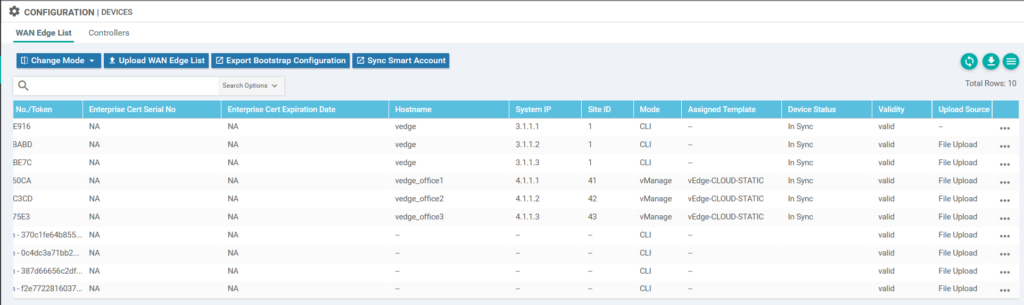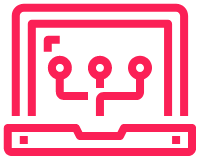As configured in the previous post, the vEdge routers have been manually configured in a traditional way. This is fine, but it means that the vManage server cannot manage the configuration. In order to use SD-WAN as intended, the configuration should be created on the vManage. To do this, templates are used. The first step is to configure a template that has the current config present.
Below, I have created a number of templates that match the running configuration.
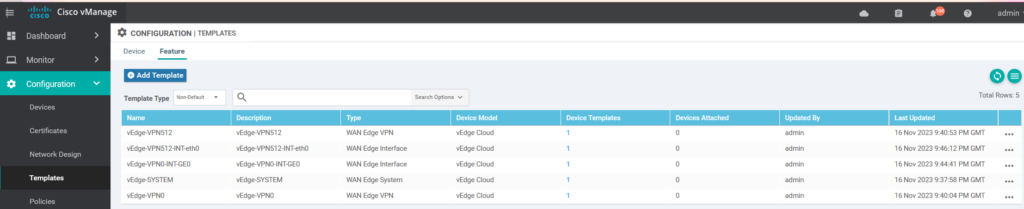
Instead of creating a full guide on how I did this, it is easier to watch this full guide on YouTube.
Before the vEdge routers have been configured.
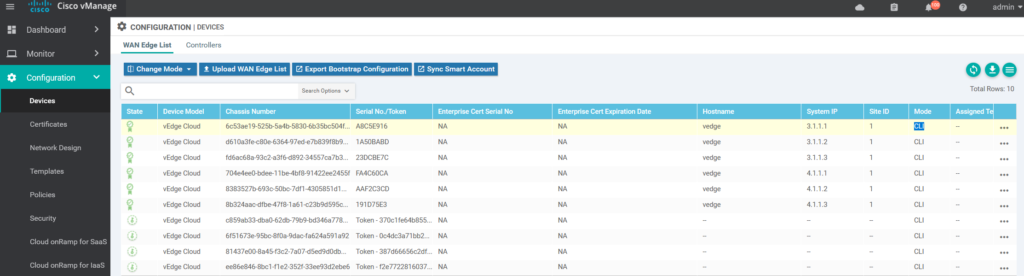
I will start with attaching vEdge Office 1
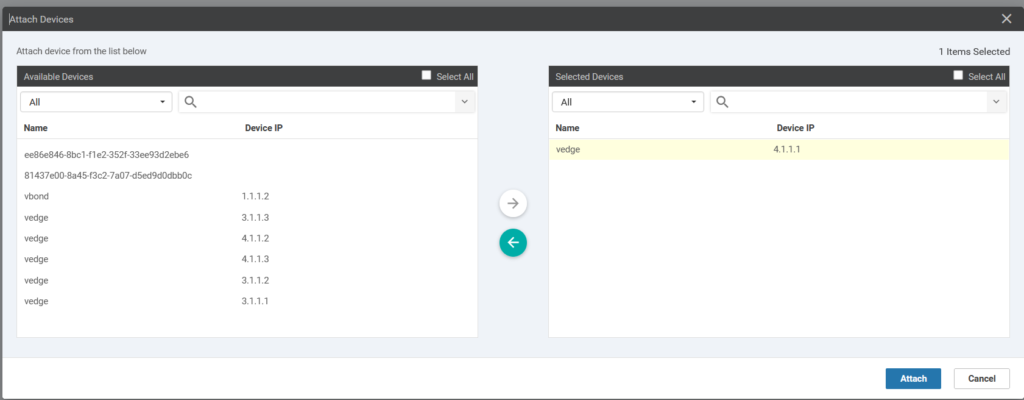
Edit the device template
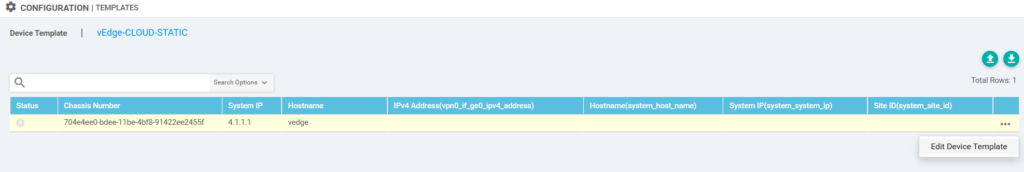
In this page are the variables for each vEdge router. It’s OK, for a few, better than configuration for each and every device, but still not automated.
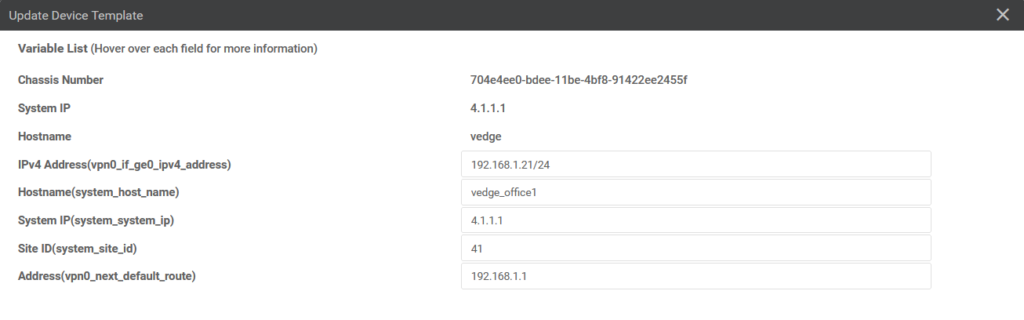
The next page contains the output of the intended configuration. It is not applied, or checked if it will work, just if the basic syntax is correct.
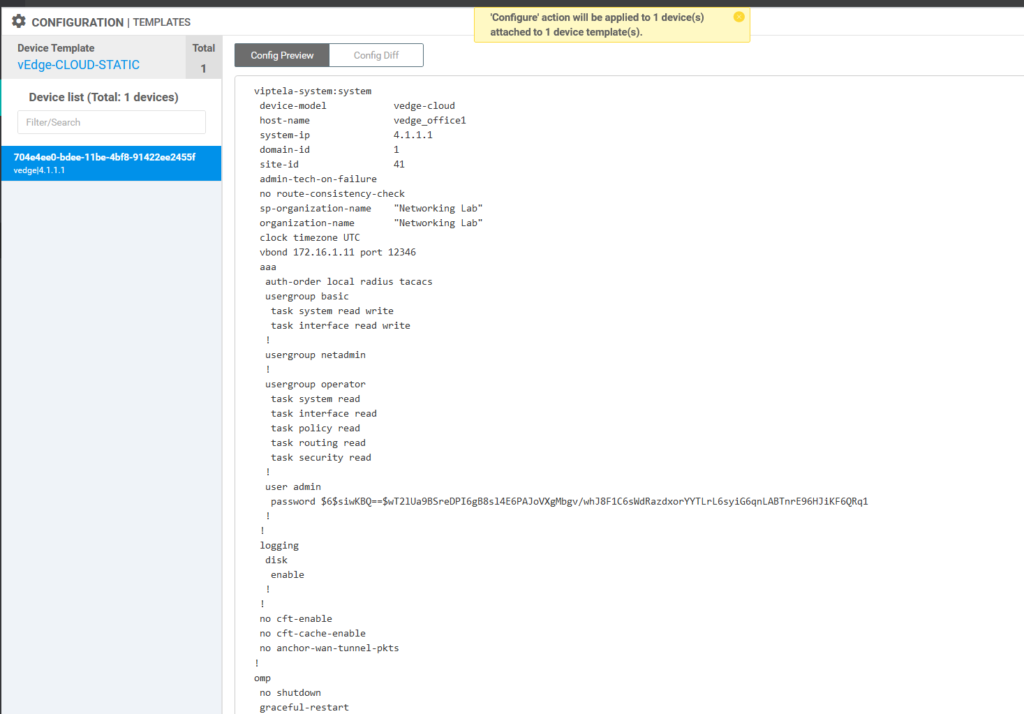
The template output is pretty much what is on the original manual configuration. The main thing here is that we do not lose connectivity to the router. The vBond has been changed to use the IP and not the DNS name, which is not important.
|
0 1 2 3 4 5 6 7 8 9 10 11 12 13 14 15 16 17 18 19 20 21 22 23 24 25 26 27 28 29 30 31 32 33 34 35 36 37 38 39 40 41 42 43 44 45 46 47 48 49 50 51 52 53 54 55 56 57 58 59 60 61 62 63 64 65 66 67 68 69 70 71 72 73 74 75 76 77 78 79 80 81 |
//Template configuration viptela-system:system device-model vedge-cloud host-name vedge_office1 system-ip 4.1.1.1 site-id 41 admin-tech-on-failure no route-consistency-check sp-organization-name "Networking Lab" organization-name "Networking Lab" vbond 172.16.1.11 aaa auth-order local radius tacacs usergroup basic task system read write task interface read write ! usergroup netadmin ! usergroup operator task system read task interface read task policy read task routing read task security read ! user admin password $6$siwKBQ==$wT2lUa9BSreDPI6gB8sl4E6PAJoVXgMbgv/whJ8F1C6sWdRazdxorYYTLrL6syiG6qnLABTnrE96HJiKF6QRq1 ! ! logging disk enable ! ! no cft-enable no cft-cache-enable no anchor-wan-tunnel-pkts ! omp no shutdown graceful-restart advertise connected advertise static ! security ipsec authentication-type sha1-hmac ah-sha1-hmac ! ! vpn 0 name TRANSPORT interface ge0/0 ip address 192.168.1.21/24 tunnel-interface encapsulation ipsec color biz-internet allow-service all no allow-service bgp allow-service dhcp allow-service dns allow-service icmp allow-service sshd allow-service netconf no allow-service ntp no allow-service ospf no allow-service stun allow-service https ! no shutdown ! ip route 0.0.0.0/0 192.168.1.1 ! vpn 512 name MGMT interface eth0 ip dhcp-client no shutdown ! ! |
|
0 1 2 3 4 5 6 7 8 9 10 11 12 13 14 15 16 17 18 19 20 21 22 23 24 25 26 27 28 29 30 31 32 33 34 35 36 37 38 39 40 41 42 43 44 45 46 47 48 49 50 51 52 53 54 55 56 57 58 59 60 61 62 63 64 65 66 67 68 69 70 71 72 73 74 75 76 77 78 79 |
//Manual Configuration system host-name vedge system-ip 4.1.1.1 site-id 1 admin-tech-on-failure no route-consistency-check organization-name "Networking Lab" vbond vbond.networkinglab.xyz aaa auth-order local radius tacacs usergroup basic task system read write task interface read write ! usergroup netadmin ! usergroup operator task system read task interface read task policy read task routing read task security read ! usergroup tenantadmin ! user admin password $6$ci7yLMYogix1T76V$8w7e2R5kZsqVZytm.6rJE6xjuIuRCq92S42TxCFzpT0zw/iIUfew3PLa6H0BG/txHyYcw6oE1OZb70xt5YNAS/ ! ! logging disk enable ! ! no cft-enable no cft-cache-enable no anchor-wan-tunnel-pkts ! omp no shutdown graceful-restart advertise connected advertise static ! security ipsec authentication-type ah-sha1-hmac sha1-hmac ! ! vpn 0 dns 172.16.1.1 primary interface ge0/0 ip address 192.168.1.21/24 ipv6 dhcp-client tunnel-interface encapsulation ipsec no allow-service bgp allow-service dhcp allow-service dns allow-service icmp no allow-service sshd no allow-service netconf no allow-service ntp no allow-service ospf no allow-service stun allow-service https ! no shutdown ! ip route 0.0.0.0/0 192.168.1.1 ! vpn 512 interface eth0 ip dhcp-client no shutdown ! ! |
Now I can see in the device list that the push was a success. The device is managed by vManage and has the template assigned.
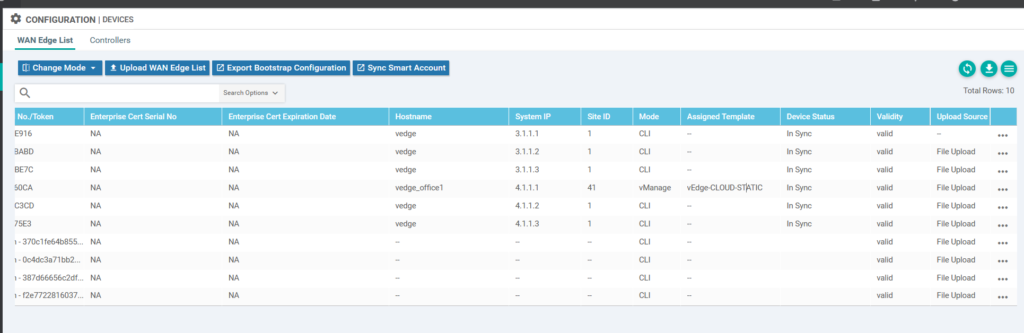
Repeating the process for the remaining two vEdge routers.