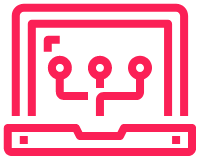ASA Access Lists with Terraform
As part of the ASA API Terraform Project, in this post I will be demonstrating the creation of ACLs using objects, object groups and standard IP addressing. Lab I’m going to set up a simple ASA lab using the previous post from the project. Creating Objects with Terraform I have created a network object and […]
ASA Access Lists with Terraform Read More »