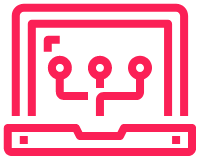CloudFormation Nested Stacks With Git Sync & a GitLab Pipeline Complete Overview
This post follows on from the previous post, CloudFormation Nested Stacks With Git Sync & a GitLab Pipeline. This post will detail all the steps now they have been fully worked out and tested using GitLab and CloudFormation. GitLab Pipeline Overview Changes are made to the filesChanges are pushed to repoPipeline for merge request creation […]
CloudFormation Nested Stacks With Git Sync & a GitLab Pipeline Complete Overview Read More »